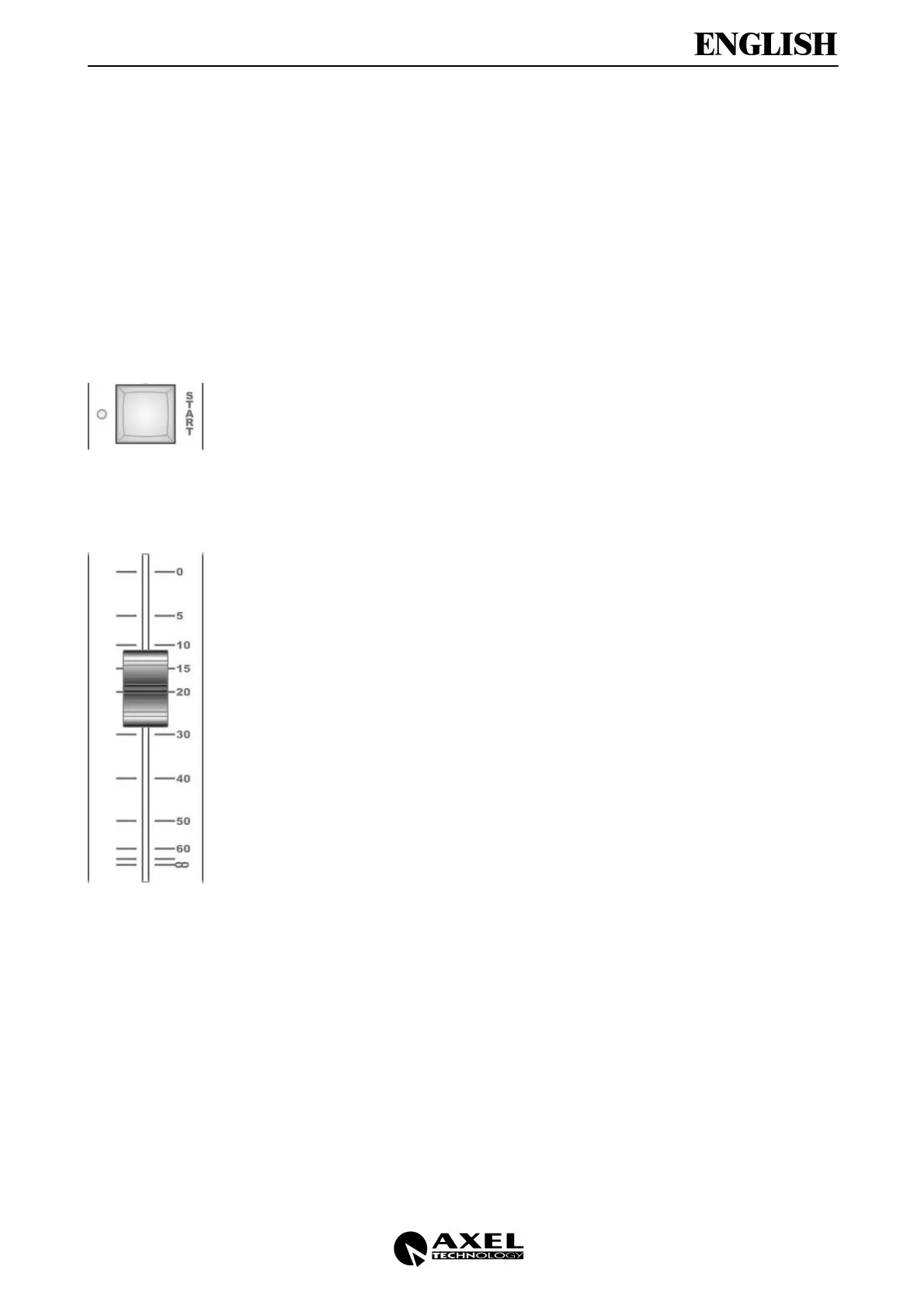Oxygen 5
Pag. 9
the Master module is pressed) the previous PFL is reset (i.e. it is not possible to listen to
the sum of different PFLs).
Press the PFL RESET key on the Master module to disable any PFL.
PFL signal is available on the Master module, in the Control Room and Studio sections,
where the PFL signal has priority on the other selections. For instance, if both PFL and
Master are selected in the CTRL Room listening section, headphones and loudspeakers
reproduce Master signal till a PFL will be called by one or more input modules. Once the
PFL terminates, the sound reproduction will switch automatically on the previous source
(Master).
The PFL Right and Left channels are showed on the VU meters whenever a PFL is active.
2.11 START BUTTON
The button starts or stops external equipment (such as CD, Minidisk, turntables, etc.)
connected to the module REMOTE interface (see).
The Start/Stop function doesn’t depend on the slider position.
Please refer to ’Remote interface’ paragraph for Start/Stop modes and interface
connections.
2.12 FADER
The slider is one of the most important device in the mixer. For that reason, Axel
Technology uses only slider by ALPS, one of the best manufactures in the field.
The N type is provided on series. On demand, we can provide the K series and the K/VCA
series too. We highly recommend these as the slider does not act directly on the audio
signal but controls an high quality amplifier. That allows perfect volume control without any
noise and ‘skretch’ even after years of usage.
2.13 MODULE CONFIGURATION
STEREO module features 16 Jumpers enabling different operation modes.
To change a jumper setting, please:
• switch off the console (every intervention on the modules always requires the console switching
off !)
• remove the module
• disconnect the flat cable (pay attention to the two little hooks placed at the connector edges)
• alter the setting position as showed by the following table
• connect again the flat cable and lock the hooks
• insert the module into the console mainframe
• turn on the console
Please refer to the following figure and to the ‘Factory preset jumper configuration’ chapter at the
end of this manual before altering jumper configurations.
