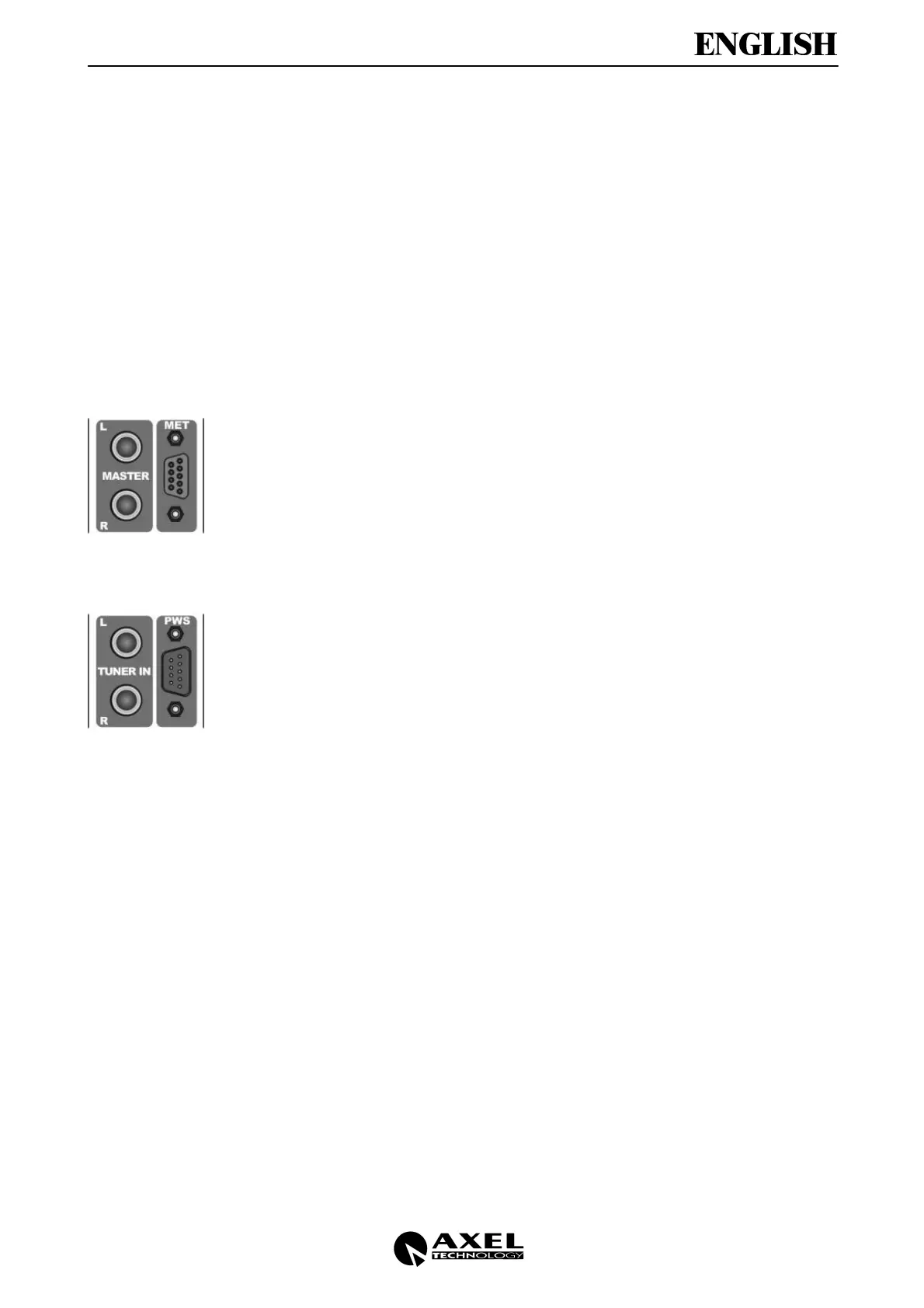Oxygen 5
Pag. 34
From Studio to CTRL Room: the related signal is available on the Ctrl Room
loudspeakers and headphones. The Studio to Control Room communications are get
through one or more microphones connected to the Mono modules (where the J9 jumper
‘T.B. to Ctrl Room’ is present).
Note: if no PFL are called (but the PFL button on the Ctrl Room section is select), every
time you press the Talk button the Master, Sub or Tuner selection are replaced by the Talk
signal. If one or more PFL are active, every time you press the Talk button, the Talk signal
is mixed with the PFL signal.
A Talk Back function from Studio to Control Room is also available through the DJ
’ by Axel Technology.. Thanks to this equipment (connected to the SUB module)
the speaker (normally located in the studio) is able to remotely switch the mixer module
related to his microphone. Moreover, through a mixer-like slider he can fade the level of
the on-air musical program (for speech interventions mixed to the songs).
6.7 METER CONNECTOR
The MET connector transfers the supply voltages and the signals feeding the VU-METER
and the (optional) TIMERs.
The connector type is SubD- 9 female. Please make sure do not swap Met connector and
Remote connectors.
6.8 POWER SUPPLY CONNECTOR
The PWS connector transfers the supply voltages to the MIXER. The connector (SubD- 9
male type) transfers also the signals related to the Relais 1 - 2 (included in the power
supply box).
Please make sure that the power supply is switched off before to power the console and
that the AC voltage corresponds to that indicated on the rear of power supply (110 or 220
Vac). If the voltage is different, please set the right voltage on the power supply.
The mixer supply voltages are:
• + 48 V phantom voltage
• + 18V analogue section positive voltage
• - 18V analogue section negative voltage
• + 6 V digital section positive voltage
• -6 V digital section negative voltage
6.9 MODULE CONFIGURATION
On the MASTER module board you find 1 Jumper allowing different operation modes and functions.
6.10 MODULE CONFIGURATION
On the TELCO module board you find 8 Jumpers allowing different operation modes and functions.
To change a jumper setting, please:
• switch off the console (every intervention on the modules always requires the mixer switching off !)
• remove the module
• disconnect the flat cable (pay attention to the two little hooks placed at the connector edges)
• alter the setting position as showed by the following table
• connect again the flat cable and lock the hooks
• insert the module into the console mainframe
• turn on the console
