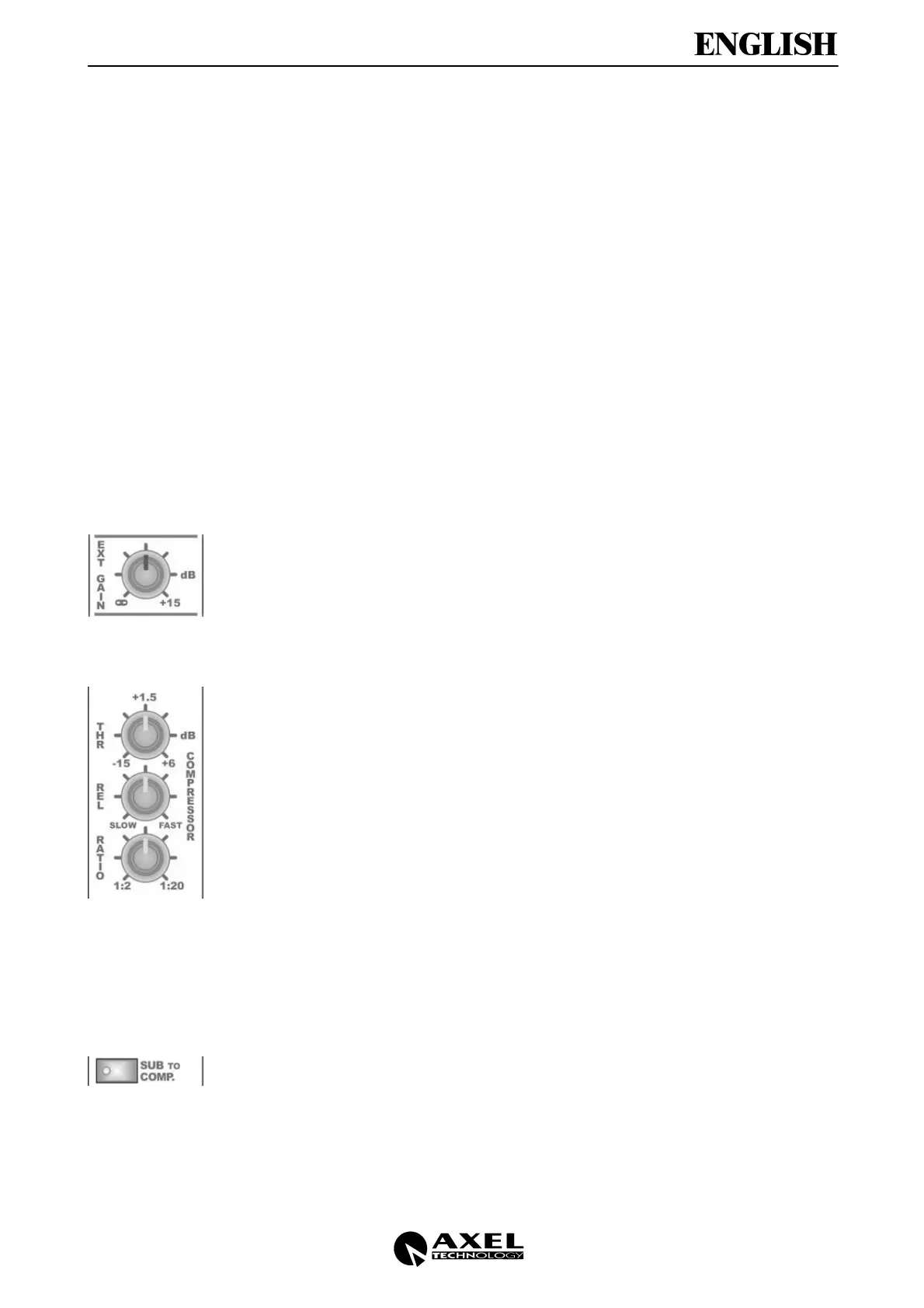Oxygen 5
Pag. 27
• The remote enabling of the Talk Back from Studio to Control Room.
• The level fading of the comprehensive output signal coming out from the Sub module
(which can be assigned to the Master module by pressing the ‘Sub to Master’ button
on the Sub module).
In this way the speaker located in the Studio room can remotely control the enabling of his
microphone and the Talk Back communications towards the Control Room. Moreover,
he’s able to fade the sound level of the musical program in case of speech interventions. A
Talk Back function is also provided for communications from Studio to Control Room.
To connect DJ Console to Sub module, please do follow these step:
• Select the Master output on the Mono module connected to the DJ microphone
• Select the Sub output of the Stereo modules processing the musical program to fade
• Set the Jumper J8 in the Mono module in the B position (in order to allow the remote
control of the On/Off function by an external device – see Mono module chapter)
• Link the DJ Console to the SUB Remote interface
• Select the EXT FADER button on the SUB module
• Make sure the jumper J1 is not present on the Master module (so you can exclude the
internal microphone)
• Select the SUB to MASTER button on the SUB module
5.7 EXT GAIN CONTROL
The EXT GAIN potentiometer sets the gain of the EXTERNAL IN auxiliary signal. This
signal can be sent either to the Master module output (mixed to the other output signals)
or listened by pressing the related selections in the Control Room / Studio sections (if the
EXT to MASTER switch is pressed).
No further control acts on the EXTERNAL source level.
5.8 COMPRESSOR SECTION
The SUB module features an high quality Compressor section, allowing AUTO FADER
function, it means that you can automatically fade the level of music signals (from Stereo
module) depending on the level of a microphone signal (Voice Over function).
The section is based on three controls referred to the working parameters of compressor:
• THR (THRESHOLD) sets the threshold intervention level of compressor.
• REL (RELEASE) sets the release time of compressor: the higher is the value (max
10), the longer is the time needed to come back to the former audio level).
• RATIO sets the ratio of the compression: the higher is the value (max 1:20), the lower
will be the audio compressed level.
A blue led near the Ratio knob shows the compressor operation: higher is the led
brightness, higher is the compression level.
Please note that the compressor section acts also as Limiter if applied to the to the Sub
output (SUB to COMP selection).
The signal processing is always controlled by the THR, RELEASE, RATIO potentiometers.
5.9 SUB TO COMP SWITCH
The SUB switch allows to apply the Limiter function to the Sub output signal.
For this purpose, you have to:
• Assign the outgoing audio signals from input modules towards Sub module
• Make sure that the sum of this signal is present on the Sub output
• Enable the SUB to COMP selection
• Verify that the output signal is limited every time its level exceeds the set threshold
and that the fading level and release time are controlled by Ratio and Rel knobs.
