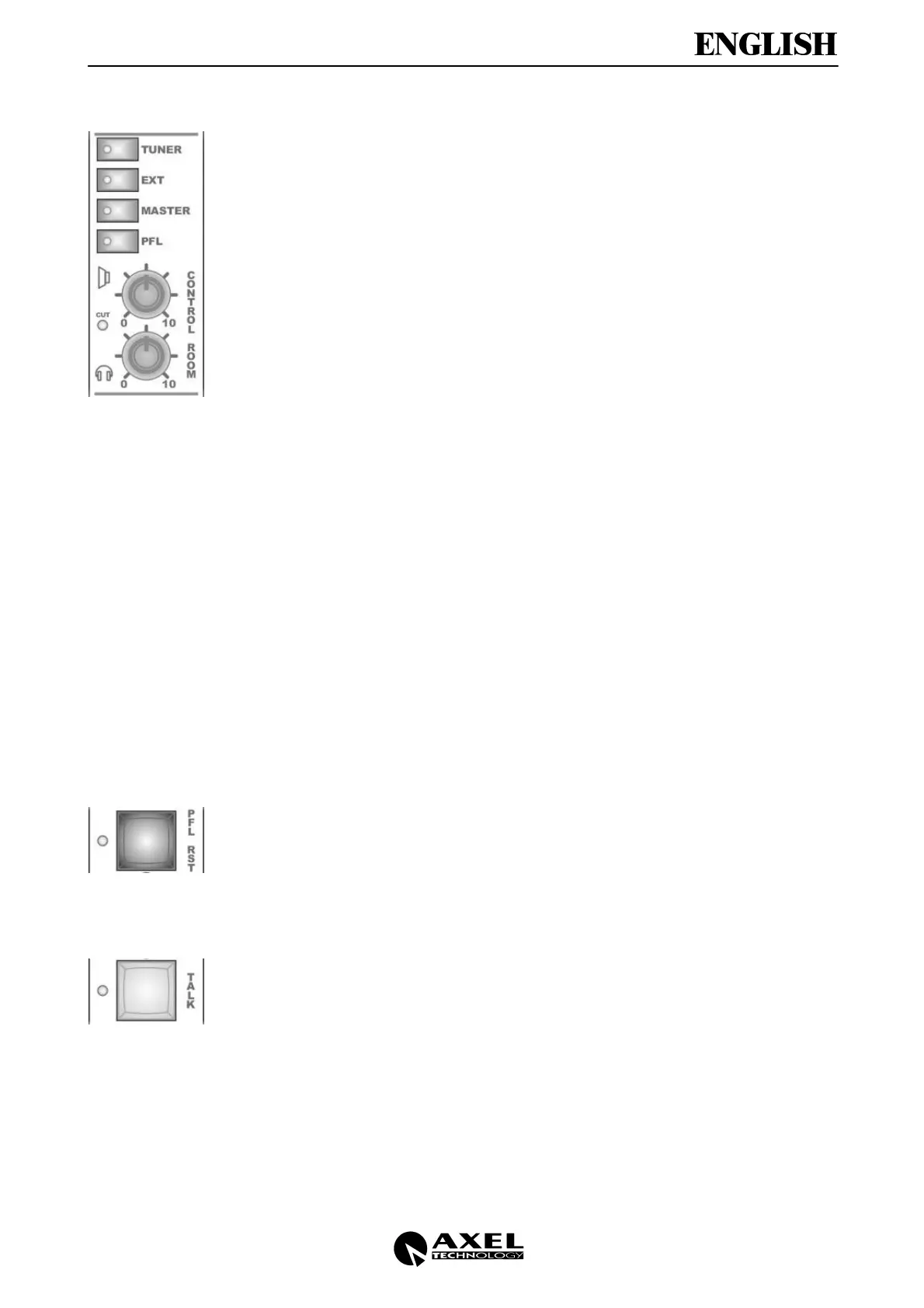Oxygen 5
Pag. 33
6.4 CONTROL ROOM SECTION
The CTRL ROOM section allows the listening (on the studio loudspeakers and
headphones) of the source selected by the four buttons TUNER, EXT, MASTER and PFL.
If you press simultaneously two or more selections (e.g. Tuner and Master), you can listen
to the sum of the selected sources.
We remember that the EXT signal comes from the Sub module and that the Tuner level
can be regulated through the related trimmer.
The two potentiometers persent in the section allow the independent level controls of the
headphones and of the loudspeakers.
In particular, the Ctrl Room headphones signal has separate output : the stereo jack
placed either in the top or in the bottom of the module. These output are preamplified (so
you can more than one headphone at the same time).
Loudspeaker stereo output is on +15 dB level.
The CUT led switches on every time audio reproduction on the Ctrl Room loudspeakers is
cut off. This ‘mute’ function is useful in order to avoid ‘Larsen effect’ when Ctrl room
microphones are on.
We remember that this function is settable by the Mono modules.
Regarding PFl selection, when:
• PFL button and one or more of TUNER, EXT, MASTER buttons are selected at the
same time
• PFL listening is called by a module
the listening referred to the TUNER, EXT, MASTER sources is interrupted and the PFL
signal only is reproduced. It means: if the PFL button in the section is pressed, the PFL
signal has the priority over other sources that could be selected at the same time.
In particular,
The pin-out of Loudspeakers and headphones presents standard configuration:
• Sleeve Ground
• Tip Right
• Ring Left
6.5 PFL RST BUTTON
The PFL RST button disables every active module pre-listening and resets the pre-
listening system. By pressing this button, the related led will be switched on till you call a
new PFL. Remember that you can disable an active PFL listening either by pressing PFL
RESET on the Master module or by calling a new PFL selection on the other modules.
6.6 TALK BACK FUNCTION
The Master module features a ‘Talk Back’ button allowing different ‘private’ (not broadcast)
communications:
From CTRL Room to Studio: the related signal is available on the studio loudspeakers
and on the studio headphones. You can use either the master built-in microphone (placed
near the headphones plugs) or a microphone connected to a Mono module (properly set):
§ to use the Master built-in microphone, please insert a jumper in the J1 position on the
master board. The same master built-in microphone can be used also for answering to
the phone calls through the Telco module (see ‘Private’ Telco function).
§ to use an external microphone (e.g. the ‘on air’ microphone), please insert the J10
jumper (T.B. to STUDIO) in the related Mono module (please refer to the Mono
module chapter). The jumper J1 on the Master board must not be present.
