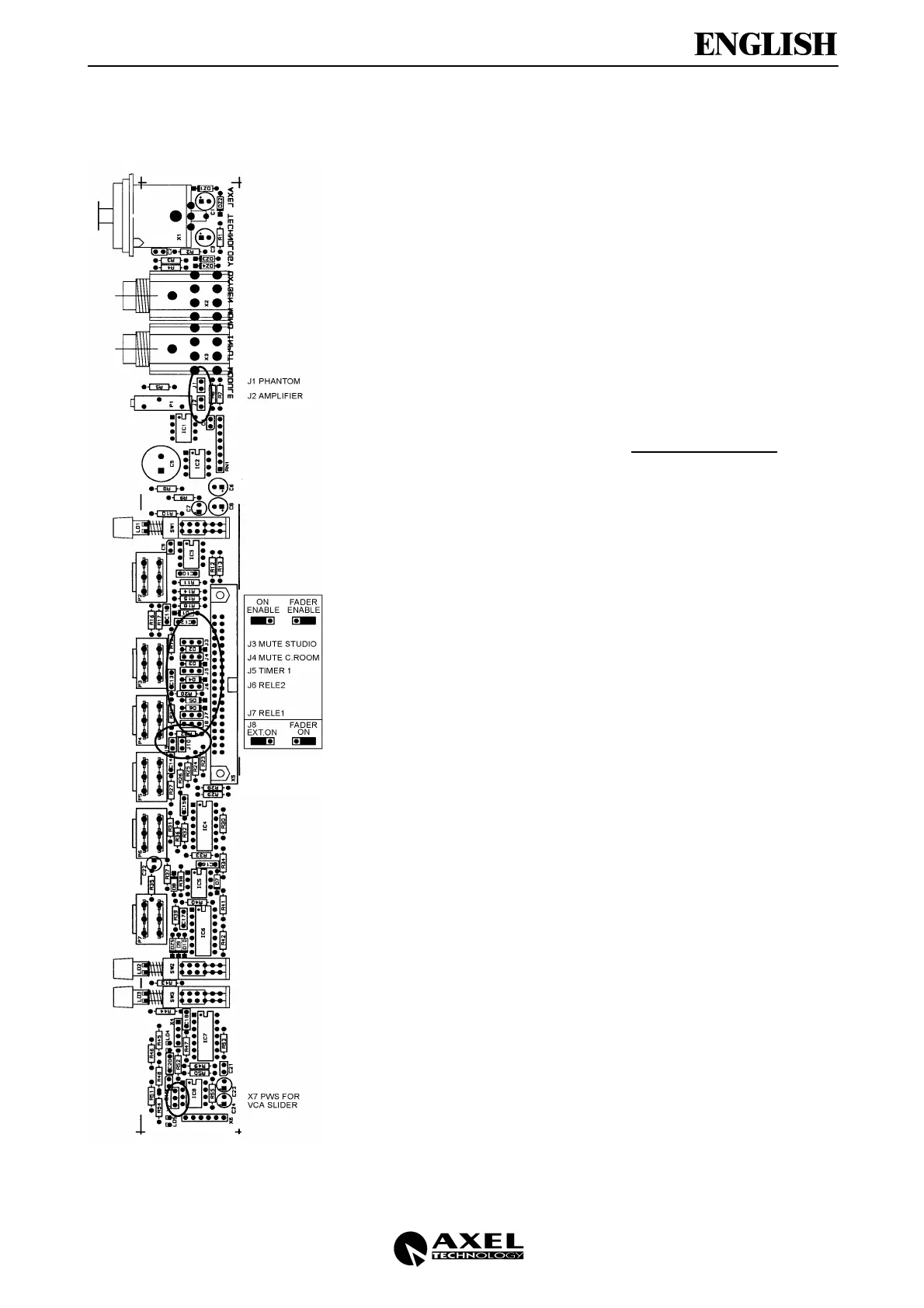Oxygen 5
Pag. 41
J9 T.B to CTRL ROOM
11.2 MONO MODULE – FACTORY PRESET JUMPER CONFIGURATION
J1 not present
J2 present (Micro input Level)
_________________________________________
Module setting for STUDIO microphones.
By default, every mono module (excluding the last one on the
right) is factory preset for the Studio microphones (“Talk
Back to Control Room” configuration) so we suggest to
connect them to the microphones placed in the STUDIO.
J3 on ‘Fader Enable’ position
J4 not present
J5 not present
J6 on ‘Fader Enable’ position (for the remote turn on of the
Studio ‘on air’ lamp)
J7 not present
J8 on Fader On position
J9 present
J10 not present
_________________________________________
Module setting for CTRL ROOM microphones.
By default, the last module on the right is factory preset for
the Control Room microphones (“Talk Back to Studio”
configuration) so we suggest to connect it to the microphones
placed in the Control Room.
J3 not present
J4 on ‘Fader Enable’ position
J5 not present
J6 not present
J7 on ‘Fader Enable’ position (for the remote turn on of the Ctrl
Room ‘on air’ lamp)
J8 on Fader On position
J9 not present
J10 present
