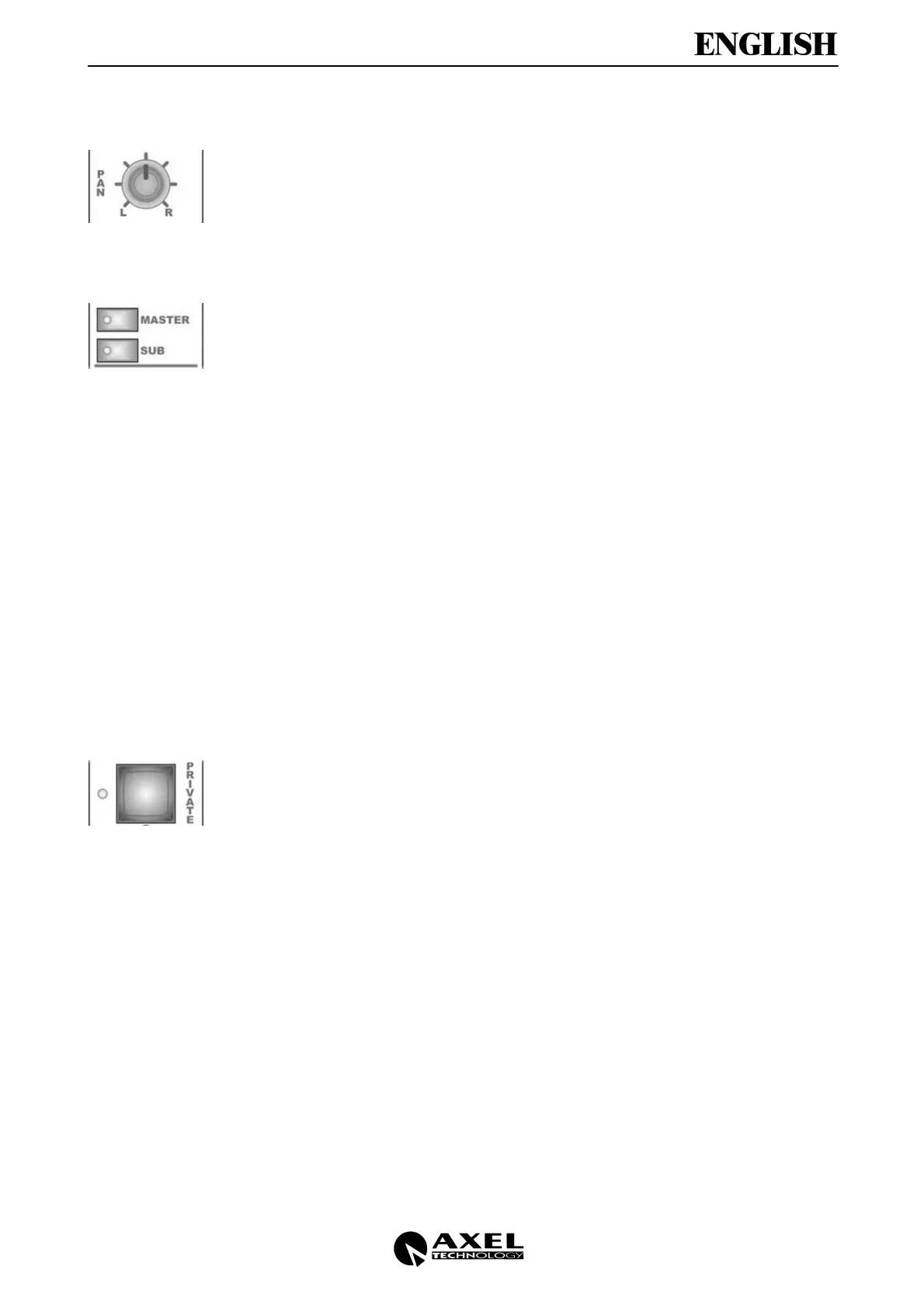Oxygen 5
Pag. 21
4.8 PANORAMIC CONTROL
The PAN control allows sound balancing between Left and Right output channels. In the
central position the gain is 0 dB for both channels.
4.9 MASTER AND SUB SWITCHES
MASTER and SUB switches connect the module to the Master and/or Sub outputs.
The led inside the switches turn on according to the pressed buttons.
By using the Master/Sub assignment, you could, f.i., record a telephonic interview to Yr
guest while another musical program is on air. To get this, please assign only to the Sub
output the Mono channels involved in the recording session and to Master output the ones
providing the on air program. See chapter ‘SUB module’ for Sub connections.
Note that:
• If the SUB button is pressed, the signal send to the telephone line (available on the
Send module output) will be the sum of the signals coming from every module linked
to the SUB bus except the Telco one.
• If the MASTER button is pressed, the signal send to the telephone line (available on
the Send module output) will be the sum of the signals coming from every module
linked to the MASTER bus except the Telco one.
• Do not press SUB selection if the Sub module is not present.
The led inside the switches turn on according to the pressed buttons.
ATTENTION ! Once the Master/Sub assignments are set and the slider is open, the
Master / Sub outputs are always fed by the signal coming from the telephone line (even if
the module is in PRIVATE state - see next paragraph).
4.10 PRIVATE BUTTON
The PRIVATE button allows to get into ‘private’, bidirectional communication with the
phone user.
• You can listen to the phone user as a normal PFL, available on the Master module /
Control Room and Studio sections (see Master module chapter). The PFL Right and
Left channels are showed on the VU meters as long as the PFL is active.
• You can speak to the phone user by using:
1) the microphone built-in in the Master monitor (if it’s enabled – see Jumper J1 in
the chapter ‘Master Module’)
2) one or more external microphone (usually placed in the Control Room). Please
note that the related Mono modules have to be set on ‘Talk Back to Studio’
configuration. See also Factory Pre-set on the last pages.
In both cases the microphones are always active: every time you press the ‘Private’
button, you get into communication with the phone user.
ATTENTION ! Once the Master / Sub assignments are set and the slider is open, the
Master / Sub outputs are always fed by the signal coming from the telephone line (even if
the module is in the PRIVATE state !)
The phone user can listen to the overall mixing console output (rather than to the single
microphones here above indicated) only if the Private button is disabled.
