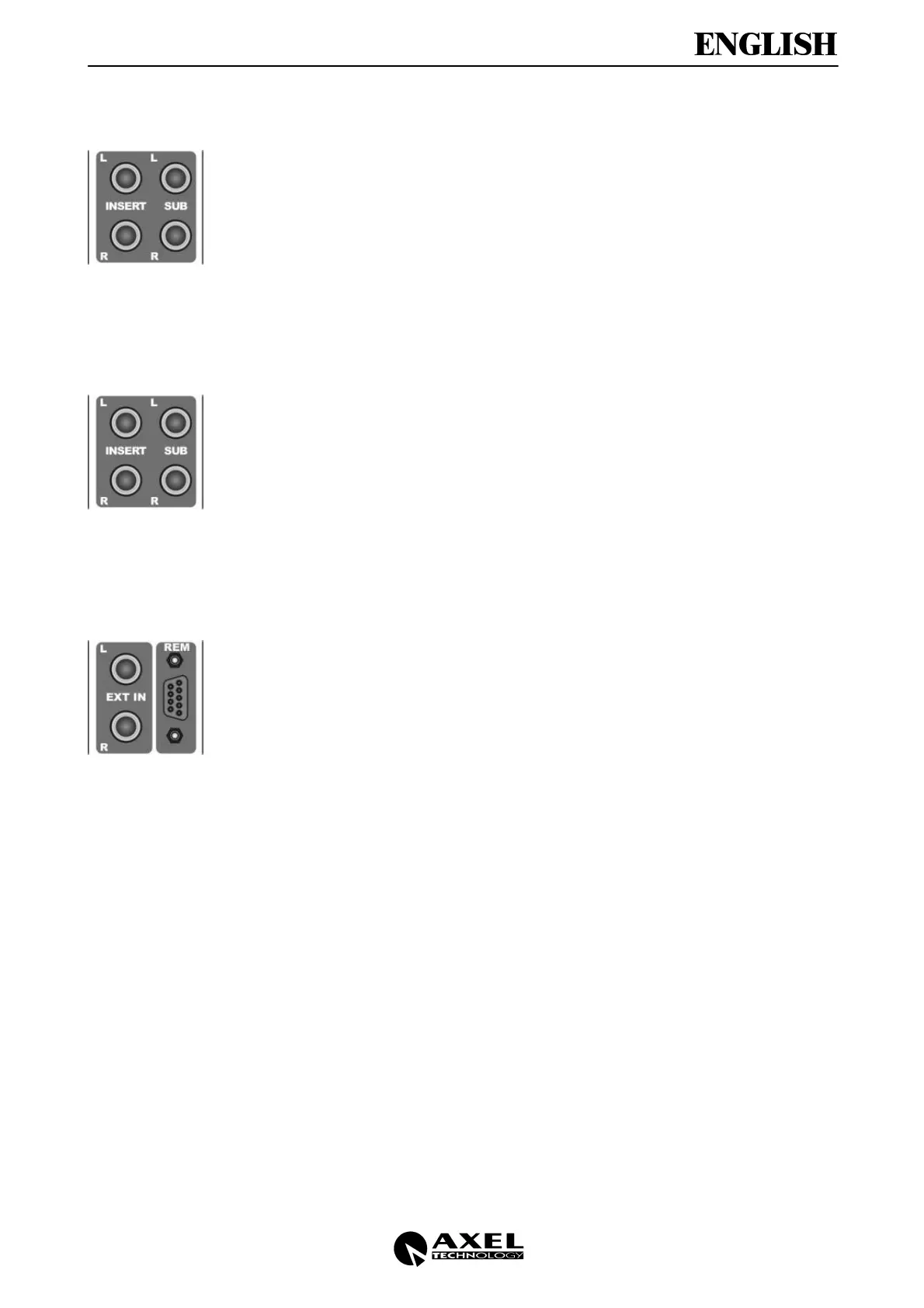Oxygen 5
Pag. 25
5.1 SUB OUTPUT
The Sub output (mono) is electronically balanced on female Jack with 0 dB gain.
This output provides the sum of the output signals from the modules (Mono, Telco, Stereo,
Multi input) where the ‘SUB’ selection is active.
The pin-out presents standard configuration:
• Sleeve Ground
• Tip Signal
• Ring Return
We suggest to use balanced links. See Appendix A for wire connection schemes
5.2 INSERT
The INSERT sockets allow to insert an external stereo equipment (like sound/effect
processors) between the audio chain inside and the SUB output buffer. When no
connector is inserted, an internal switch provides to short-circuit input and output pins.
Output impedance is 100Ω and input impedance is 10KΩ.
Output and input signal are on the standard level of 0 dB.
The pin-out presents standard configuration:
• Sleeve Ground
• Tip Signal Output
• Ring Signal Input
5.3 REMOTE INTERFACE
REMOTE interface is based on a SUB DB 9P female connector.
The SUB interface is especially designed for the connection to, AXEL Technology DJ
Console equipment, that allows:
• The On/Off remote control – through a button placed on the DJ Console panel - of the
Mono modules (if properly set).
• The remote enabling of the Talk Back from Studio to Control Room.
The level fading - through high quality slider - of the comprehensive output signal coming
out from the Sub module (which can be assigned to the Master module by pressing the
‘Sub to Master’ button on the Sub module). Thanks to it, the speaker (normally located in
studio) is able to remotely switch the mixer module related to his microphone. Moreover,
through a mixer-like slider he can fade the level of the on-air musical program (for speech
interventions mixed to the songs). A Talk Back function is also provided for
communications from Studio to Control Room.
