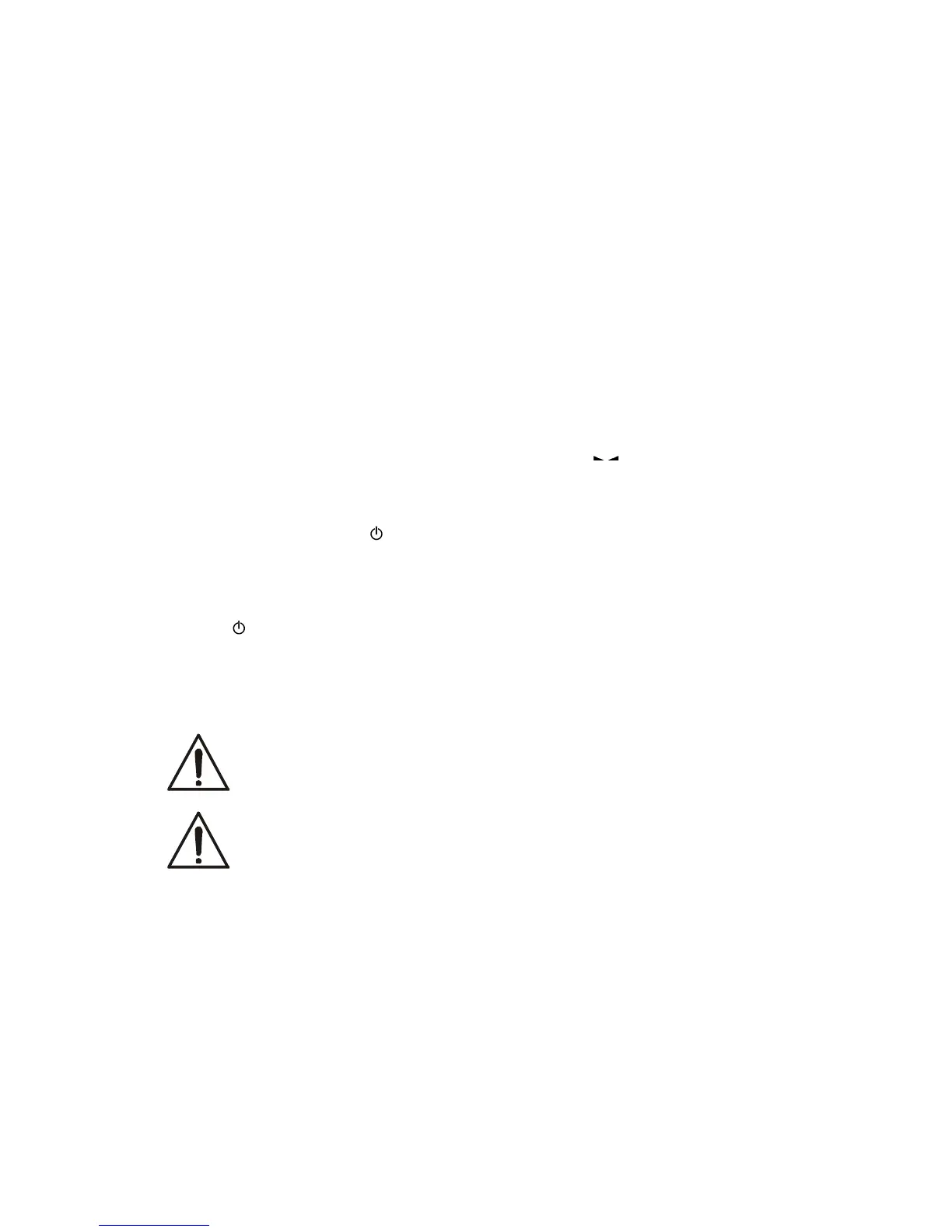USER MANUAL 11
____________________________________________________________________________________________________________________
9. General operation principles
1. After every change of balance position, level the balance and perform internal
calibration.
2. Weighed sample should be placed in the centre of the pan
3. In direct sale use (d=e), make sure that
0
zero indicator is displayed before
sample is placed on the pan. If not, press
0
key and wait until the balance is
zeroed and zero indicator appears. In other balances the key does not operate.
4. The balance allows taring in the whole measuring range. To tare the balance press
T
key (on the left or on the right). Taring does not extend measuring range,
but only subtracts tare value from mass value of a sample placed on the pan. To
make the control of pan load easier and to avoid crossing measurement range, the
balance has a load indicator calibrated 0÷100% Max.
5. Weighing result should be read when the indicator " " lights, which signalises
stabilisation of a result.
6. When the balance is not used but should be ready to work immediately, it can be
switched off by pressing I/ key. The backlight of balance reading system is then
switched off and the balance enters into "standby" mode, in which the balance
maintains internal temperature and ability to start working with maximum
accuracy. Standby mode is signalled by the OFF indicator. To switch the balance
on press I/ key.
7. Balance mechanism is a precise device sensitive to mechanical shocks and
strokes.
8. The balance cannot be used to weigh ferromagnetic materials due to decrease of
weighing accuracy.