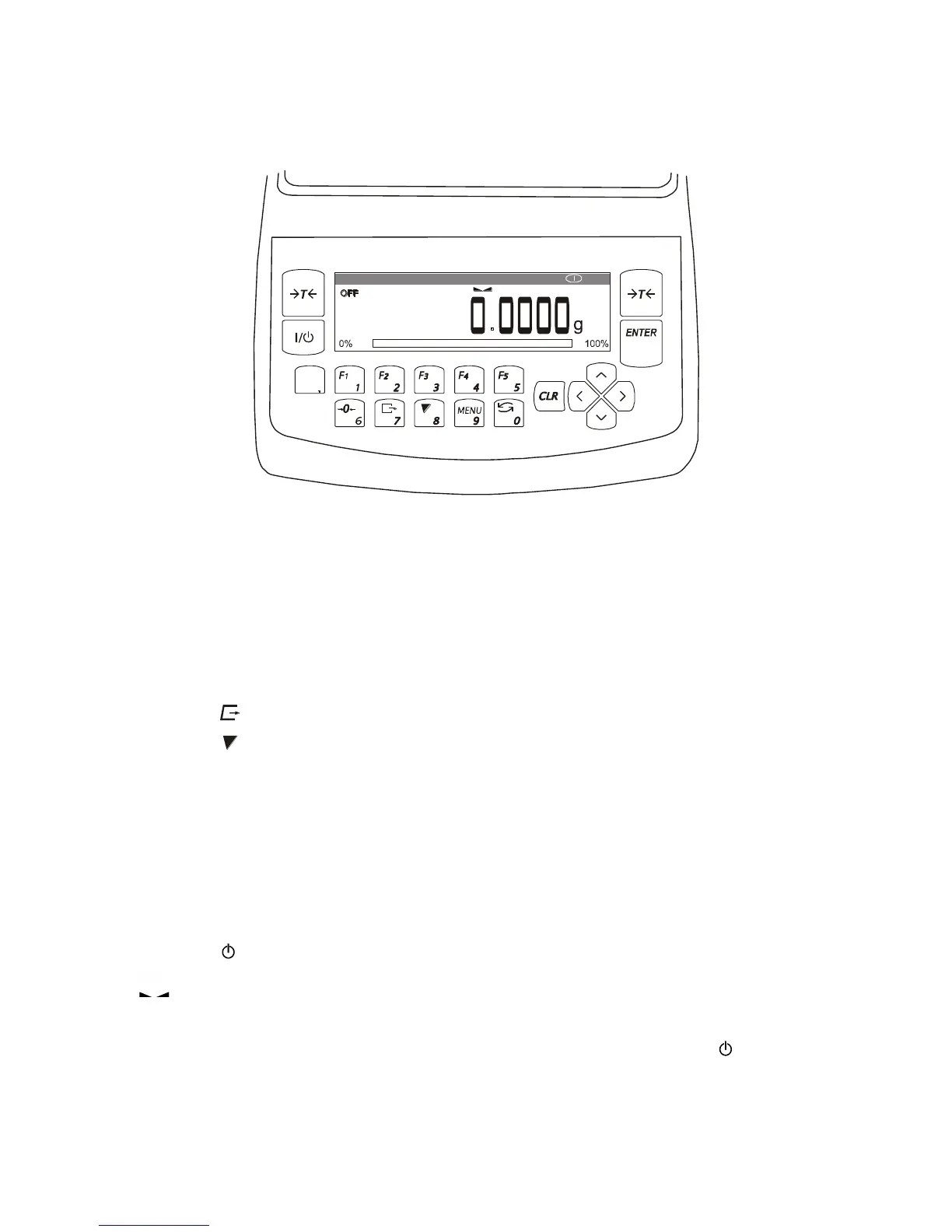USER MANUAL 7
____________________________________________________________________________________________________________________
5. Keys and indicators
- taring (enter mass subtracted from weighed mass
- confirmation / choosing an option,
- numeric key / functional key,
- numeric key / zeroing (only for balances for direct sale),
- numeric key / result printout (transmission),
- numeric key / internal calibration,
- numeric key / enter menu,
- numeric key / change mode of balance work,
- navigation: go to option above,
- navigation: go to option below,
- navigation: enter into option,
- navigation: exit from option,
- switch on / switch off (standby),
- shows stabilization of weighing result,
- indicator of balance load (0-100%),
- appears after the balance is switched off with I / key,
- informs that reading unit value is lower than acceptable
indication error (balances with legal verification, de)
- metrological parameters of the balance.
Max 100g Min 0,01g e=0,001g d=0,0001