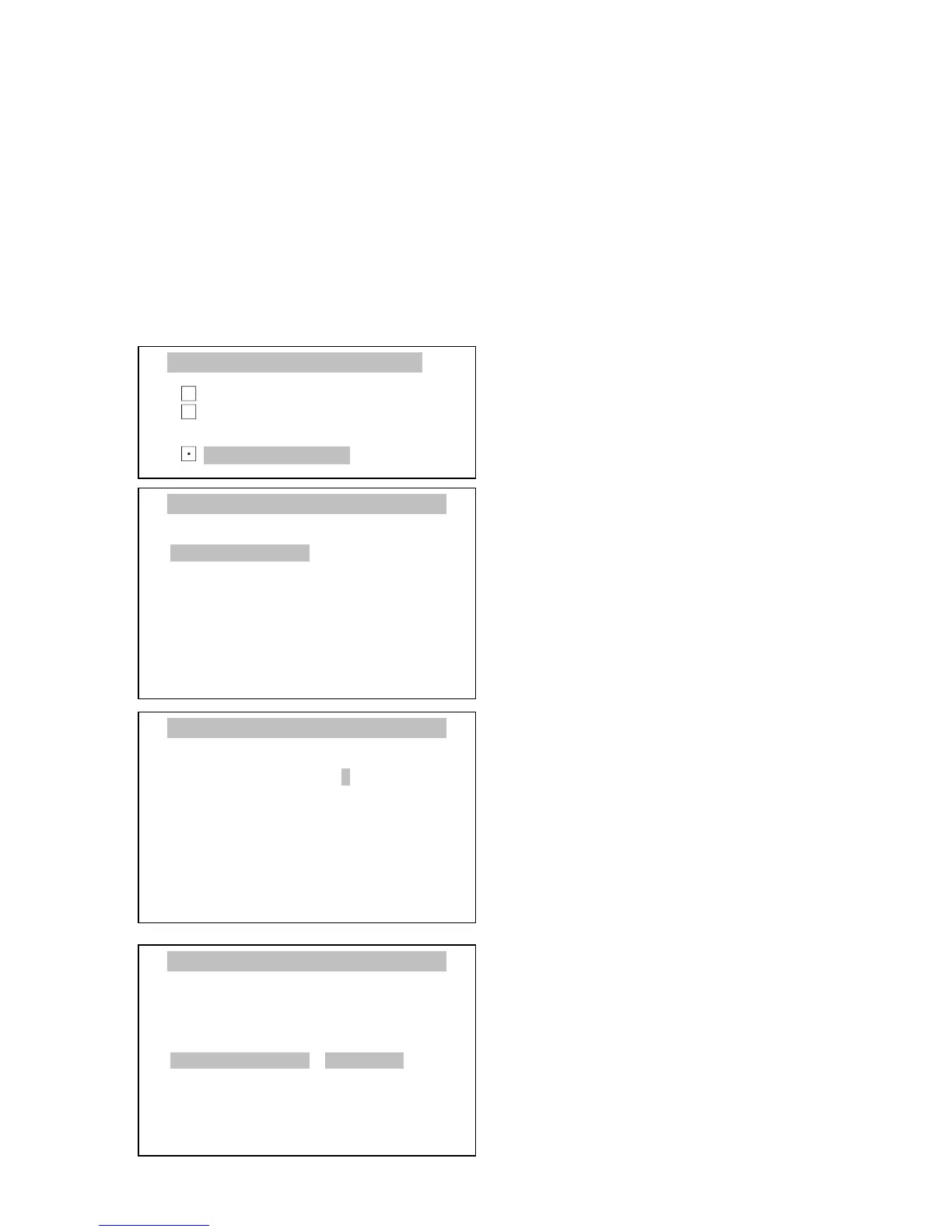USER MANUAL 43
____________________________________________________________________________________________________________________
14.17 Function of comparing with preset threshold values
This function allows to compare the weighing result with two, previously
programmed values: upper and lower threshold. The comparison result is signalled
with the messages MIN, OK or MAX on the display.
If the weighing result is:
- smaller than lower threshold – the balance signals MIN,
- between thresholds – the balance signals OK and emits acoustic signal,
- bigger than the upper threshold – the balance signals MAX.
- smaller than zero threshold (no load) – none of above messages appears.
Press MENU key to enter the user
functions menu, select Threshold
signalling with cursor and press
ENTER.
Using ∨ and ∧ keys, move cursor to
Zero threshold option and press
ENTER.
Enter the indications value, below
which the balance is considered
unloaded (no signalisation) and press
ENTER.
In the same way enter the values for
Min threshold and Max threshold.
The Outputs mode option is used for
setting the THRESHOLDS connection
operation mode (see below). The
appropriate mode is selected with < and
> keys, confirmation – with ENTER
key.