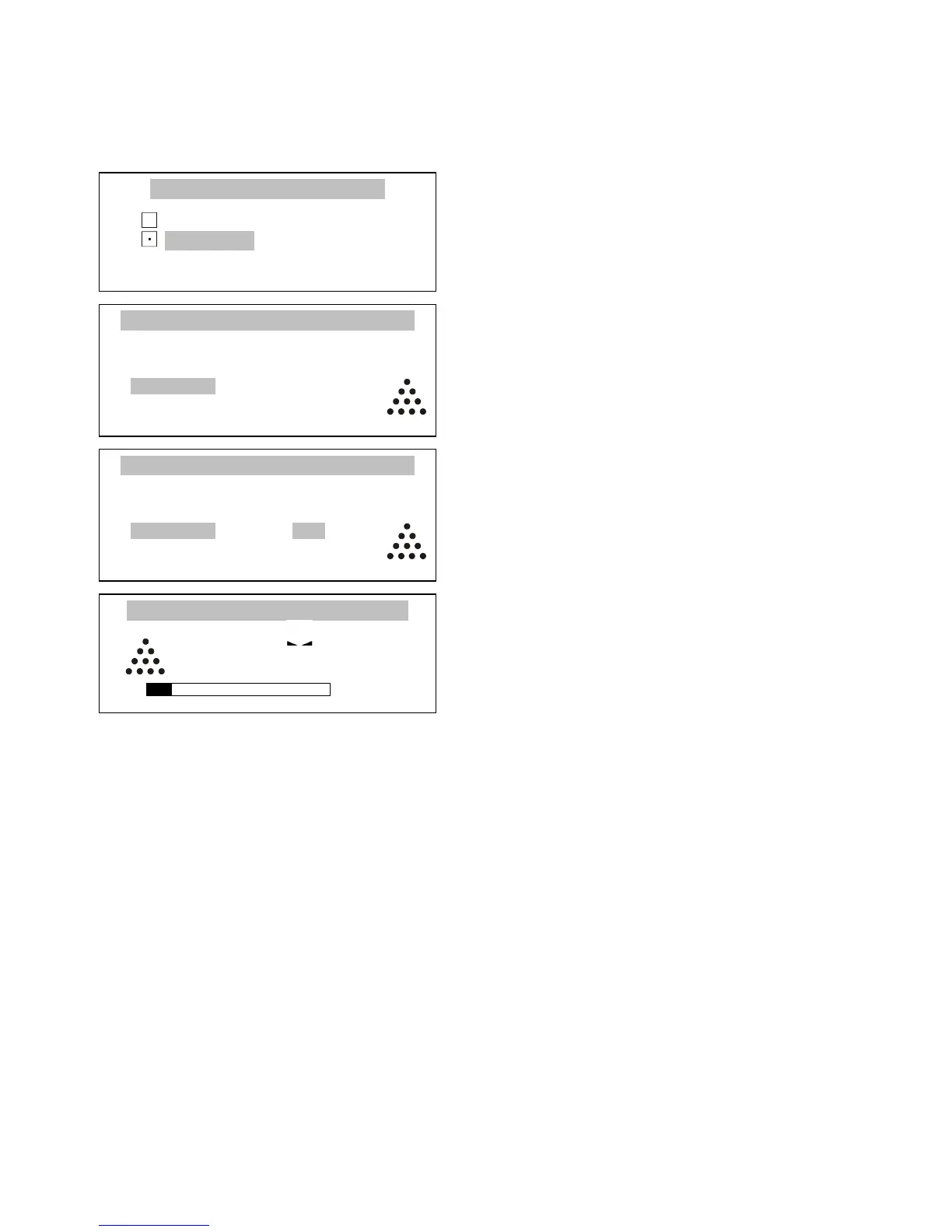22 INSTRUKCJA OBSŁUGI
____________________________________________________________________________________________________________________
2. Unitary mass of an item (unit weight) is well known.
Press Menu key to enter the user
function menu, choose PCS counting
with the cursor and press ENTER key.
Choose Unit weight option with the
cursor and press ENTER key.
Enter unit weight value using numeric
keys and press ENTER to accept it. The
unit weigh value is stored in balance
memory until switching the balance off.
The balance displays pieces quantity.
Note: To correct wrong digits when entering unit weight, press < key to delete the
last number or CLR to leave the function and proceed from the beginning.