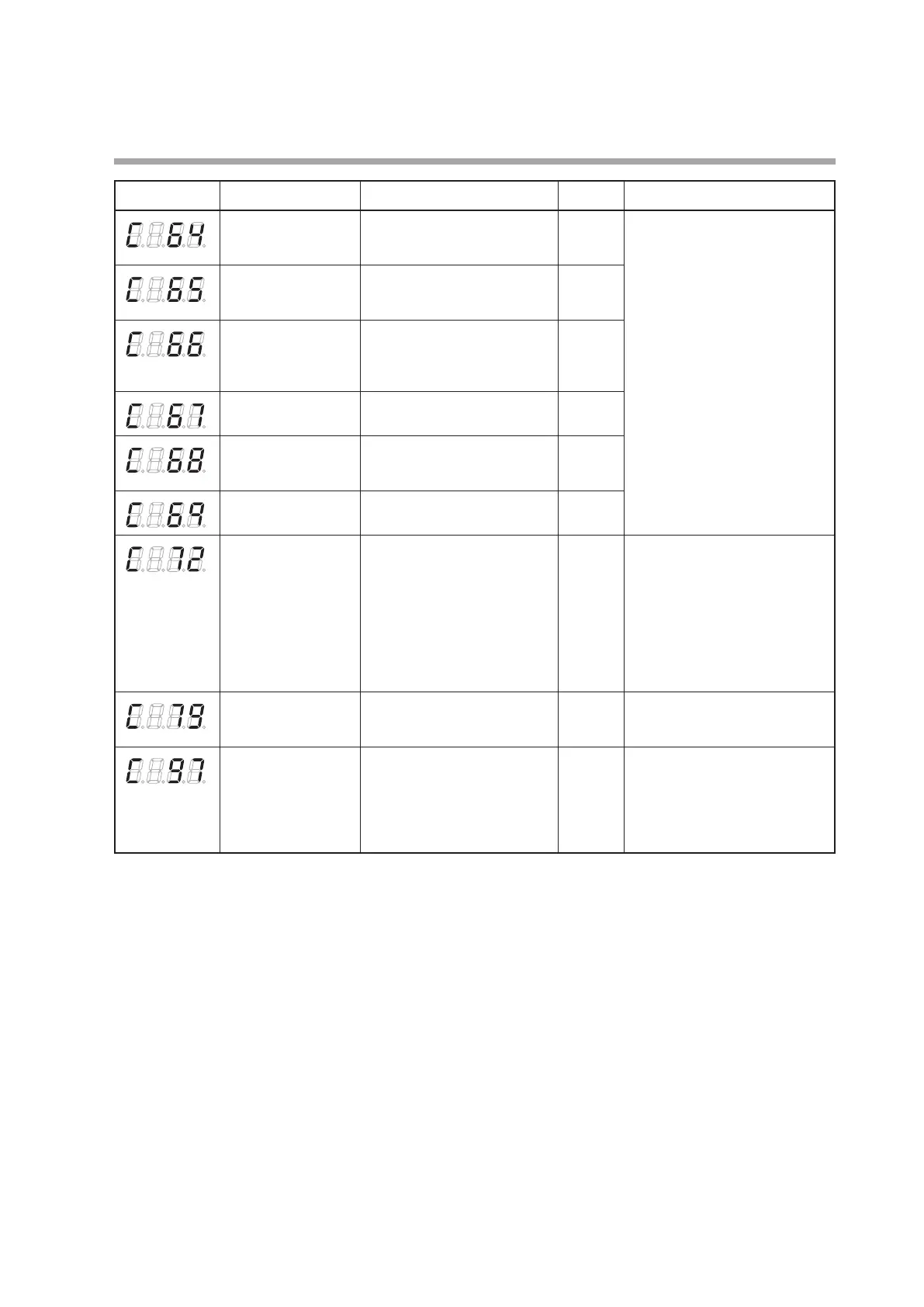7-7
Chapter 7. LIST OF SIMPLE CONFIGURATION DISPLAY ITEMS
Display Item Contents
Initial value
Notes
Communication type 0: CPL
1: Modbus (ASCII format)
2: Modbus (RTU format)
0 Displayed when the optional
model has RS-485.
Station address 0 to 127
Communication is disabled
when “0” is set
0
Transmission speed 0: 4800 bps
1: 9600 bps
2:19200 bps
3:38400 bps
2
Data format
(Data length)
0: 7 bits
1: 8 bits
1
Data format
(Parity)
0: Even parity
1: Odd parity
2: No parity
0
Data format
(Stop bit)
0: 1 bit
1: 2 bits
0
[mode] key function 0: Invalid
1: AUTO/MANUAL selection
2: RUN/READY selection
3: AT Stop/Start
4: LSP group selection
5: Release all DO latches
6: Invalid
7: Communication DI1 selection
8: Invalid
0
User level 0: Simple configuration
1: Standard configuration
2: High function configuration
0
PV input failure
(under range) type
0: -10 %FS
1: -5 mV(This setting is
applicable if C01 (PV input
range type) is set for sensor
type B (No. 17) or PR40-20
(No. 23).)
0 If ROM version 1 of the instrument
information bank is prior to 2.26,
this item
cannot be selected.