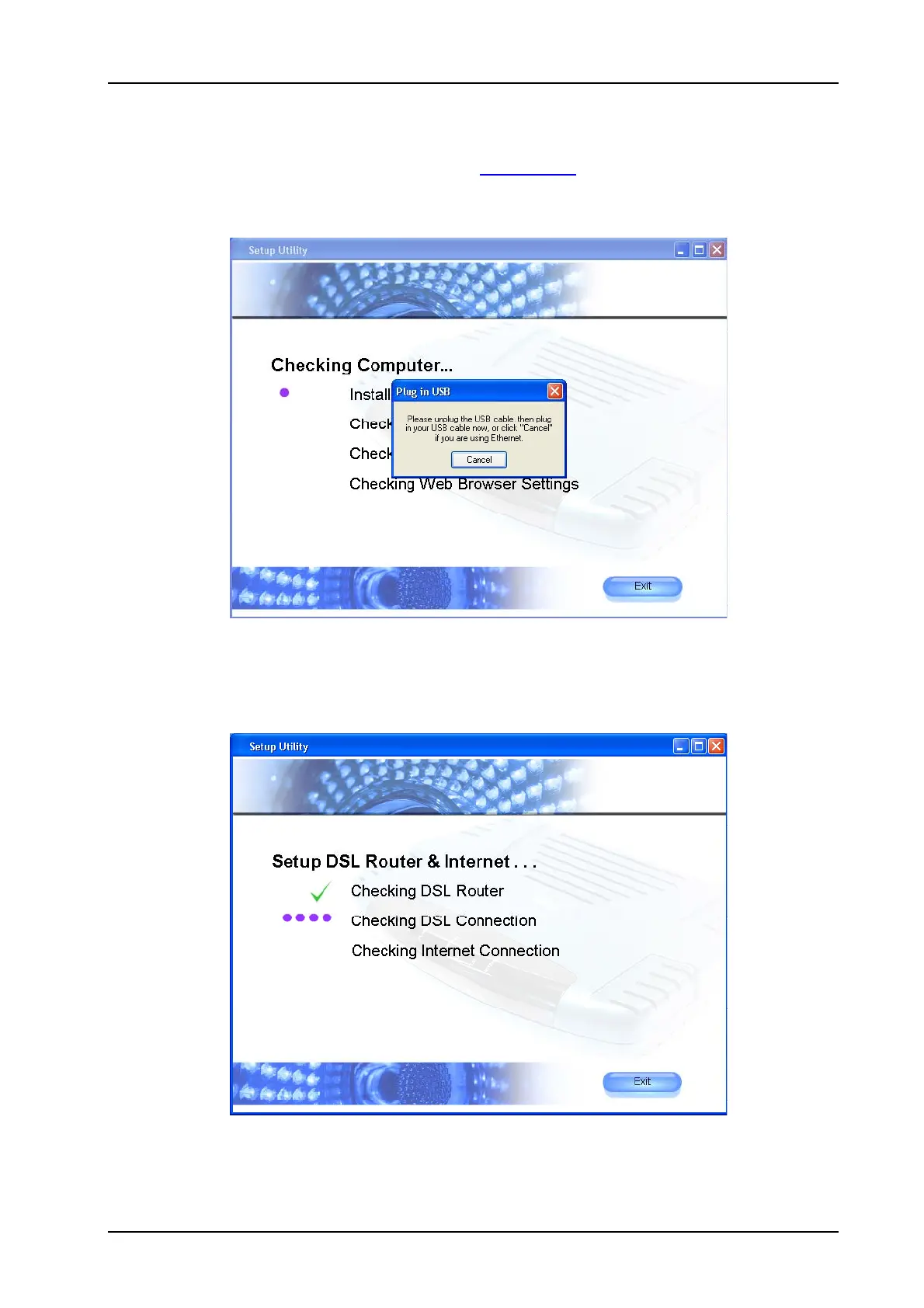ADSL2+ Ethernet USB Combo Router – Easy Start
Setup Wizard will proceed to install the USB driver. Plug in USB cable when prompt (For
Windows XP Professional x64 Edition, refer to Chapter 6.2). If you are using Ethernet cable,
click “Cancel”. See Fig 1-40. At this point, plug in your telephone cable. Remember to switch
on the power of your router!
Figure 1-40 : Driver Installation
Setup Wizard will begin to check your router and DSL connection. See Fig 1-41.
Figure 1-41 : Setup in progress
Page 33 of 42