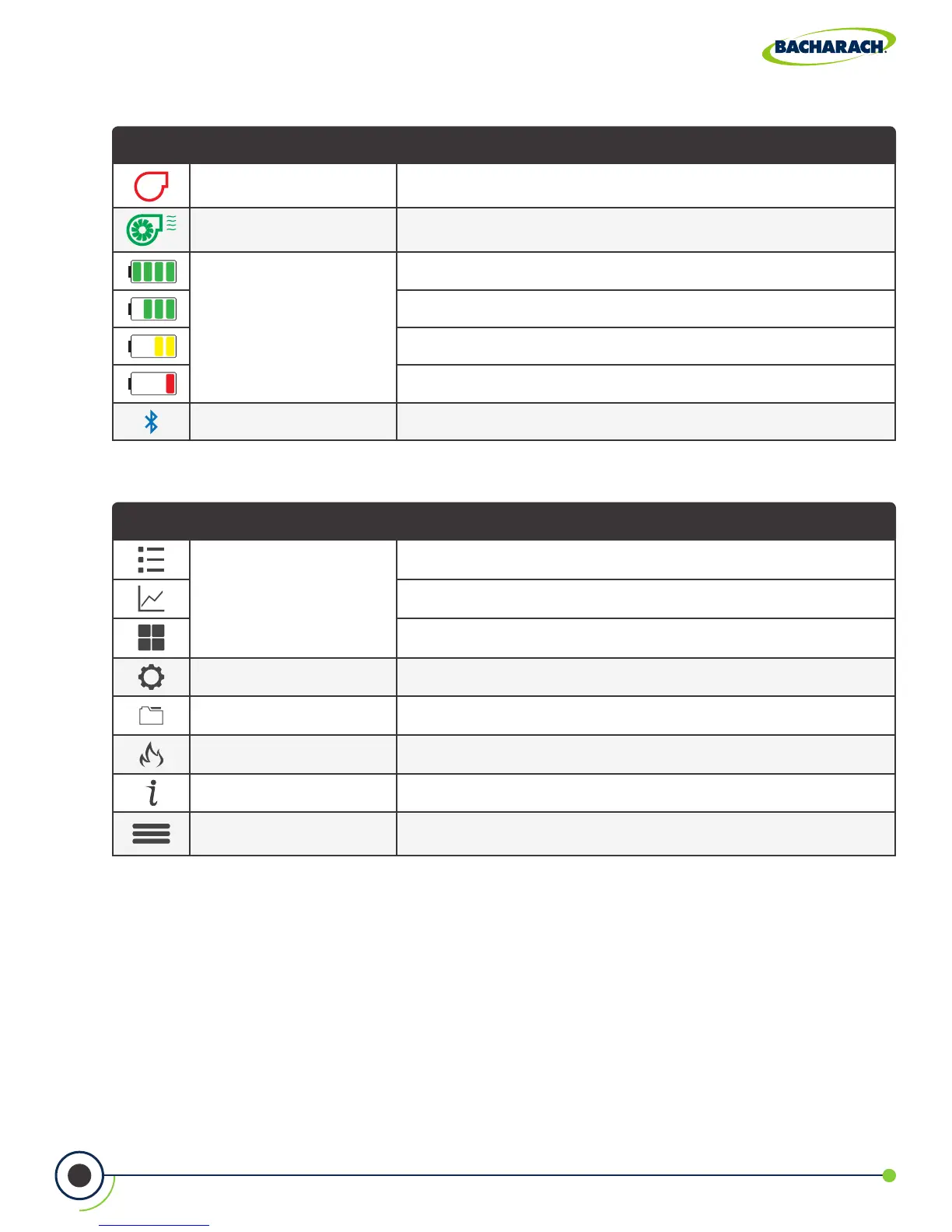0024-9551 Revision 1
12
PCA
®
400 User Manual
Icon Name Description
x
Pump OFF Sample pump is idle
Pump ON Sample pump is operating
Battery / Power Status
100% Charge
75% Charge
50% Charge
25% Charge
Bluetooth
®
Active Bluetooth
®
is enabled and compatible devices may be connected
Icon Name Description
Display Options
Display table / list format
Display trending / line graph format
Display tile format
Settings Display conguration parameters
Memory Set le structure and naming conventions for data storage
Fuel Types Display list from which to select current test’s combustion fuel
Status Display device status, device information and main diagnostics
Options
Context-sensitive parameters; touch to adjust run/hold format,
low / high limits, features, options, etc.
Status Icons
Preference Icons