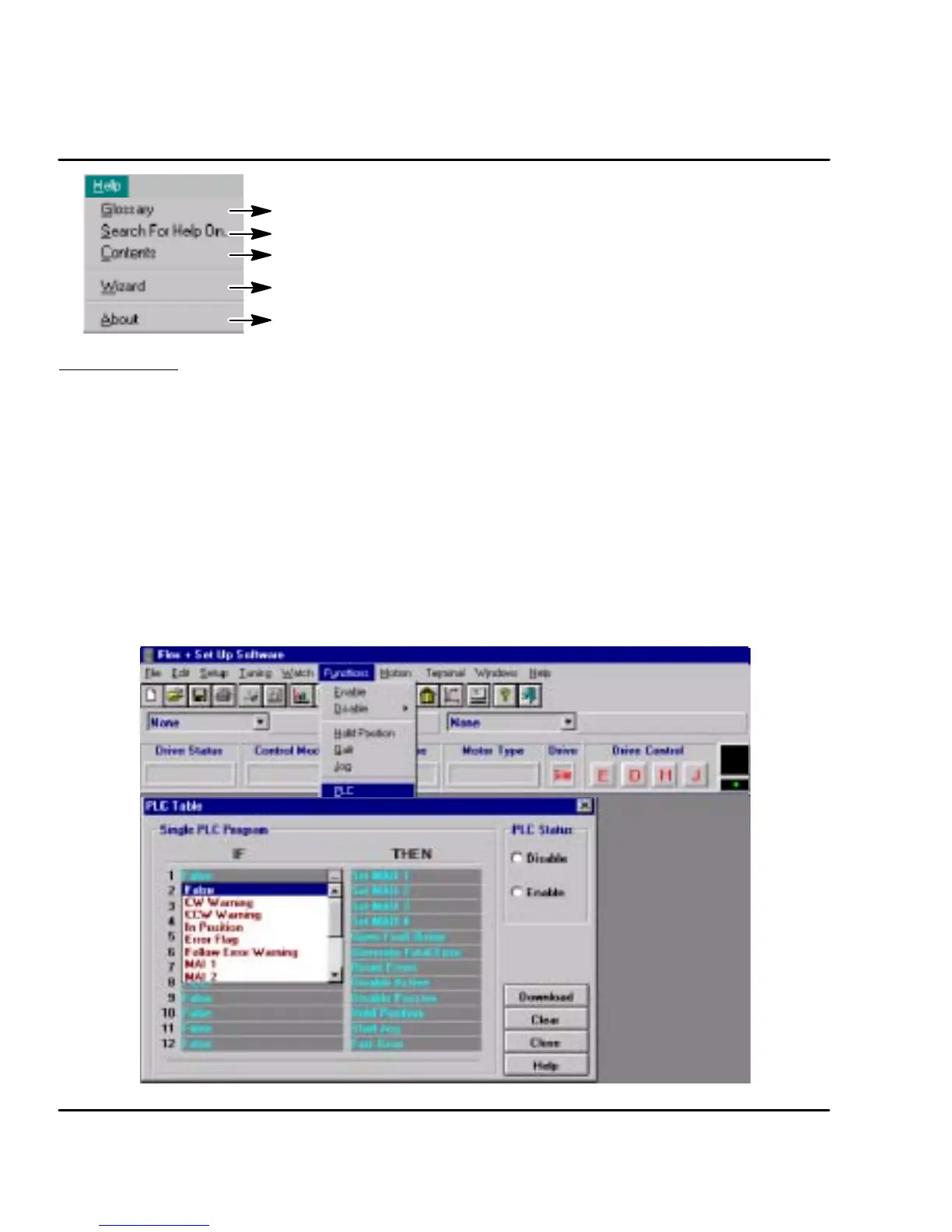5-14 Operation
MN1276
Alphabetic glossary listing of keywords.
Search for help based on a keyword.
Get help for a specific topic.
Starts the setup wizard to configure a motor and control.
Software version and release i nformation.
PLC Program At the main menu, select “Functions” then “PLC”. See Figure 5-9.
1. Determine which event (listed under the THEN column) you wish to use.
2. Next, click in the IF column on the same ROW as the desired event. For
example, If you are to use the MAO1 output, click in row 1 in the IF
column as shown.
3. Choose the condition for the desired event.
4. Set other event conditions as desired.
5. Activate the PLC by selecting “Enable” on PLC Status.
6. Select “Download” to update the parameter values in the control.
7. Select “Close” when finished.
Note: To reset all IF conditions to False, select “Clear” located just below the
Download selection. This will clear all condition choices.
Figure 5-9 PLC Program Menu
