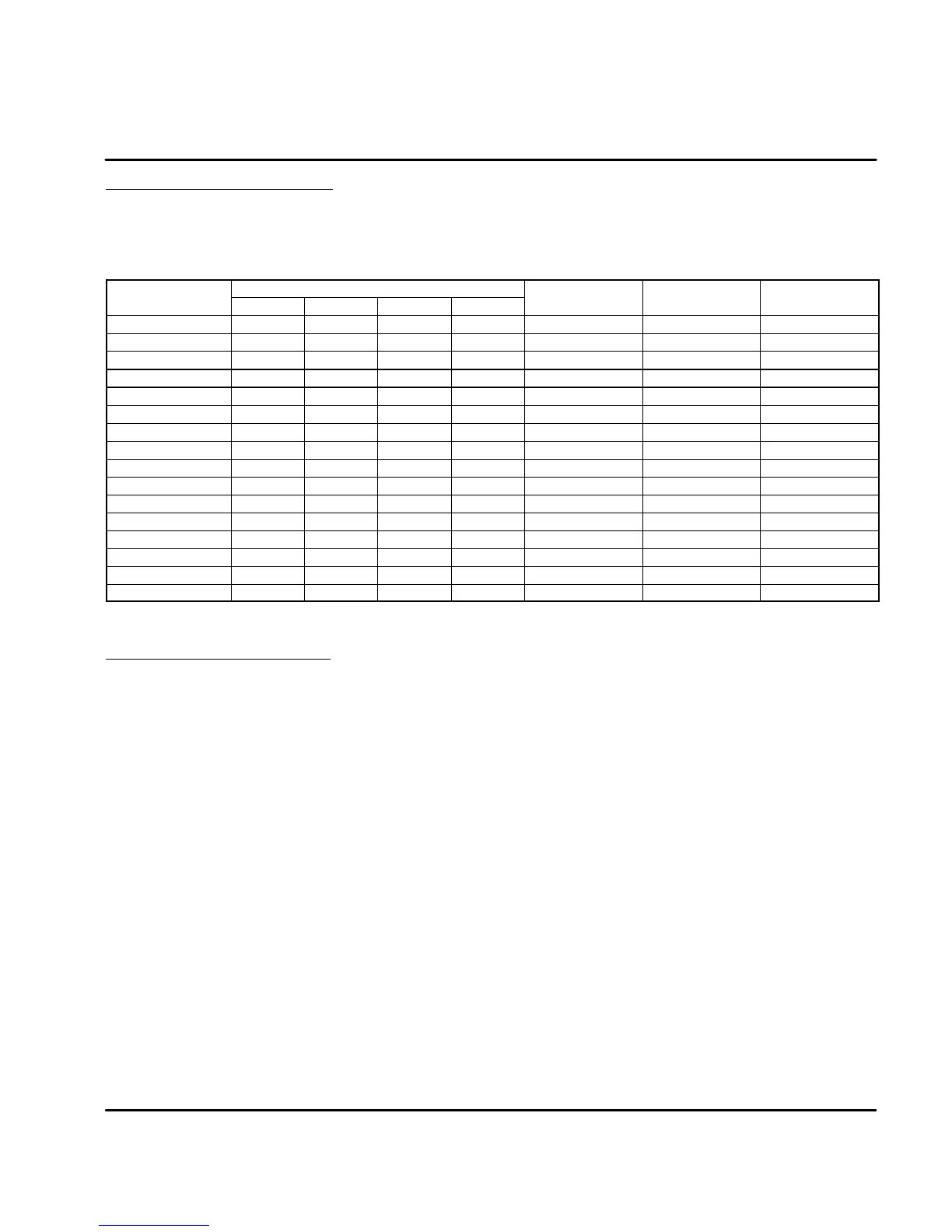Receiving & Installation 3-15
MN1276
Factory Installed Settings Absolute moves
15 predefined absolute moves have been programmed at the factory. These
moves are defined in Table 3-5.
Table 3-5 Machine Inputs and Position Move Definitions
Buffer
Machine Inputs
S
eed
cceleration
(Move Number)
MAI4 MAI3 MAI1 MAI2
os
t
on
(RPM)
(RPM / ms)
0(Home) OFF OFF OFF OFF 0 100 40
1 OFF OFF ON OFF 100000 2000 300
2 OFF OFF OFF ON 200000 2000 300
3 OFF OFF ON ON 300000 2000 300
4 OFF ON OFF OFF 400000 2000 300
5 OFF ON ON OFF 500000 2000 300
6 OFF ON OFF ON 600000 2000 300
7 OFF ON ON ON 700000 2000 300
8 ON OFF OFF OFF 800000 2000 300
9 ON OFF ON OFF 900000 2000 300
10 ON OFF OFF ON 1000000 2000 300
11 ON OFF ON ON 1100000 2000 300
12 ON ON OFF OFF 1200000 2000 300
13 ON ON ON OFF 1300000 2000 300
14 ON ON OFF ON 1400000 2000 300
15 ON ON ON ON 1500000 2000 300
Note: The machine Inputs of Table 3-5 are “OFF” when the switch is open.
Therefore, when MAI1 -- 4 are open, move number 0 (Home) is selected.
Move to Buffer 1 Position (Absolute move to position 100000).
Note:To stop amovebefore it has completed, disable thedrive (Enableinput= Open)
or Reset the drive (Reset input = closed then open) or Quit (Quit input = closed
then open).
1. Open MAI1 -- 4 inputs (position 0 select).
2. Enable the drive.
3. Close MAI1 input.
4. Close the Trigger input. Motor immediately moves to position 100000.
5. Open the Trigger input.
This completes an absolute move to buffer 1 position. Use s witches MAI1 -- 4 to
select other move numbers and use the Trigger switch to begin each move.
Note: If the motor is already at buffer 1 position, commanding another absolute
move to the same position will not cause the motor shaft to rotate.
Therefore, command a move to a different absolute position before
commanding another move to buffer 1 position.
