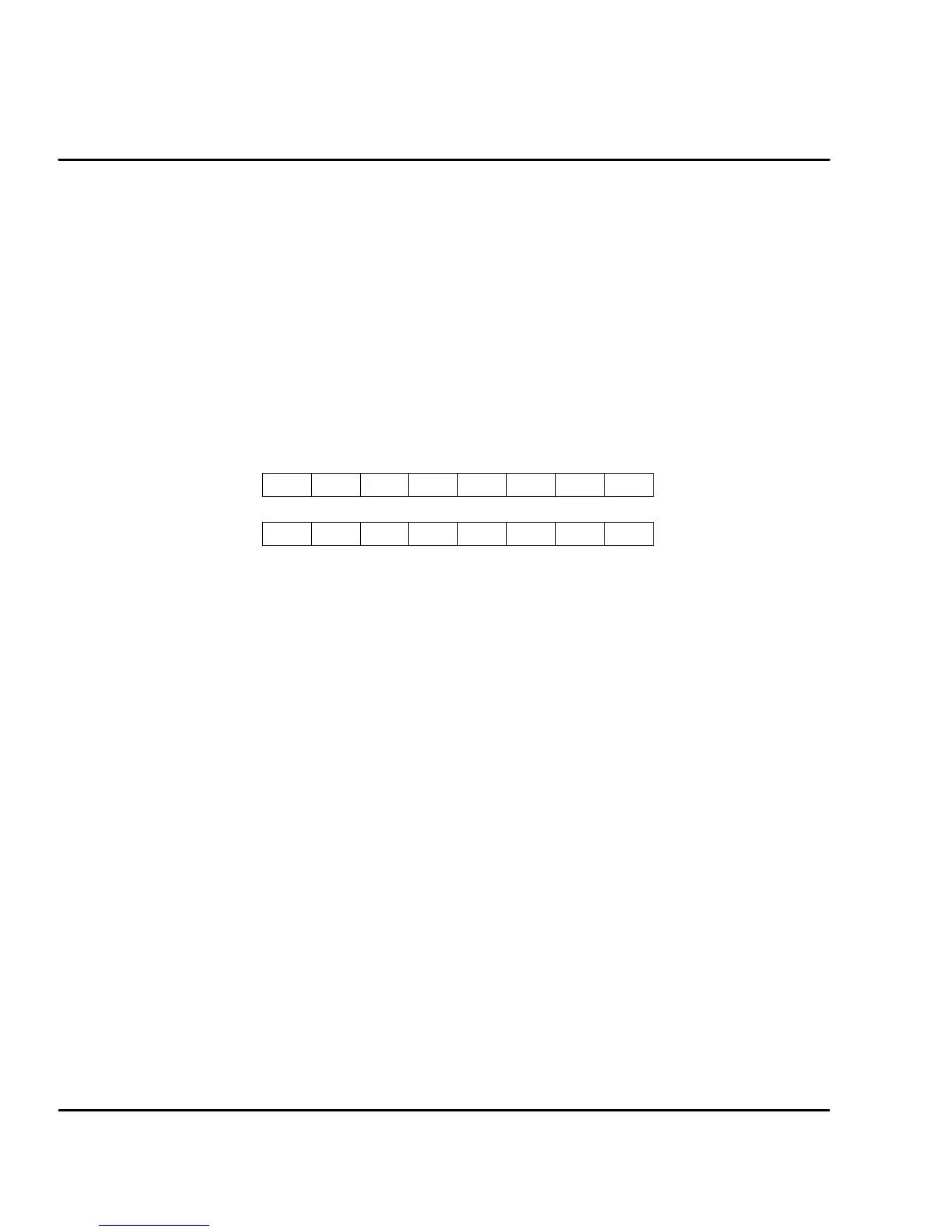9-8 Accessories & Options
MN1276
The default Baud rate is set to 125 kbit/second and the Node_ID is the drive
address+1 (AS1 switches 1 to 4).
Note: Every drive, connected to one CAN Bus system must have a different
Node_ID.
After power up you will receive an EMERGENCY message with two data bytes
(0x00 and 0x00) to inform you that the CAN_DRIVE is now active.
Now you will have access to all commands via SDO. If you want to give a
command or set a parameter, you have to put the following message on the
CAN_BUS:
To send a command or set a parameter in the drive:
0x20 Ind_lo Ind_hi Sub XXX XXX XXX XXX
D0 D1 D2 D3 D4 D5 D6 D7
DrivePC Master
0x20
Ind_lo Ind_hi Sub XXX XXX XXX XXX
ID = 0x600 + NODE_ID <--------------------------------------------
ID = 0x580 + NODE_ID <--------------------------------------------
Where:
X Data bytes (to write a parameter)
ID Identifier
0x Hexadecimal data format
D0-D7 Databyte0to7ofCANmessage
Ind_lo Low byte of Index of Object dictionary
Ind_hi High byte of Index of Object dictionary
Sub Subindex of Object dictionary. If Object has only one entry, Subindex must always be 0
Note: If the first data byte in the returned message from the drive = 0x80, the
commanded action failed.
