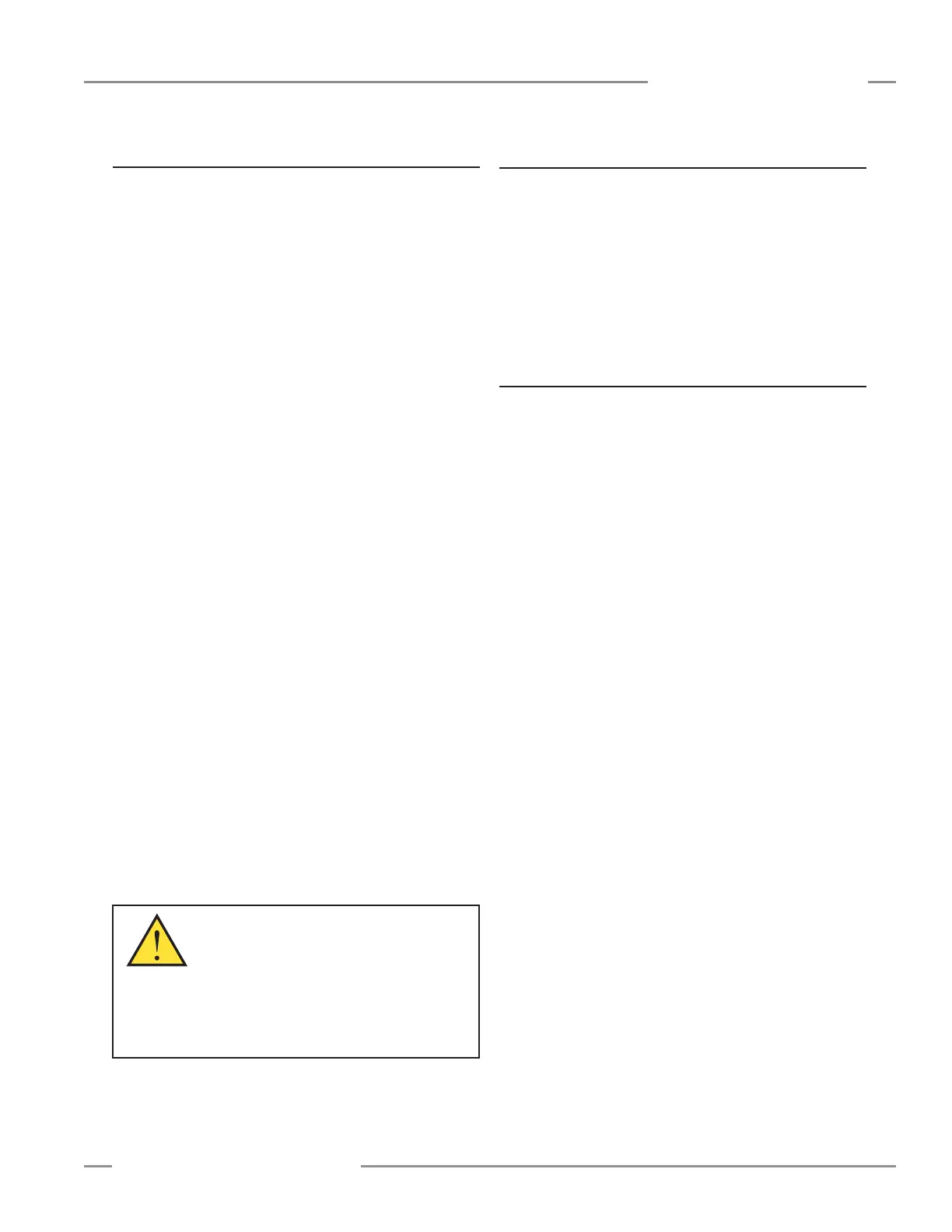P/N 133487 17
Banner Engineering Corp. • Minneapolis, U.S.A.
www.bannerengineering.com • Tel: 763.544.3164
SC22-3 Safety Controller
Instruction Manual
System Installation
3.2 Safety Input Devices
Safety input devices allow for the cessation of motion, or an
otherwise hazardous situation, by controlling the safety outputs
of the SC22-3. A safety output in the Off state results in a stop
of motion and removal of power from the machine actuators
(assuming this does not create additional hazards).
For a safety output to turn ON, all of its controlling safety
input devices must be in their Run state. A few special safety
input device functions can, under predefined circumstances,
temporarily suspend the safety input “stop signal” to keep the
safety output ON (e.g., muting and bypassing).
The SC22-3 input configurations, depending on the type, have
means to detect failures and faults that would otherwise result in
a loss of that control of the safety function. Once such a failure
or fault is detected, the Safety Controller will lock out until the
problem is fixed.
Other input configurations do not have this detection capability.
It is recommended that in all circumstances the installation of
the SC22-3 Safety Controller and its associated safety and
safeguarding devices be installed to eliminate or minimize the
possibility of failures and faults that could result in the loss of the
safety function(s).
Methods to eliminate or minimize the possibility of these failures
include, but are not limited to:
• Physically separating interconnecting control wires from each
other and from secondary sources of power.
• Routing interconnecting control wires in separate conduit, runs,
or channels.
• Locating all elements (modules, switches, and devices under
control) within one control panel, adjacent to each other, and
directly connected with short wires.
• Properly installing multi-conductor cabling and multiple wires
through strain-relief fittings. (Over-tightening of a strain-relief
can cause short circuits at that point.)
• Using positive-opening or direct-drive components, installed
and mounted in a positive mode.
WARNING . . .
Failures and Faults
The SC22-3 Safety control can be interfaced
with input devices at differing levels of integrity
as described in Appendix A.
The user must conduct a Risk
Assessment to determine the appropriate level of integration. The
user also must eliminate or minimize the possibility of failures
and faults that could result in the loss of the safety function(s).
3.2.1 Signals: Run and Stop States
Dual-channel safety input devices have two separate signal
lines. Dual-channel signals for some devices are both positive
(+24V dc) when the device is in the Run state. Others have a
complementary circuit structure where one channel is at 24V dc
and the other is at 0V dc when the device is in the Run state.
For the sake of clarity, instead of referring to a safety input
device as being “ON” (e.g., 24V dc) or “OFF” (e.g., 0V dc), this
manual adopts the Run state/Stop state convention.
3.2.2 Safety Input Device Properties
The Controller can be configured to accommodate many types
of safety input devices. However, a number of device properties
must be established (using either the OBI or PCI interface) so
that the Controller can properly monitor their signals. These
configurable properties include:
• Device name — This is generated automatically by the
Controller and can be changed by the user.
• Circuit type — The circuit and signal convention options that
can be selected to define the input device.
• Reset logic — Automatic (Trip mode) or Manual (Latch mode).
• Terminal number — The assignment of input terminals for a
device.
• I/O mapping — The logic control relationship between inputs
and outputs or between inputs.
• Signal change-of-state — Simultaneous or Concurrent type,
and signal convention (high or low)
• Signal debounce time — The signal state transition time.
• Start-up test — An optional precautionary safety input device
test required after each power-up
• Function time limit — The adjustable time limit within which a
function is allowed to operate
• Muteable — Whether or not the device can be muted.
• Bypassable — Whether or not the device can be bypassed.
