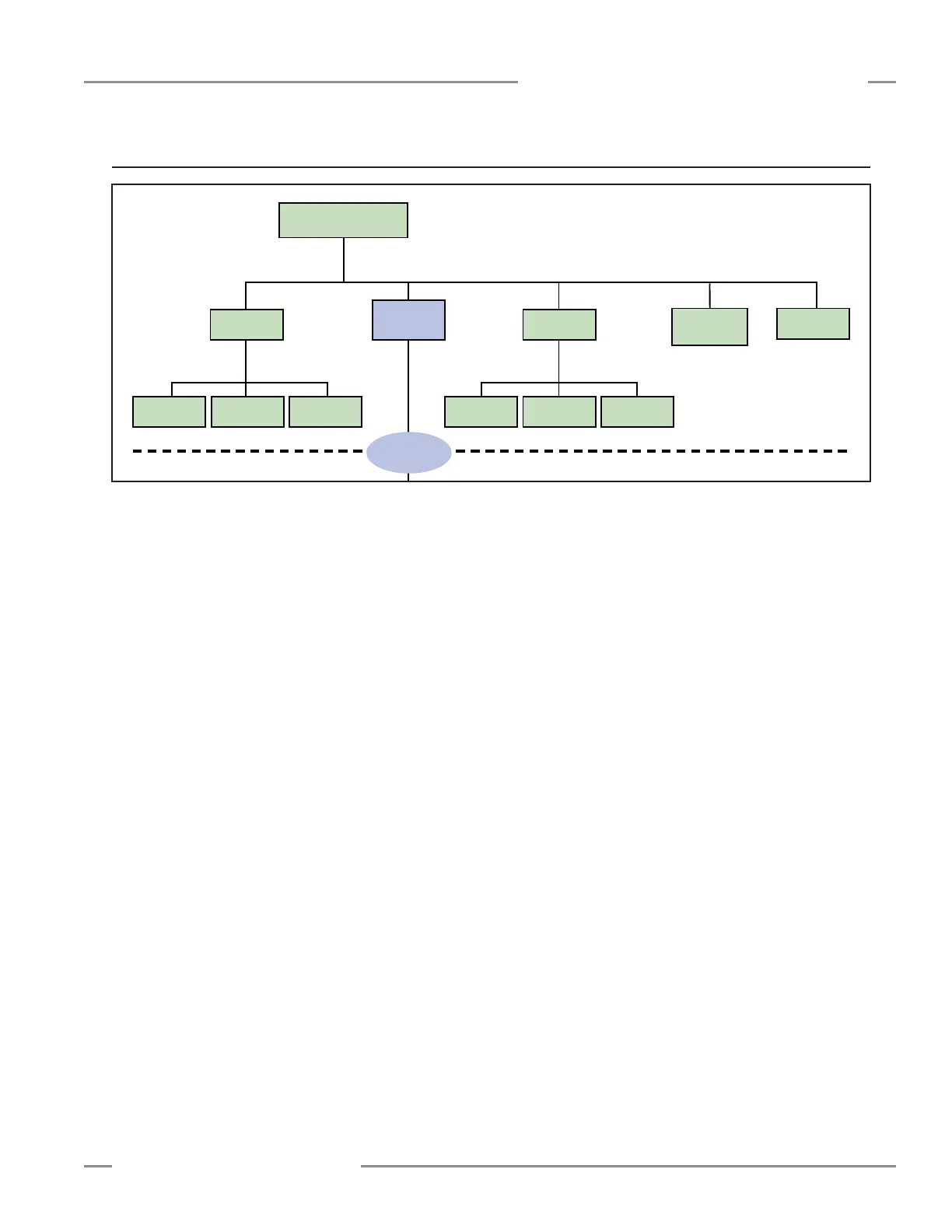P/N 133487 45
Banner Engineering Corp. • Minneapolis, U.S.A.
www.bannerengineering.com • Tel: 763.544.3164
SC22-3 Safety Controller
Instruction Manual
Configuration — Onboard Interface
Model Number — Select this screen to see the Controller model
number, and software and hardware versions. This can be useful
when an Applications help call is needed.
Set Display Contrast — Select this screen to adjust the
brightness of the Controller display screen background and
images for ambient conditions. Use the left/right arrows to adjust
contrast level (left for lighter, right for more saturated); when
contrast is correct, press OK.
Figure 5-2. OBI Run mode options
From Run mode, press OK to view the System menu. This menu
provides the ability to read fault diagnostic information, enter
Configuration mode to create or edit a configuration, read the
configuration summary, read the Safety Controller Model number,
and adjust the contrast of the display itself.
Use the up/down arrows to highlight your selection, then press
OK to select.
Fault Diagnostics —Use this screen to view current faults, view
the fault log, or clear the fault log. Refer to Section 8.3 for more
information.
Configuration Mode — Use this selection to enter Configuration
mode and create or edit a configuration; refer to Section 5.3 for
more information.
Configuration Summary — This selection provides read-only
screens to review:
• Input device terminal assignments for each device in the
current configuration,
• The mapping relationships between input devices, and
between input devices and safety outputs, and
• The current settings of the status outputs (to change the
settings, see Section 5.4.3).
Use the up/down arrows to highlight your selection, then press
OK to select.
System Menu
Run Mode
Mode
Model Number
software and
hardware versions
Configuration
Mode
(Section 5.3)
Configuration
Summary
Fault
Diagnostics
Clear
Fault Log
View
Fault Log
View Current
Faults
Status Output
Settings
Input/Output
Mapping
Terminal
Assignments
Set Display
Contrast
← OK
ESC →
← OK
ESC →
← OK
ESC →
← OK
ESC →
Enter Password
(Section 5.3.1)
5.2 Run Mode