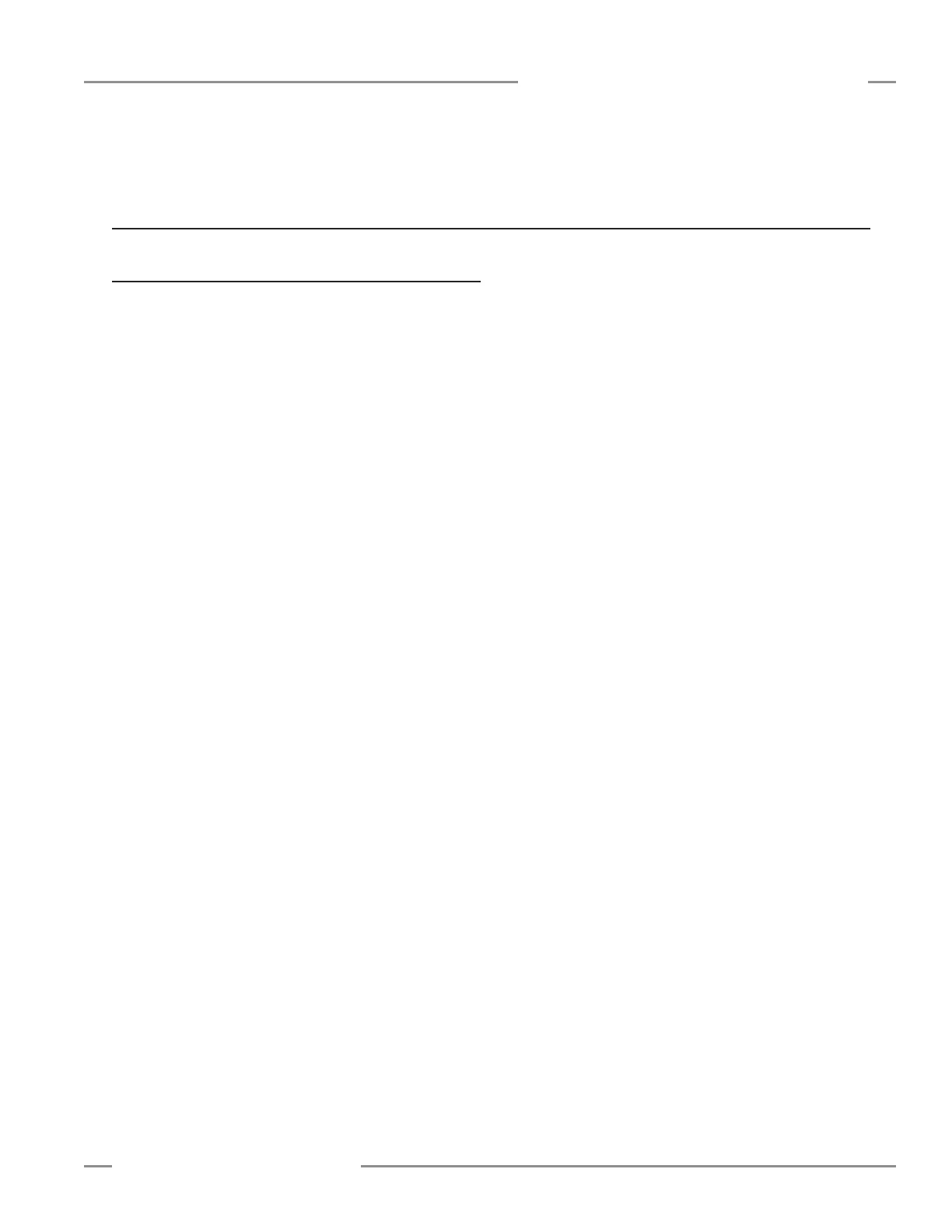P/N 133487 43
Banner Engineering Corp. • Minneapolis, U.S.A.
www.bannerengineering.com • Tel: 763.544.3164
SC22-3 Safety Controller
Instruction Manual
Configuration — Onboard Interface
5. Configuration — Onboard Interface (OBI)
5.1 Onboard Interface (OBI) Overview
The Safety Controller’s onboard interface (OBI) consists of a
display and six push buttons that are used to:
• Select a language
• Create, confirm, edit, erase, send, and receive a configuration
• Display real-time Run mode information
• Display current fault data, fault log data, and to clear the fault
log
• Display the model number of the Safety Controller
• Set a password
The configuration is used to define the input devices that will be
connected to the Safety Controller and to establish relationships
between input devices, and between the input devices and the
outputs.
This section provides a “map” and description of Run mode and
Configuration mode options, using the OBI. See Figure 5-1 for
an overview of all the Run mode and Configuration mode options
available. For an example of a beginning-to-end configuration
process using the OBI, refer to Appendix C.
To move through the menus, in most cases, press the OK
push button to make a selection or move further into the menu
tree; press the ESC push button to move up a step. When a
vertical list of options appears on the screen, use the up/down
arrow push buttons to highlight an option to select. Select the
highlighted option by pressing OK. When a single option appears
on the screen (for example, an input device) with an arrow
running across the top of the screen, use the left/right arrow
push buttons to step through the selections; the option showing
on the screen will be selected when OK is pressed.
