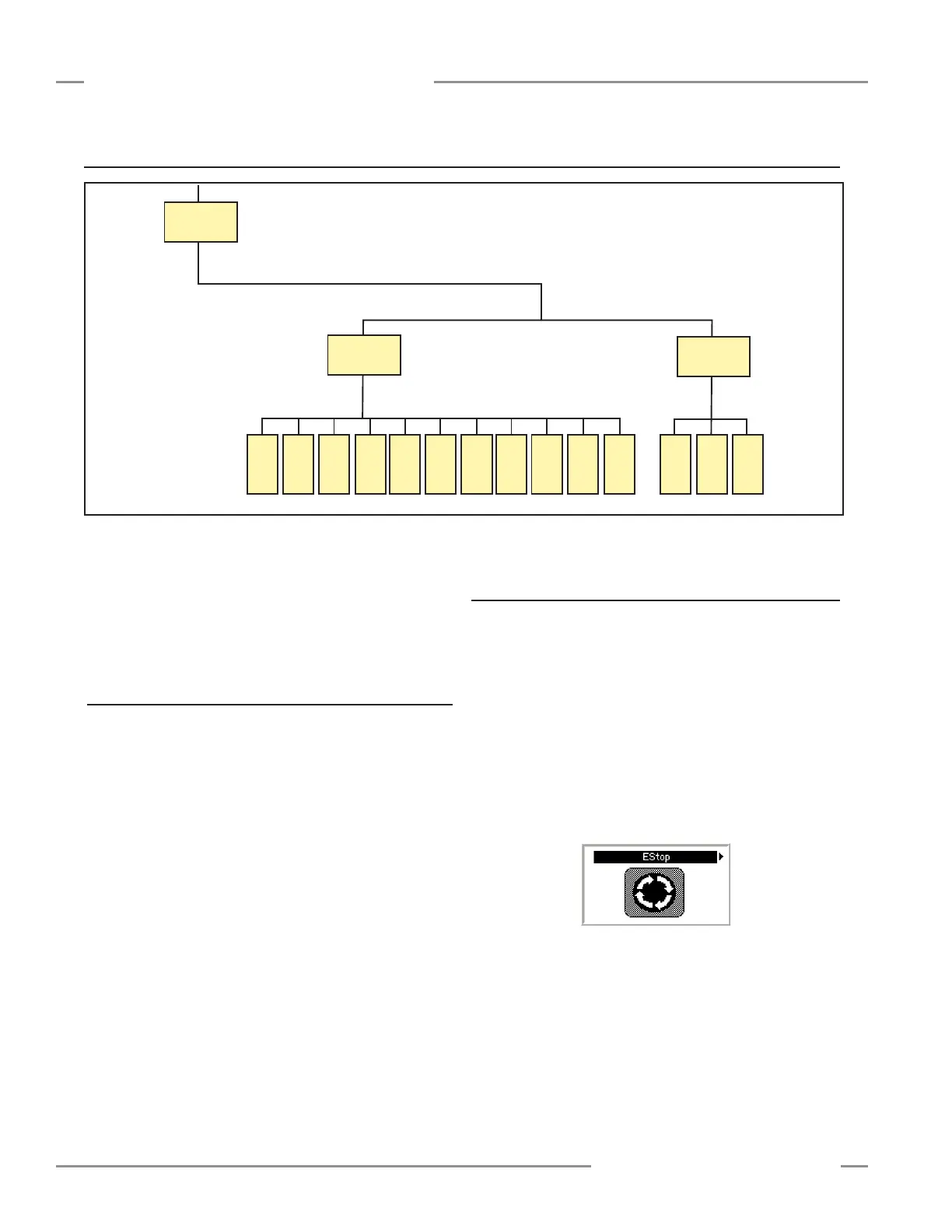52 P/N 133487
Banner Engineering Corp. • Minneapolis, U.S.A.
www.bannerengineering.com • Tel: 763.544.3164
SC22-3 Safety Controller
Instruction Manual
Configuration — Onboard Interface
Input devices are categorized as either safety inputs or
non-safety inputs. While the devices differ, the process for
adding either is virtually identical. Use the up/down arrow
buttons to select Safety or Non-Safety and press OK.
5.5.1 Add a Safety Input
Safety input device options include:
• E-stop buttons
• Gate (interlock) switches
• Optical sensors (including safety light curtains,
single-/multiple-beam sensors, and area scanners)
• Two-hand control devices
• Safety mats
• Protective stop devices
• External device monitoring (EDM) contacts
• Rope pulls
• Enabling devices
• Mute sensors
• Bypass switches
NOTE: See Appendix A for more information about each of
the input device types.
5.5.2 Add a Non-Safety Input
Non-safety input device options include:
• Manual reset switches
• ON/OFF switches
• Mute Enable switches
Select an Input Device (Either Safety or Non-Safety) — Use
the left/right arrow buttons to select the proper device, then
press OK. The arrows at the top of the screen indicate whether
more options are available to the left or to the right. After the
device is selected, a new screen appears with the appropriate
properties to select for that device.
5.5 Add an Input
← OK
ESC →
Safety Input
(Section 5.5.1)
Non-Safety
Input
(Section 5.5.2)
← OK
ESC →
← OK
ESC →
Mute
Enable
Reset
ON/OFF
Gate
Switch
Optical
Sensor
E-Stop
Safety
Mat
Protective
Stop
Two-Hand
Control
Enabling
Device
Rope
Pull
EDM
Bypass
Switch
Mute
Sensor
Add Input
(Section 5.5)
Figure 5-5. OBI Configuration mode options
