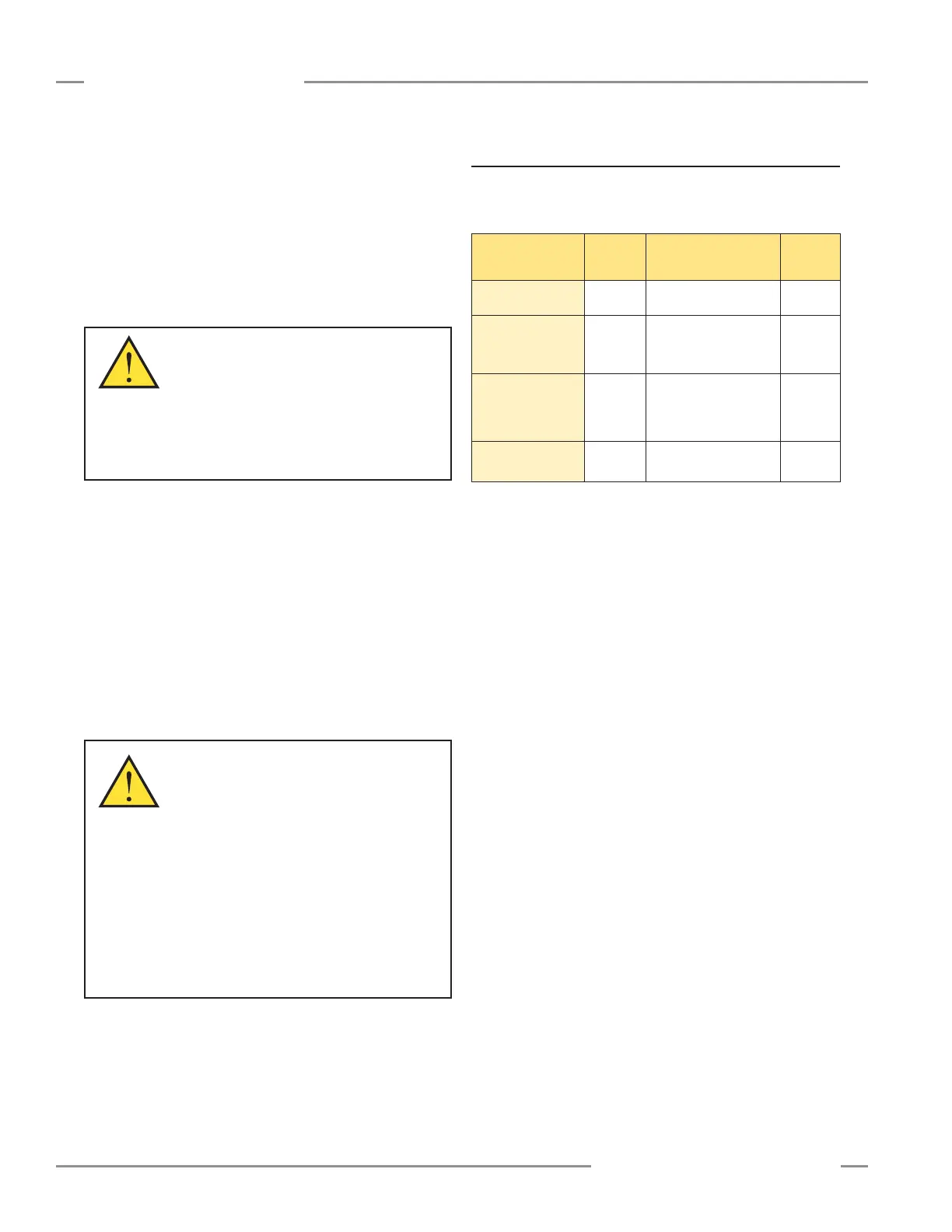20 P/N 133487
Banner Engineering Corp. • Minneapolis, U.S.A.
www.bannerengineering.com • Tel: 763.544.3164
SC22-3 Safety Controller
Instruction Manual
System Installation
Signal Debounce Times
Closed-to-Open Debounce Time (from 6 to 100 milliseconds
in 1 ms intervals). The closed-to-open debounce time is the
time limit required for the input signal to transition from the high
(24V dc) state to the steady low (0V dc) state. This time limit
may need to be increased in cases where high-magnitude
device vibration, impact shock, or switch noise conditions result
in longer signal transition times. If the debounce time is set too
short under these harsh conditions, the system may detect a
signal disparity fault and lock out. (Default setting is 6 ms.)
Caution . . .
Debounce and Response
Any changes in the closed-to-open debounce
time will affect the safety output response (turn
OFF) time. This value is computed and displayed for each safety
output when a configuration is created. The values are also listed in
the OBI and the PCI Configuration Summary documents. (Default
setting is 6 ms.)
Open-to-Closed Debounce Time (from 10 to 500
milliseconds in 1 ms intervals). The open-to-closed debounce
time is the time limit required for the input signal to transition
from the low (0V dc) state to the steady high (24V dc) state.
This time limit may need to be increased in cases where
high magnitude device vibration, impact shock, or switch
noise conditions result in longer signal transition times. If the
debounce time is set too short under these harsh conditions, the
system may detect a signal disparity fault and lock out. (Default
setting is 50 ms.)
When a safety mat is used, the response time calculation for the
safety mat is dependent on the Run (10 to 500 ms) and Stop (6
to 100 ms) debounce times.
CAUTION . . .
Response Times
• The response time for a complementary device
is based on the closed contact(s) opening, not
on the open contact(s) closing. Both will lead to
a stop signal, but only one determines the response
time.
•
Any changes in the open-to-closed debounce
time will affect the safety output reaction (turn ON)
time!
• The configurable debounce of an ON/OFF input
and an enabling device input are not part of the
calculated and confirmed response times.
3.3 Non-Safety Input Devices
The non-safety input devices include manual reset devices, ON/
OFF switches, and mute enable devices.
Configurable
Properties
Manual
Reset
ON/OFF
Mute
Enable
Circuit Types 3 3 3
Input and
Output Mapping
I/O I/O I/I
Debounce
Times
Fixed
at
50 ms
Closed-to-open:
6-100 ms
Open-to-closed:
10-500 ms
Fixed
at
50 ms
Monitored/
Non-monitored
Yes — —
Manual Reset Devices. The manual reset is used to create a
reset signal after a safety input device that has been configured
to require a manual reset has been opened and closed. After the
manual reset operation is performed, any of the safety outputs
controlled by that safety input device can turn ON. See Warning
in Section 3.4.
ON/OFF Switch. The ON/OFF switch is used to provide a
machine ON or OFF command. When all of the controlling safety
inputs are in the Run state, this function permits the safety
output to turn ON and OFF. This is a single-channel signal; the
Run state is 24V dc and the Stop state is 0V dc.
Mute Enable Switch. The mute enable switch is used to signal
the Controller when the mute sensors are permitted to perform
a mute function. When the mute enable function is configured,
the mute sensors will not be enabled to perform a mute function
until the mute enable signal is in the Run state. This is a single-
channel signal; the enable (Run) state is 24V dc and the disable
(Stop) state is 0V dc.