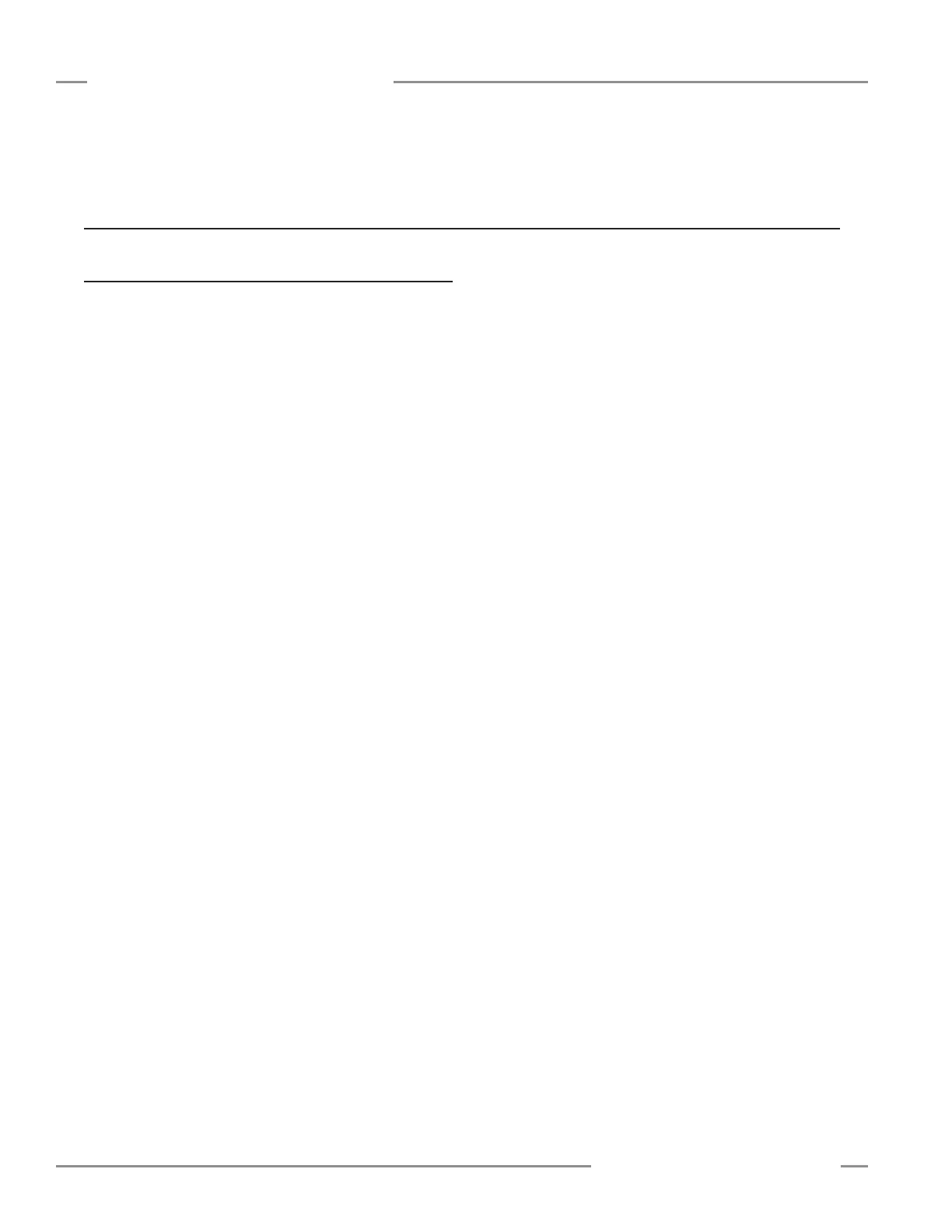34 P/N 133487
Banner Engineering Corp. • Minneapolis, U.S.A.
www.bannerengineering.com • Tel: 763.544.3164
SC22-3 Safety Controller
Instruction Manual
Configuration — PC Interface
4.1 PC Interface (PCI) Overview
The PC Interface (PCI) is a computer program with real-time
display and diagnostic tools that can be used to:
• Create, confirm, edit, store, send, and receive a
configuration
• Display real-time Run mode information
• Record and display fault log data
The PCI program uses Input Device icons and circuit symbols
to aid making appropriate device property selections. As the
various device properties and I/O control relationships are
established, the program automatically builds the corresponding
wiring and ladder logic diagrams. These diagrams provide
I/O device wiring detail for the installer and a symbolic
representation of the Controller’s safeguarding logic for the use
of the machine designer or controls engineer. See Appendix B,
the SC22-3 PCI tutorial, for further instruction on the use of this
interface.
4. Configuration — PC Interface (PCI)