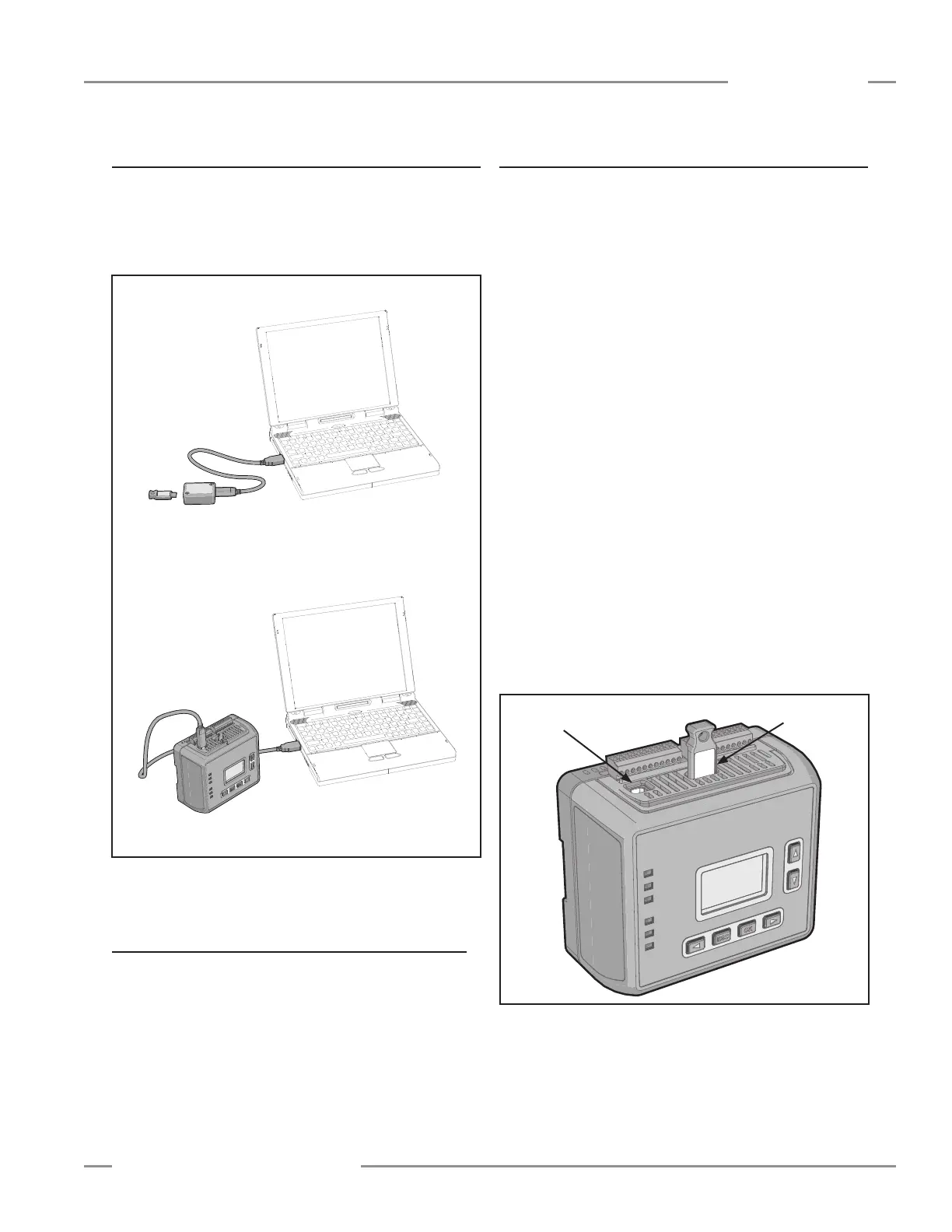P/N 133487 3
Banner Engineering Corp. • Minneapolis, U.S.A.
www.bannerengineering.com • Tel: 763.544.3164
SC22-3 Safety Controller
Instruction Manual
Overview
1.3.1 USB Connections
The Safety Controller is connected to a PC by way of a USB A/B
cable. The cable is also used to connect the PC to the SC-XMP
programming tool, in order to download a configuration to the
XM card.
Figure 1-2. SC22-3 Safety Controller and Programming Tool
USB connections
1.3.3 SC-XM1 External Memory (XM) Card
The model SC-XM1 external memory (XM) card is a removable
memory module that can store or be used to transfer a single
configuration. The XM card has a write-on label on its reverse
side where a configuration name or a machine identification can
be noted.
The XM card can be used to:
• Keep a backup copy of the Safety Controller’s configuration
(to minimize downtime in the case of a hardware failure that
may require a Controller replacement).
• Transfer configurations from one Safety Controller to another
Safety Controller.
• Send (download) identical configurations into multiple Safety
Controllers.
• Transfer configurations between the Safety Controller and a
personal computer.
Store a configuration on the XM card in one of two ways:
• Send a copy to the XM card using the PC Interface (PCI)
and the SC-XMP programming tool.
• Send a copy from the Controller to the XM card, using the
Onboard Interface (OBI).
NOTE: A configuration can be stored permanently in an XM
card, if the “lock” function is performed.
Figure 1-3. SC22-3 Safety Controller connections to the
SC-XM1 external memory card (XM card)
PC to SC-XMP Programming Tool Connection
PC to Safety Controller USB Port Connection
XM Card Port
USB Port
1.3.2 SC-XMP Programming Tool
The programming tool is a handy device that can be used to
transfer a configuration from a PC (running the PCI software)
to an XM card or from an XM card to the PC, without requiring
an SC22-3 Safety Controller. It connects to the PC via the
USB A/B cable and the PC’s USB port.