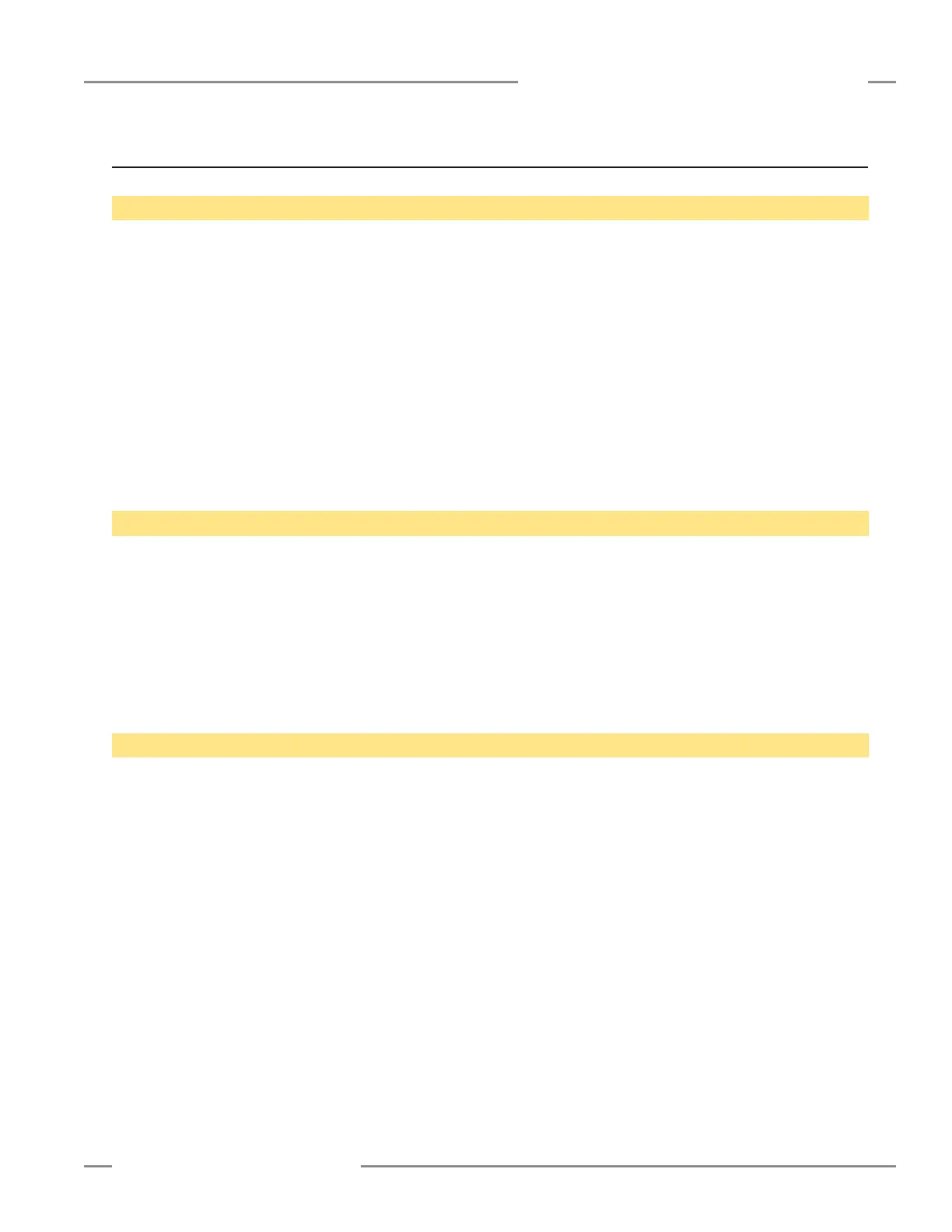P/N 133487 65
Banner Engineering Corp. • Minneapolis, U.S.A.
www.bannerengineering.com • Tel: 763.544.3164
SC22-3 Safety Controller
Instruction Manual
System Checkout Procedures
17. □
Bypass Function (with Mute)
□ Verify that each safety input, if it is both mutable and can be bypassed, is in the Stop state.
• If the SC22-3 is still muting, the associated safety outputs should remain ON. Even if the timer expires and the outputs turn
OFF, go to the next step.
□ Activate one or both mute sensors in a mute sensor pair. If there are two mute sensor pairs, at least one sensor in one of the
pairs must be activated.
• Verify that the mute lamp, if used, is flashing.
□ Verify that when the bypass switch is in the Run state:
• The associated safety outputs turn ON.
• The mute lamp, if used, is now steady ON.
• The associated safety outputs turn OFF when the bypass timer expires.
□ Verify that when the bypass switch is in the Stop state and goes back into the Run state:
• The associated safety outputs turn ON.
□ Verify that when all other non-bypassed inputs associated with the same output are in a Stop state, one at a time:
• The associated safety outputs turn OFF while the input is bypassed.
18. □
Bypass Function (without Mute)
□ Verify that when the safety input to be bypassed is in the Stop state:
• The associated safety outputs are OFF.
□ Verify that when the bypass input is in the Run state:
• The associated safety outputs turn ON.
• The associated safety outputs turn OFF when the bypass timer (backdoor timer) expires.
□ Verify that when the bypass switch is in the Stop state and goes back into the Run state:
• The associated safety outputs turn ON.
□ Generate a stop command from the non-bypassed safeguarding device(s), one at a time.
• Verify that the associated safety output(s) turns OFF while the input is bypassed.
19. □
Enabling Device Function
□ Verify that all inputs associated with the same output as the enabling device are in the Run state to turn the output(s) ON. The
enabling device is to remain in the Stop state.
• Verify that the associated safety outputs are ON.
□ Verify that when the enabling device is in the Run state:
• The associated safety outputs remain ON and the LCD displays ENABLE MODE.
□ Verify that when the enabling device is in the Stop state:
• The associated safety outputs turn OFF.
□ Verify that when the enabling device is in the Run state:
• The associated safety outputs turn ON.
• The associated safety outputs turn OFF when the enabling device timer expires.
□ Verify that when the enabling device is in the Stop state and goes back into the Run state:
• The associated safety outputs turn ON.
□ Verify that when all E-stop and rope-pull inputs associated with the same outputs are in the Stop state, one at a time (repeat
step for each device, as needed):
• The associated safety outputs turn OFF while in Enable mode.
□ Verify that the enabling device is in the Stop state and then apply a system reset.
• Verify that the LCD no longer displays ENABLE MODE.
• Verify that the Safety Controller is back to normal operation.
7.3 Initial Setup and Commissioning/Periodic Checkouts, continued