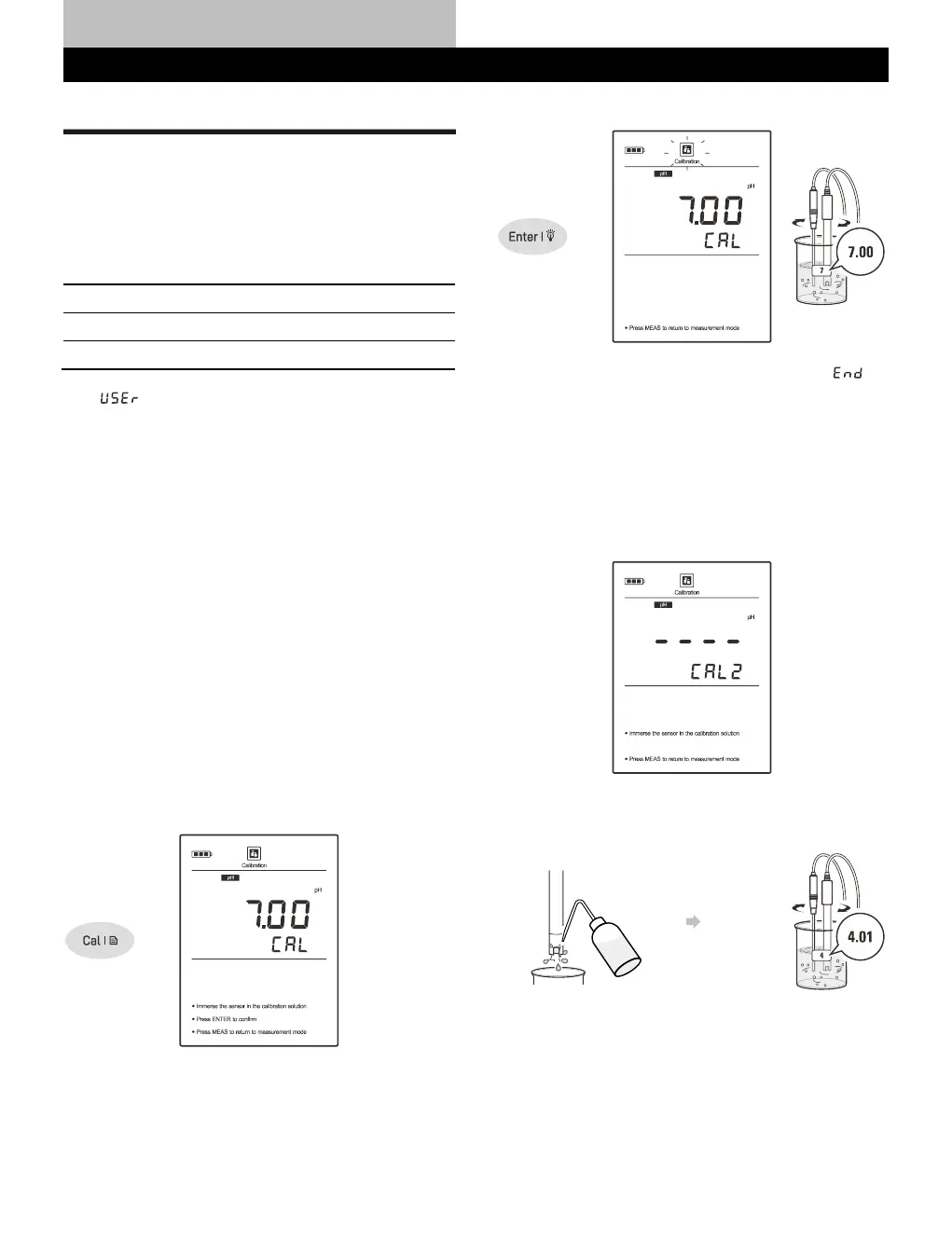If the option is selected, the meter will only allow 2 points
calibration. Single point calibration should only be carried out with
pH 7.00, 6.86 or 6.79, otherwise calibration will not be accepted.
Make sure to calibrate the meter when attaching a new pH electrode
or during first use. Do not reuse the buffer solutions after calibration,
contaminants in solution will affect the calibration and eventually the
accuracy of the measurement.
For better result, we recommend to enable the automatic temperature
compensation. If the manual temperature compensation is selected,
all buffer and sample solutions must be at the same temperature and
you have entered the correct temperature value to the meter.
Stir the standards and samples at a uniform rate that will help you get
most accurate readings.
Single Point Calibration
1.1 Ensure that you have selected 1 point calibration in the setup
menu.
1.2 Press the Cal key, the meter shows 7.00/CAL, 6.86/CAL or 6.79/
CAL, depending on the selected pH buffer group.
1.3 Rinse the pH electrode with distilled water, place the electrode
(and temperature probe) into the pH 7.00 buffer solution, stir
gently to create a homogeneous solution.
1.4 Press the Enter key, the Calibration icon begins flashing.
1.5 When the reading has stabilized, the meter will show and
return to the measurement mode.
Multipoint Calibration
2.1 Ensure that you have selected 2 to 5 points calibration in the
setup menu.
2.2 Repeat steps 1.2 through 1.4 above. When the first calibration
point is completed, the display will show ----/CAL2. The meter
prompts you to continue with second point calibration.
2.3 Rinse the pH electrode with distilled water, place the electrode
(and temperature probe) into the next buffer solution (e.g., pH
4.01).
The meter will automatically recognize the buffer solution and
begin the calibration, the Calibration icon continuously flashing.
