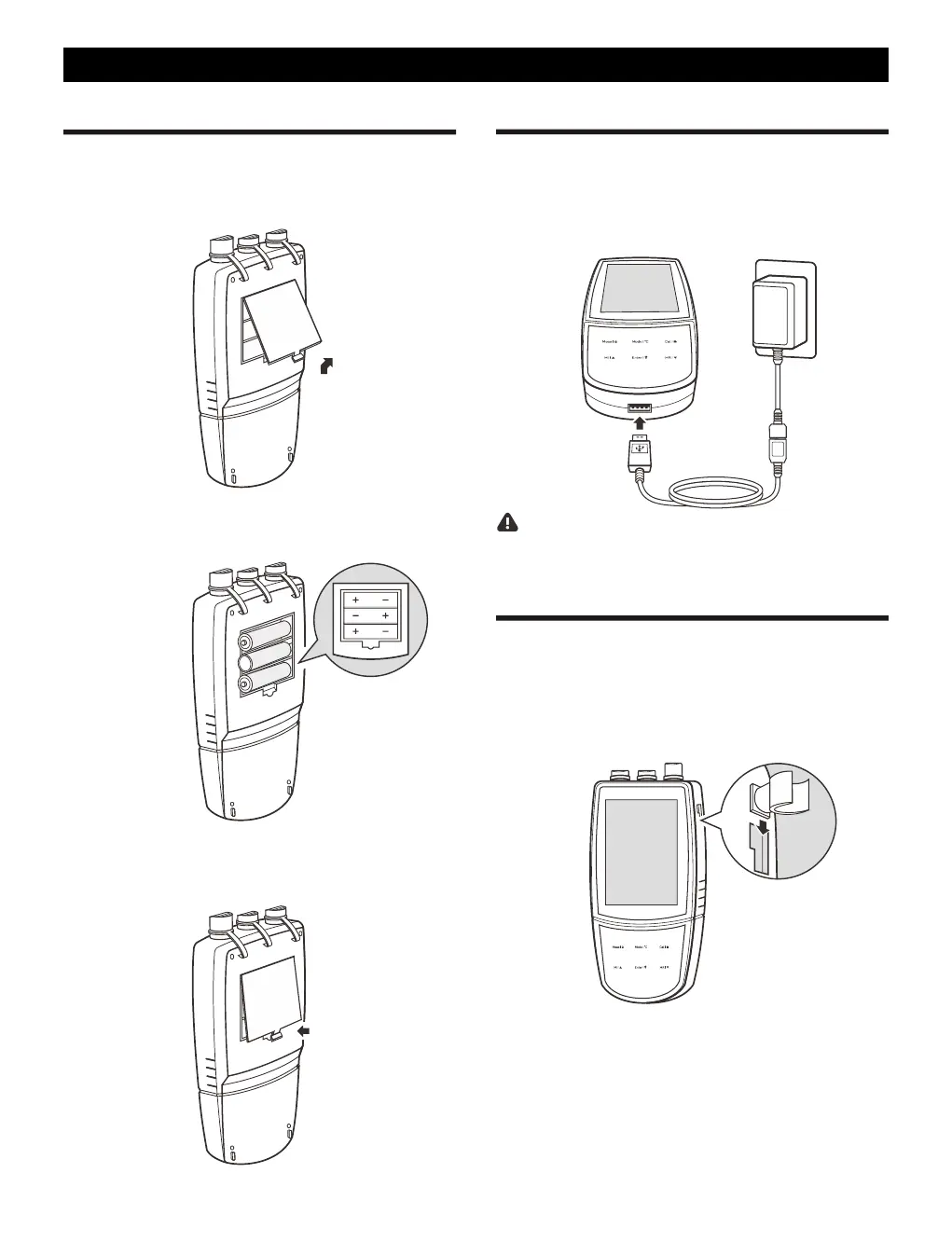Installing the Batteries
1. Remove the battery compartment cover from the backside of the
meter.
2. Insert three AA alkaline batteries into the battery compartment,
note polarity.
3. Replace the battery compartment cover to its original position,
push the limiter until it locks.
Using the Power Adapter
The meter allows using the 5V DC power adapter (order code: DCPA-
5V) or the USB port on computer as a power supply.
Note, take out the batteries before connecting an external power
supply.
Installing the Electrode Clip
The electrode clip is designed for mounting a sensor, but it is not a
necessary component for meter. If you want to install this accessory,
insert the electrode clip into the slot on the right of the meter.
