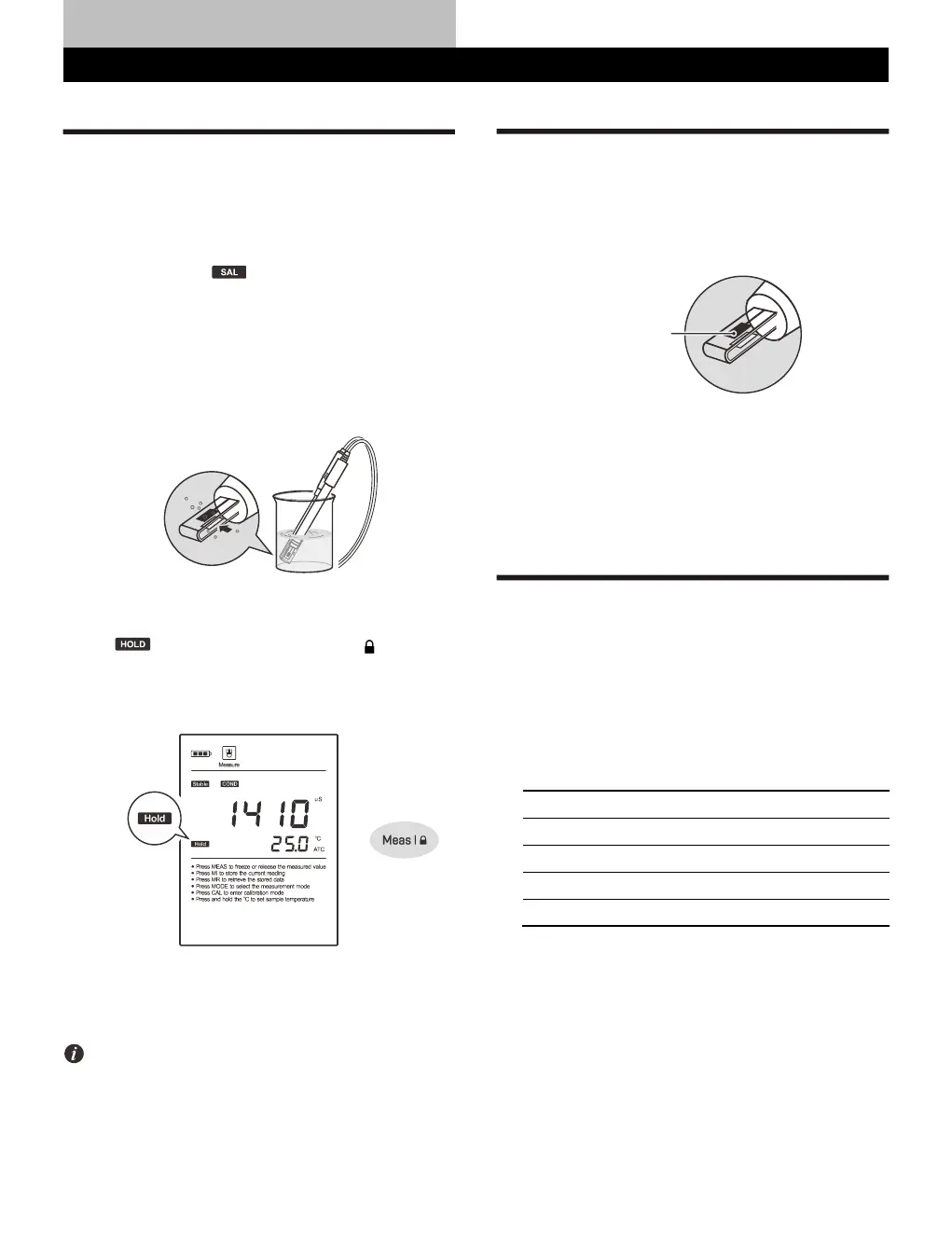Electrode Maintenance
• Rinse the conductivity electrode thoroughly with distilled water
after use.
• Do not touch the platinum black coating on the sensor surface
and always keep it clean.
• If there is a build-up of solids inside the sensor, remove carefully,
then recalibrate the electrode.
• If you do not use the electrode for long periods, wipe clean with
a lint-free tissue and store the electrode in a dry and cool area.
• If your electrode is model CON-10, store the electrode with tap
water. This sensor needs to be kept wet always.
Appendix
Preparation of Conductivity Standard Solutions
1. Place the analytical grade potassium chloride (KCl) in a beaker
and dry in an oven for about 3 hours at 105° C (221° F), then cool
to room temperature.
2. Add the reagent to a 1 liter volumetric flask according to the
instructions in table below.
3. Fill the distilled water to the mark, mix the solution until the
reagent is completely dissolved.
Calculating the Cell Constant
1. Refer to the Manual Calibration section to set the cell constant
to 1.000.
2. Place the electrode into a standard solution and record the
reading.
3. Calculate the cell constant using the following formula.
K = (C
std
/ C
meas
) × G
Measurements
1. Press the Mode key to select the measurement mode.
• In the total dissolved solids (TDS) mode, ensure that you have set
a correct conductivity-to-TDS conversion factor in the setup menu
(default 0.50).
• In the salinity mode , the meter provides 2 measurement
units. When the PSU appears on the right of the measurement
value indicating the meter is in the practical salinity measurement
mode. When the ppt appears on the display indicating the meter
is in the natural seawater measurement mode.
2. Rinse the conductivity electrode with distilled water. Place the
electrode (and temperature probe) into the sample solution and
stir gently. Ensure that no air bubbles on the sensor surface.
3. If the Auto-Hold option in the setup menu is enabled, the meter
will automatically sense a stable reading and lock measurement,
the icon appears on the display. Press the key to resume
measuring.
If the option is disabled, the meter will continuously measure and
update the readings.
4. Wait for the measurement to stabilize and record the reading.
5. When all of the samples have been measured, rinse the electrode
with distilled water.
• If the meter shows ---- indicating the measurement exceeds the
range, replace a conductivity electrode that is appropriate for the
conductivity range of the sample solution you are measuring.
• To record the measurement at the predefined time intervals, refer
to the Interval Readings section on page 40.
