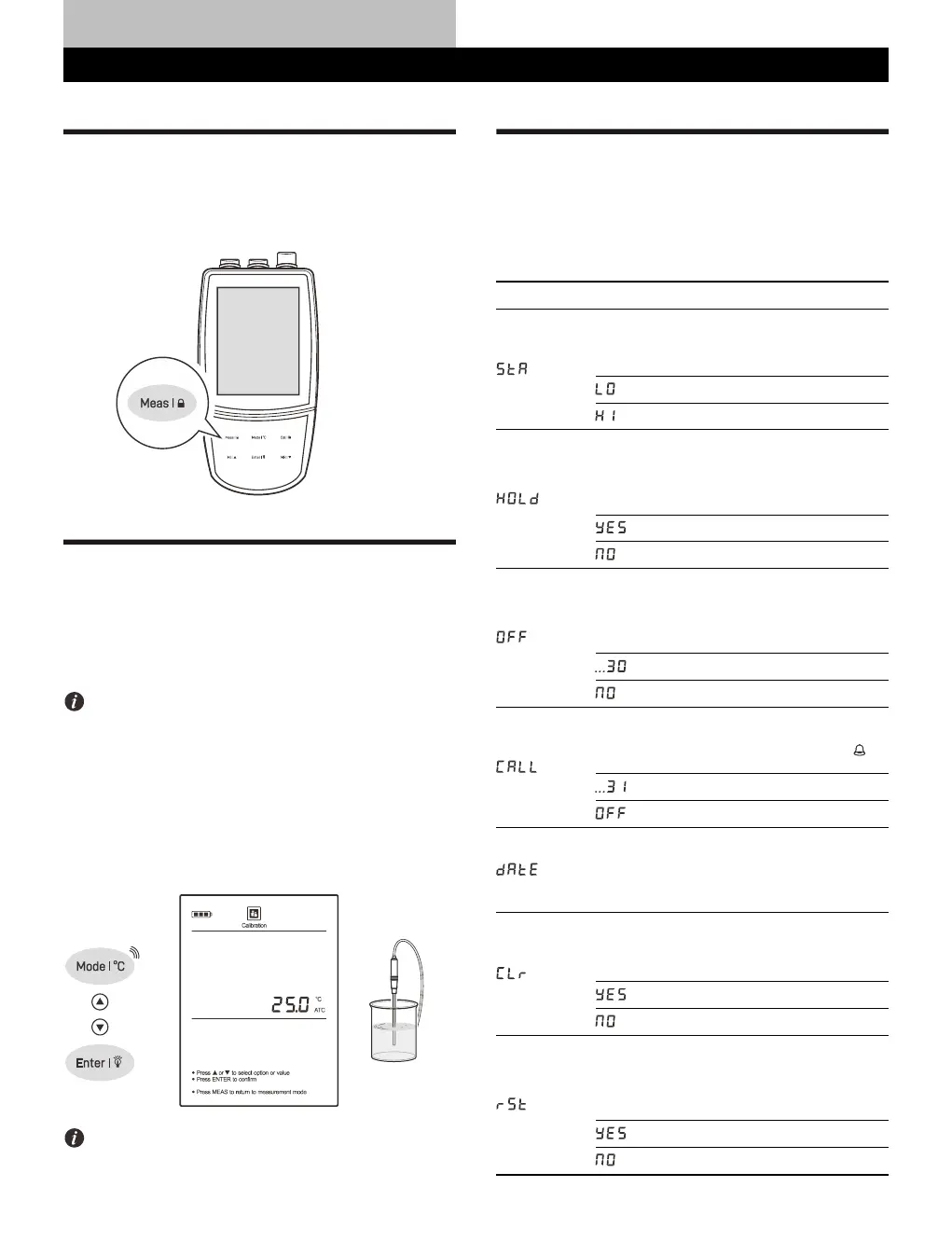Switching the Meter On and Off
• Press the Meas key and release to switch on the meter.
• Press and hold the Meas key to switch off the meter.
Temperature Calibration
The meter comes with a TP-10K temperature probe for measurement
and temperature compensation. If the measured temperature reading
differs from that of an accurate thermometer, the probe needs to be
calibrated.
Note, the dissolved oxygen electrode has a built-in temperature sensor
and do not need to use this probe.
1. Connect the temperature probe to the meter and place into a
solution with a known accurate temperature.
2. Press and hold the °C key to enter the temperature setting.
3. Press the / key to modify the temperature value.
4. Press the Enter key to save.
To exit the calibration without saving changes, press the Meas key.
General Settings
The meter contains an integrated setup menu for customizing the
function parameters. In the different modes, the display will show the
corresponding menu items. For the general settings, the option will
be applied to all modes once setting is changed.
Stability Criteria
Set when a measurement is recognized as stable.
Auto-Hold
If enabled, the meter will automatically sense and
lock the measurement endpoint.
Auto-Power Off
If enabled, the meter will automatically switch off if
no key is pressed within a specified time period.
Calibration Due Reminder
Set the calibration interval to activate alarm .
Date and Time
Set the date and time for data logs and calibration
logs.
Clear Stored Data
Delete all data logs in the memory.
Factory Reset
Reset the meter to factory default settings. Note, the
meter must be recalibrated.
