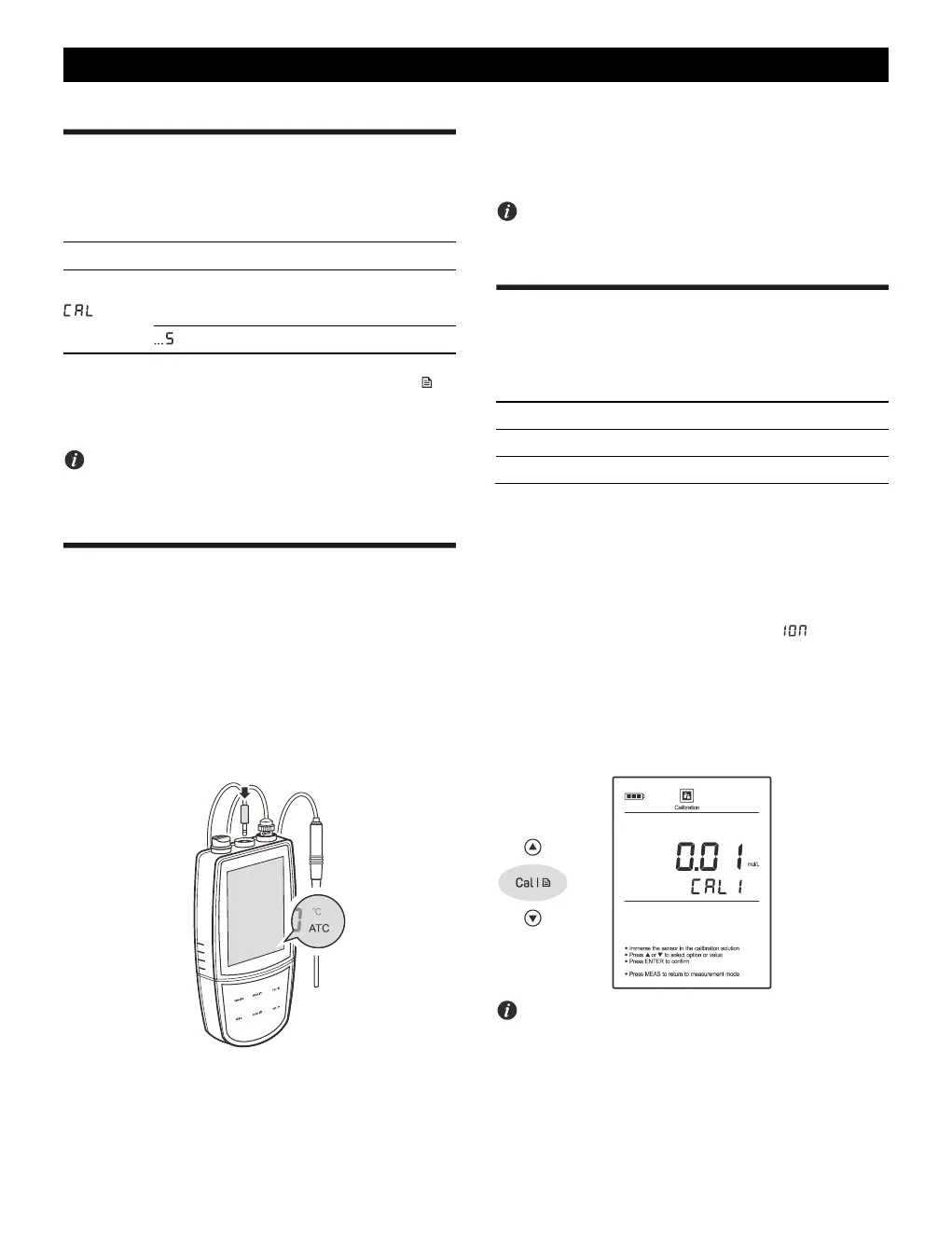Water Hardness Settings
The meter contains 1 water hardness setting and 7 general settings
in the setup menu.
Calibration Points
Set the number of calibration points.
2 to 5 points (default 2 points)
If you want to change the current settings, press and hold the key
to enter the setup menu. Press the / key to select an option and
press the Enter key to confirm.
Refer to the Setting a Default Option section for detailed
instructions on page 8.
Temperature Compensation
In order to get accurate measurement results, we recommend that all
of the standards and samples should be at the same temperature. If you
want to enable the temperature compensation, use either of the
following two methods.
Automatic Temperature Compensation
Connect the temperature probe to meter, the ATC icon appears on the
display, the meter is now switched to the automatic temperature
compensation mode.
Manual Temperature Compensation
If the meter does not detect a temperature probe, the degrees Celsius
icon (°C) will show on the display indicating the meter is switched to
the manual temperature compensation mode. To set the temperature
value follow the steps below.
1. Press and hold the °C key to enter the temperature setting.
2. Press the / key to modify the temperature value.
3. Press the Enter key to save.
Press and hold the / key will make the value change faster.
Water Hardness Calibration
The meter allows 2 to 5 points calibration with standard solutions,
acceptable calibration points include the following options.
For better accuracy, we recommend to add the ionic strength adjuster
(ISA) to all of the standards and samples and selected calibration
points cover anticipated range of the samples. A typical addition would
be 2 ml ISA to 100 ml of standard and sample.
Calibrating the Meter
1.1 Press the Mode key until the display shows , the meter
enters the ion concentration measurement mode.
1.2 Press the Cal key to enter the calibration mode, the display shows
0.001 mmol/L / CAL1.
1.3 Press the / key to select first calibration point (e.g., 0.01
mol/L), the meter will automatically perform the calibration from
the low to high concentrations.
The meter is packaged with 10 and 100 mmol/L standard solutions, its
related calibration points are 0.01 and 0.1 mol/L.
1 mol/L = 1000 mmol/L
