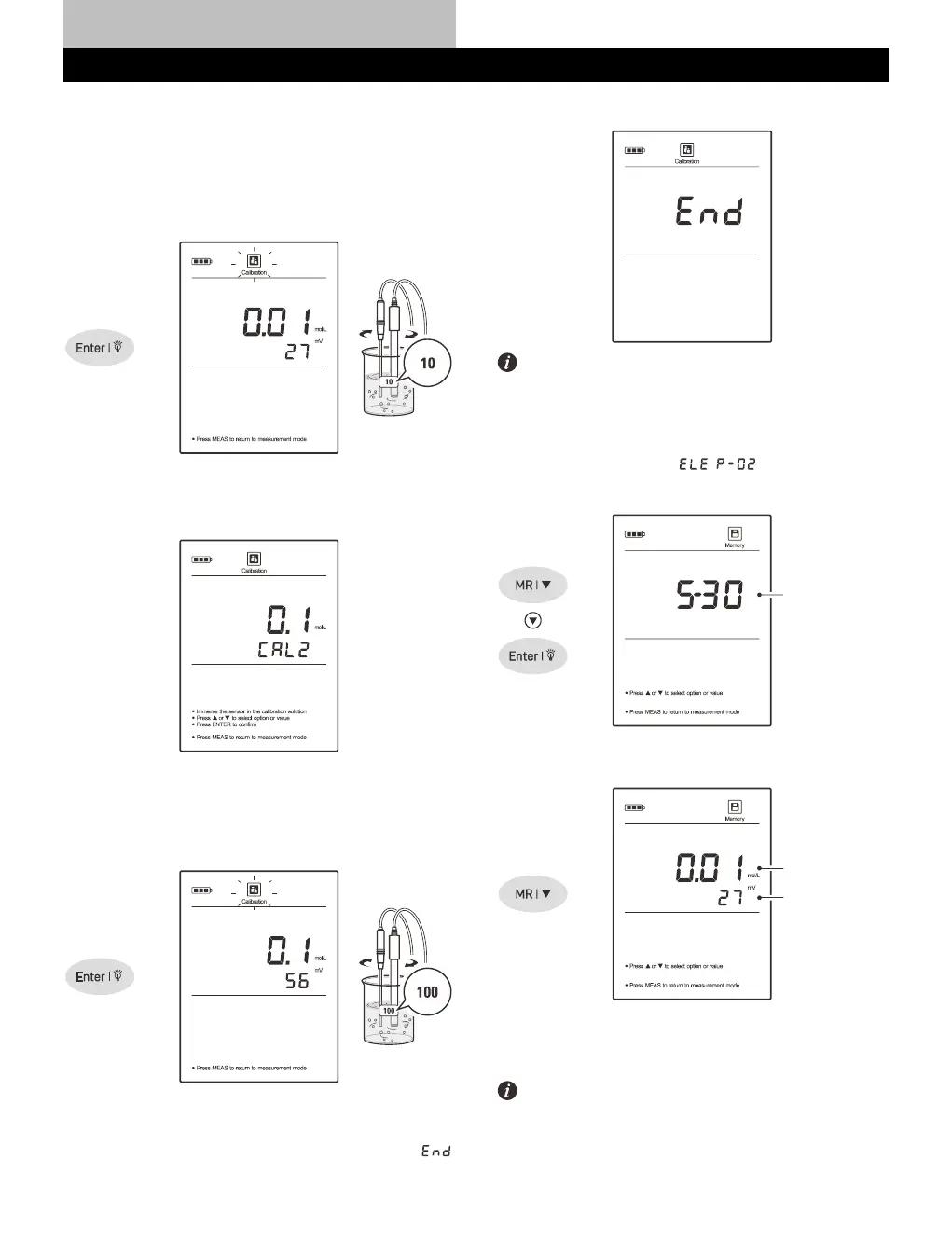1.4 Rinse the water hardness electrode with distilled water, then rinse
with a small amount of standard solution. Place the electrode (and
temperature probe) into the standard solution (e.g., 10 mmol/L),
stir gently to create a homogeneous solution.
1.5 Press the Enter key, the Calibration icon begins flashing.
1.6 When the reading has stabilized, the display will show 0.1 mol/L
/CAL2. The meter prompts you to continue with second point
calibration.
1.7 Rinse the water hardness electrode with distilled water, then rinse
with a small amount of standard solution. Place the electrode (and
temperature probe) into the next standard solution.
1.8 Press the Enter key, the Calibration icon begins flashing.
1.9 When the reading has stabilized, the display will show CAL3.
The meter prompts you to continue with third point calibration.
2.0 Repeat the steps 1.7 and 1.8 above until the meter shows .
Calibration is completed.
To exit the calibration without saving changes, press the Meas key.
Viewing the Calibration Log
2.1 Press the MR key in the measurement mode and press the
key until the meter shows / (Electrode / Page 2).
2.2 Press the Enter key, the meter shows the last calibration date.
2.3 Press the key to view the calibration point and mV value.
2.4 Press the key to view the next data set.
2.5 To exit the calibration log, press the Meas key.
If the meter is not calibrated with standard solutions, the display will
show ---- only.
