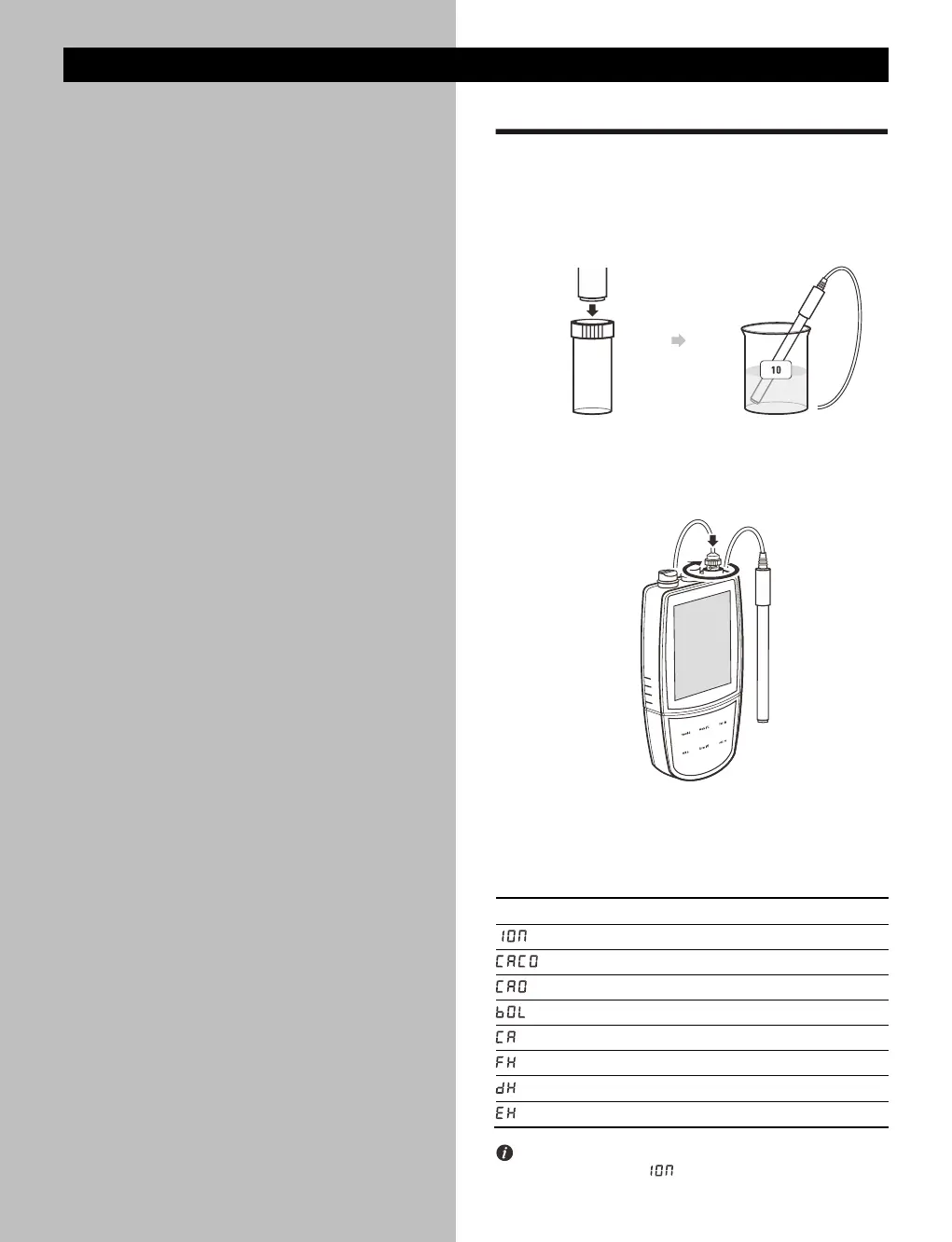Prior to Use
1. Take out the water hardness electrode from the carrying case.
2. Remove the protective cap and soak the electrode in 10 mmol/L
standard solution for 10 minutes.
Connecting the Electrode
Insert the BNC connector into the connector socket on meter, rotate
and push the connector clockwise until it locks.
Selecting the Measurement Mode
The meter contains 8 water hardness measurement modes. Press the
Mode key, the display will show corresponding icon and automatically
enter selected measurement mode.
Note, the meter allows entering the setup menu or performing
the calibration in the mode only.
