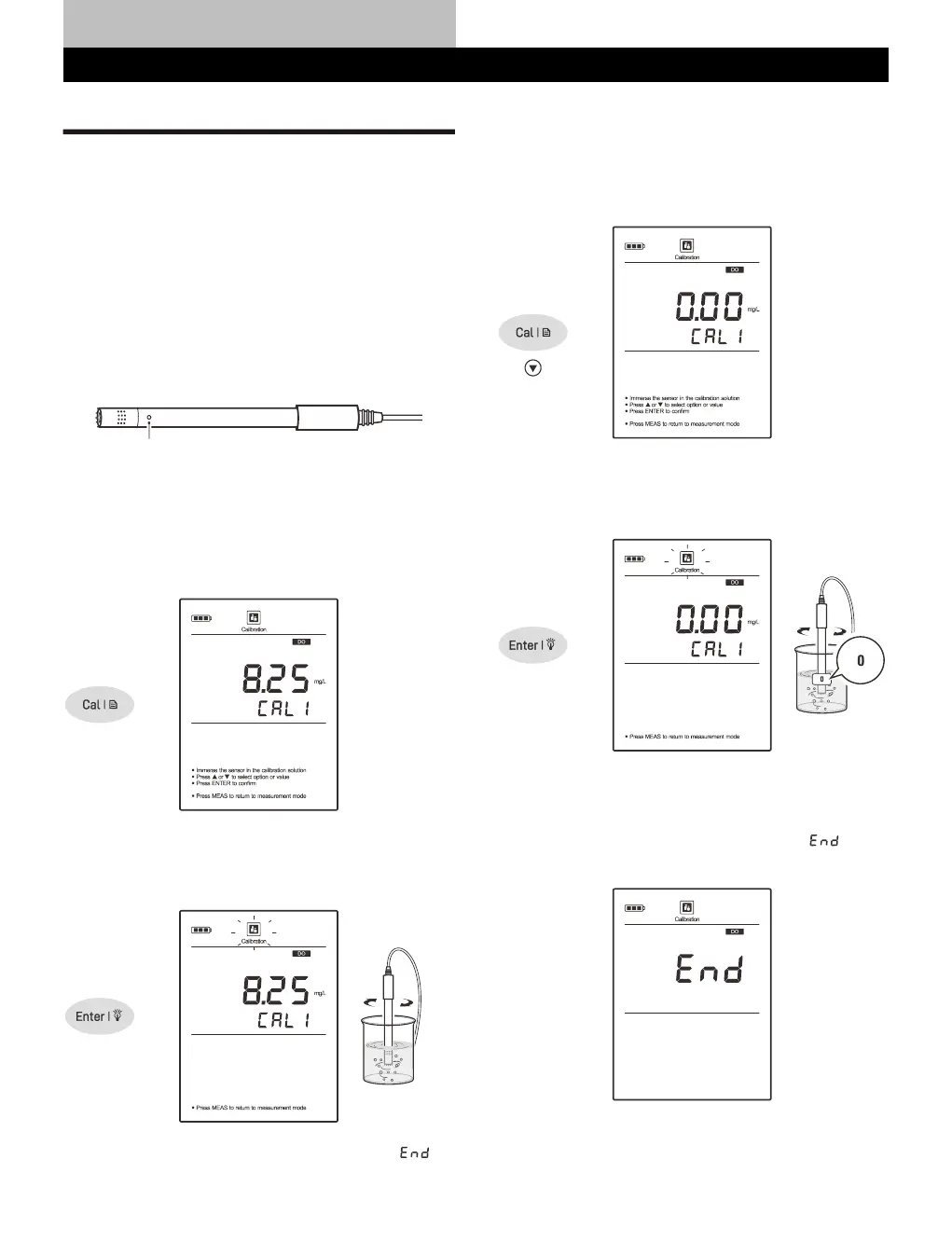Dissolved Oxygen Calibration
The meter allows 1 or 2 points calibration in the dissolved oxygen
mode. If you have selected the 1 point calibration in the setup menu,
we recommend that you perform a 100% saturation calibration in the
air-saturated water. If the 2 points calibration is selected, the zero
oxygen solution needs to be used.
During the calibration and measurement, the temperature sensor on
electrode must be immersed in solution completely and the solution
should keep 0.3 m/s of minimum flow rate to avoid oxygen starvation
at the membrane.
DO Calibration in mg/L or ppm Mode
1.1 Press the Mode key to enter the dissolved oxygen concentration
mode and select the 1 point calibration in the setup menu.
1.2 Press the Cal key, the display shows 8.25 mg/L / CAL1 (@25° C).
1.3 Place the dissolved oxygen electrode into the air-saturated water
for 10 minutes and stir gently. Press the Enter key, the meter
begins the calibration, the Calibration icon continuously flashing.
1.4 When the reading has stabilized, the meter will show and
return to the measurement mode.
2 Points Calibration
2.1 Ensure that you have selected 2 points calibration in the setup
menu.
2.2 Press the Cal key and key, the meter shows 0.00 mg/L / CAL1.
2.3 Place the dissolved oxygen electrode into the zero oxygen solution
for about 10 minutes and stir gently. Press the Enter key to begin
the calibration.
2.4 When the reading has stabilized, the display will show 8.25 mg/L
/ CAL 2 (@25° C). The meter prompts you to continue with second
point calibration.
2.5 Repeat the step 1.3 above until the meter shows .
Calibration is completed.
DO Calibration in % Saturation Mode
3.1 Press the Mode key to enter the % saturation mode and select
the 1 point calibration in the setup menu.
