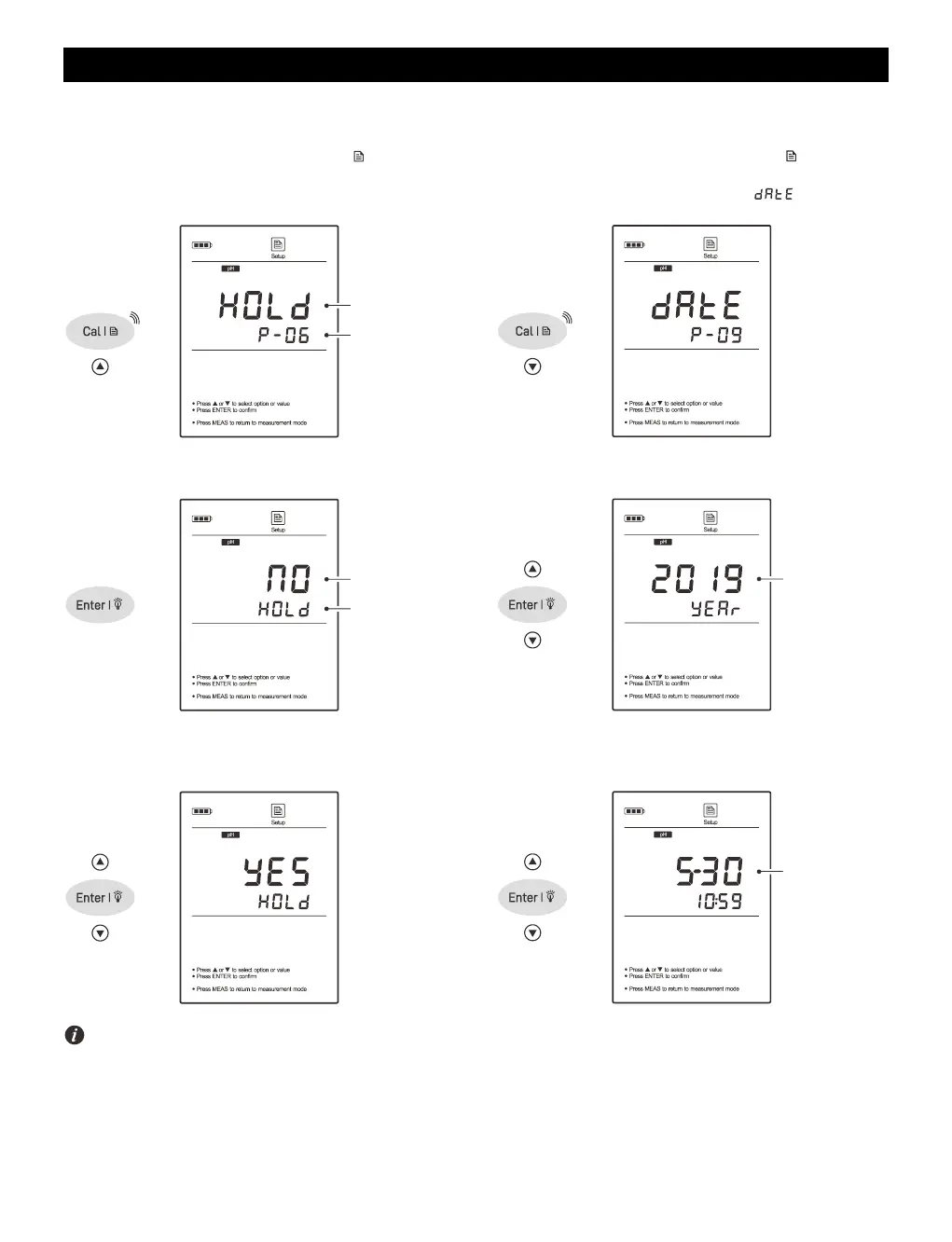Setting a Default Option
1.1 In the measurement mode, press and hold the key to enter the
setup menu.
1.2 Press the key to select a menu item.
1.3 Press the Enter key, the meter shows the current option.
1.4 Press the / key to select a desired option, press the Enter
key to save.
To exit the setup menu without saving changes, press the Meas key.
Setting the Date and Time
2.1 In the measurement mode, press and hold the key to enter the
setup menu.
2.2 Press the key until the meter shows (date).
2.3 Press the Enter key, the meter shows the current year.
2.4 Press the / key to set the year, press the Enter key to switch
to the date and time options.
2.5 Press the / key to set the month, day, hours and minutes,
press the Enter key to save until the meter returns to the
measurement mode.
