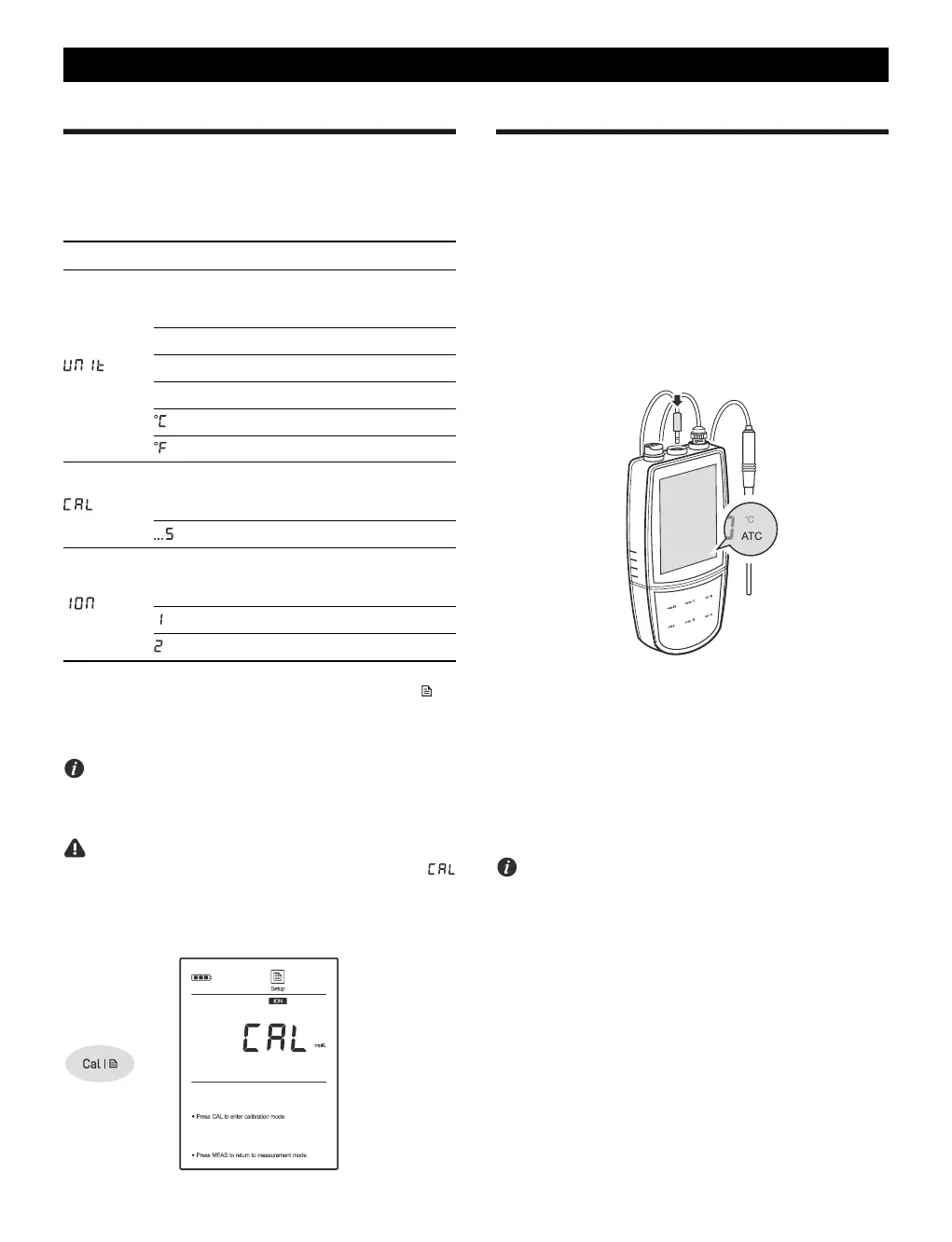If you want to change the current settings, press and hold the key
to enter the setup menu. Press the / key to select an option and
press the Enter key to confirm.
Refer to the Setting a Default Option section for detailed
instructions on page 8.
If the ion concentration unit has converted, the meter will show
always and wait for calibration. Press the Cal key and refer to the
Ion Calibration section to perform the calibration, the meter will
switch to selected concentration unit when calibration is completed.
Temperature Compensation
Due to the temperature difference between the standard and sample
solutions will cause approximately 2% measurement error for every
degree centigrade of temperature change, we recommend to enable
the temperature compensation during the calibration and
measurement.
Automatic Temperature Compensation
Connect the temperature probe to meter, the ATC icon appears on the
display, the meter is now switched to the automatic temperature
compensation mode.
Manual Temperature Compensation
If the meter does not detect a temperature probe, the degrees Celsius
icon (°C) will show on the display indicating the meter is switched to
the manual temperature compensation mode. To set the temperature
value follow the steps below.
1. Press and hold the °C key to enter the temperature setting.
2. Press the / key to modify the temperature value.
3. Press the Enter key to save.
Press and hold the / key will make the value change faster.
