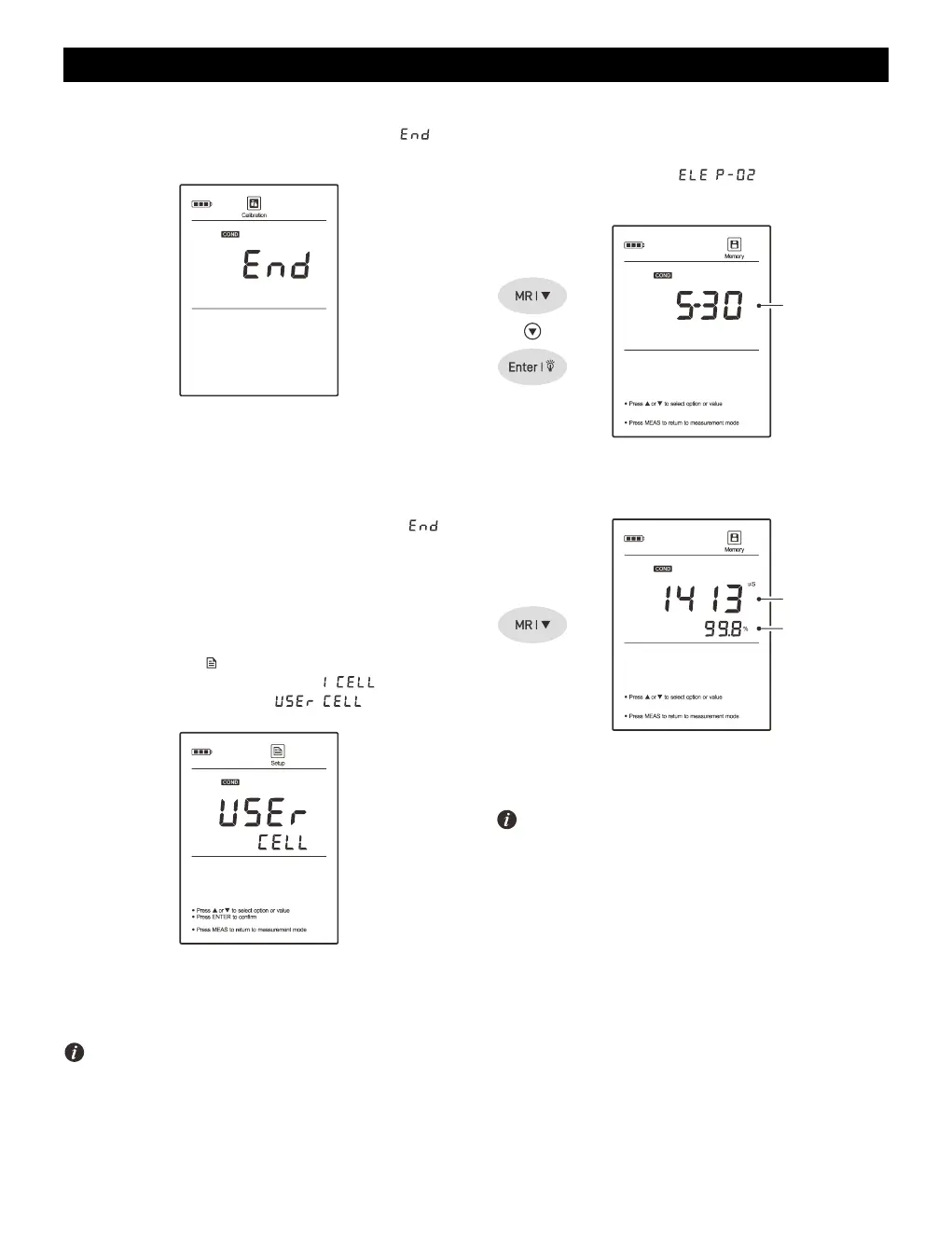1.5 When the reading has stabilized, the meter will show and
return to the measurement mode.
Multipoint Calibration
2.1 Ensure that you have selected 2 to 5 points calibration in the
setup menu. When the first calibration point is completed, the
display will show ----/CAL2. The meter prompts you to continue
with second point calibration.
2.2 Repeat steps 1.3 and 1.4 above until the meter shows .
Calibration is completed.
Manual Calibration
The meter provides an easy manual calibration mode. If the conductivity
standard solution is not ready, you are able to use this method to
calibrate the meter.
3.1 Press and hold the key to enter the setup menu.
3.2 Press the Enter key, the display shows / .
3.3 Press the / key to select / .
3.4 Press the Enter key, the first digit begins flashing.
3.5 Press the / key to set the cell constant, press the Enter key
to save until the meter returns to the measurement mode.
• Performing the conductivity calibration will simultaneously
calibrate the corresponding TDS, salinity and resistivity values.
• To exit the calibration without saving changes, press the Meas
key.
Viewing the Calibration Log
4.1 Press the MR key in the measurement mode and press the
key until the meter shows / (Electrode / Page 2).
4.2 Press the Enter key, the meter shows the last calibration date.
4.3 Press the key to view the calibration point and cell constant
(e.g., 0.998).
4.4 Press the key to view the next data set.
4.5 To exit the calibration log, press the Meas key.
If the meter is not calibrated with standard solution, the display will
show ---- only.
