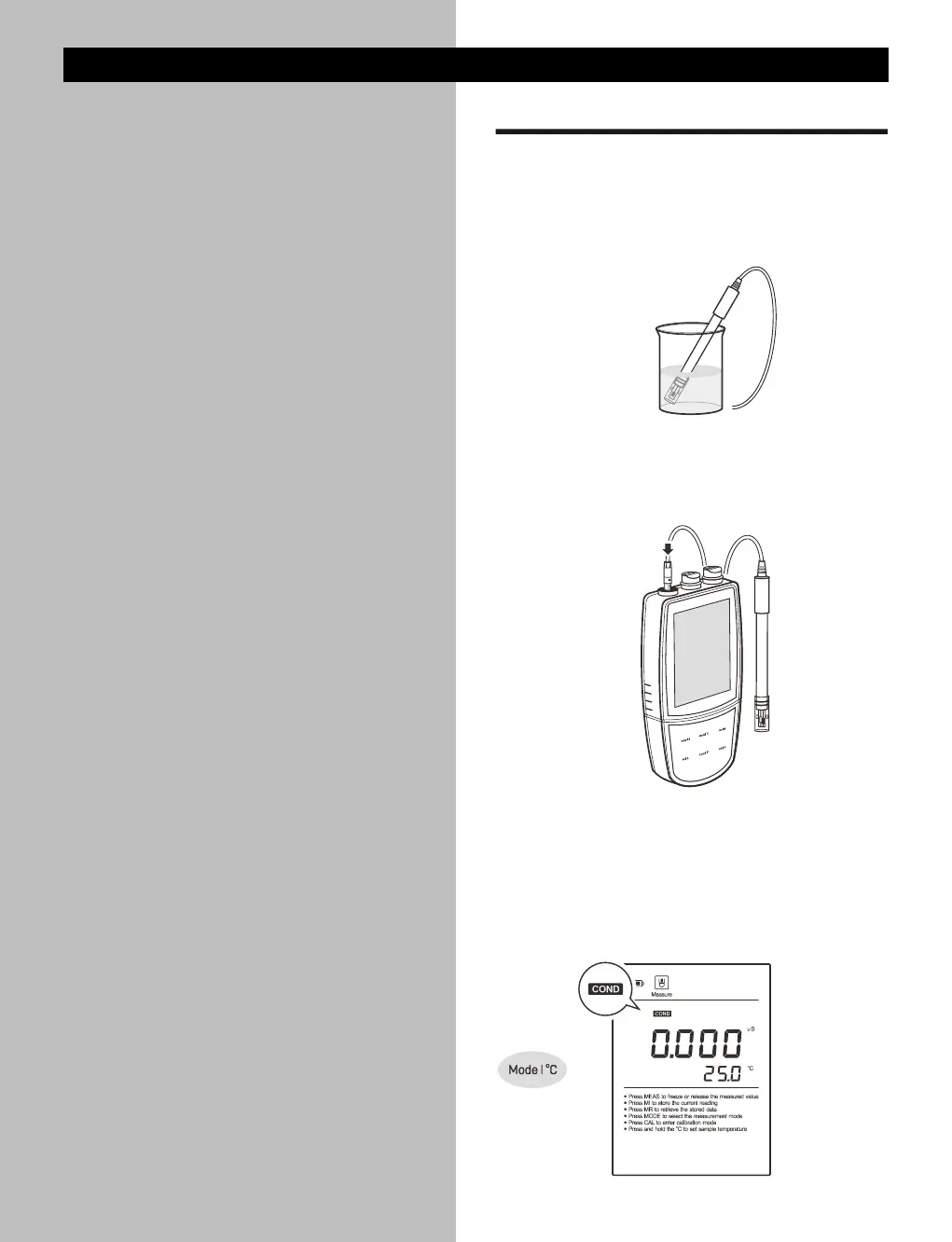Conductivity/ TDS/Salinity/
Resistivity
Calibration and Measurement
This section is applicable to model
• 530/531/540
• 900P/901P/902P/904P
Prior to Use
1. Take out the conductivity electrode from the carrying case.
2. Soak the electrode for about 10 minutes in tap water to remove
dirt and oil stains on the sensor surface.
Connecting the Electrode
Insert the 6-pin connector into the connector socket on meter, ensure
the connector is fully seated.
After connection is completed, DO NOT pull on the sensor cable.
Always make sure that the connector is clean and dry.
Selecting the Measurement Mode
Press the Mode key, the meter will show the conductivity (COND),
TDS, salinity (SAL) and resistivity (RES) icons. Select a desired mode.
