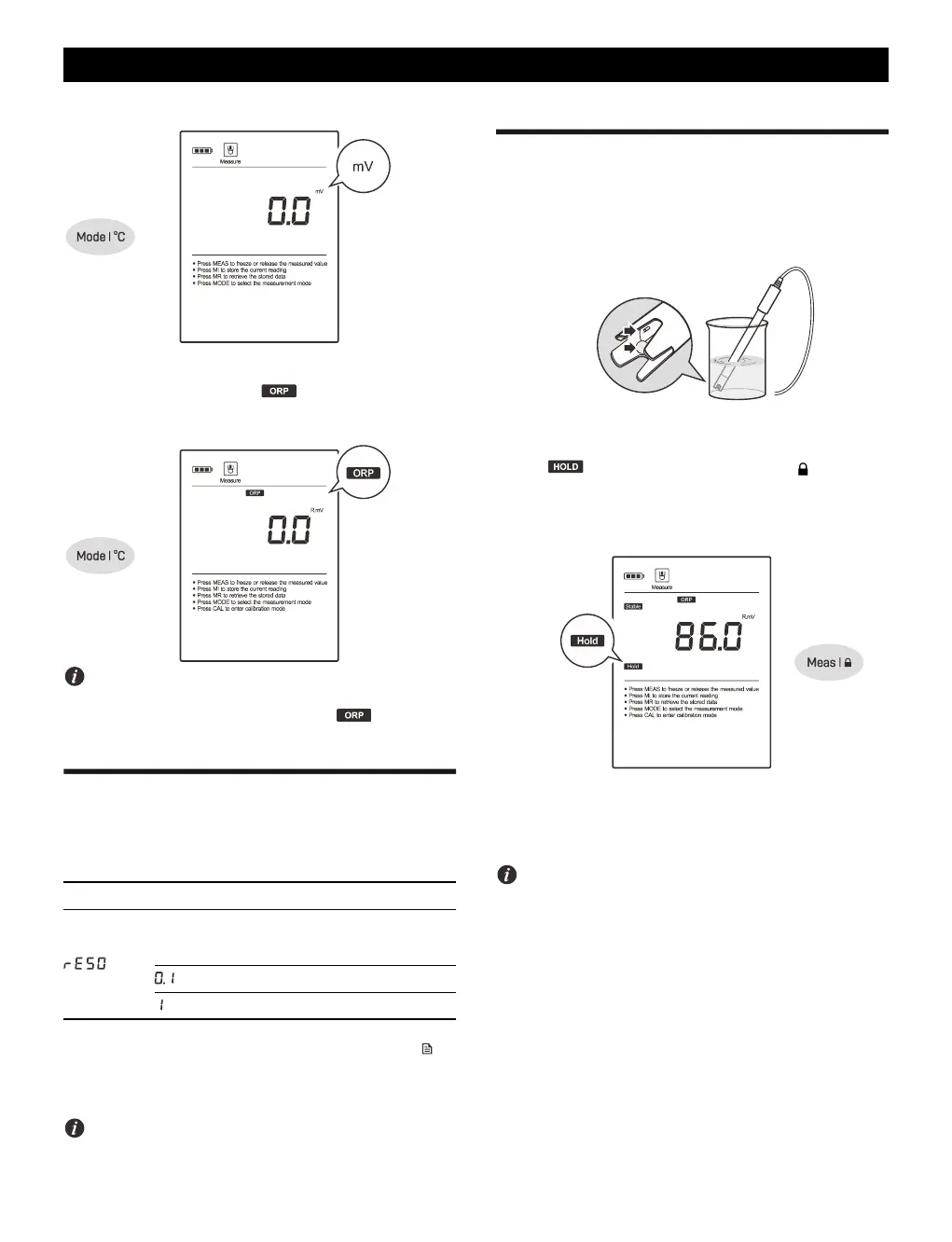• Relative millivolt (R.mV)
Press the Mode key until the icon appears on the display,
the meter enters the relative mV measurement mode.
Note, the meter only allows entering the setup menu or performing a
calibration or viewing the calibration log in the mode.
ORP Settings
The meter contains 1 ORP setting and 7 general settings in the setup
menu.
If you want to change the current settings, press and hold the key
to enter the setup menu. Press the / key to select an option and
press the Enter key to confirm.
Refer to the Setting a Default Option section for detailed
instructions on page 8.
mV Measurement
1. Rinse the ORP electrode with distilled water. Place the electrode
into the sample solution and stir gently. Note, the sensing
element and liquid junction must be completely immersed into
the solution.
2. If the Auto-Hold option in the setup menu is enabled, the meter
will automatically sense a stable reading and lock measurement,
the icon appears on the display. Press the key to resume
measuring.
If the option is disabled, the meter will continuously measure and
update the readings.
3. Wait for the measurement to stabilize and record the reading.
4. When all of the samples have been measured, rinse the electrode
with distilled water and soak in 4M KCl solution.
• The ORP electrode may give unstable readings in solutions that
contain chromous, vanadous and titanous ions or other ions that
are stronger reducing agents than hydrogen or platinum.
• If the meter shows ---- indicating the measurement exceeds the
range, remove the electrode from the sample immediately.
• To record the measurement at the predefined time intervals, refer
to the Interval Readings section on page 40.
