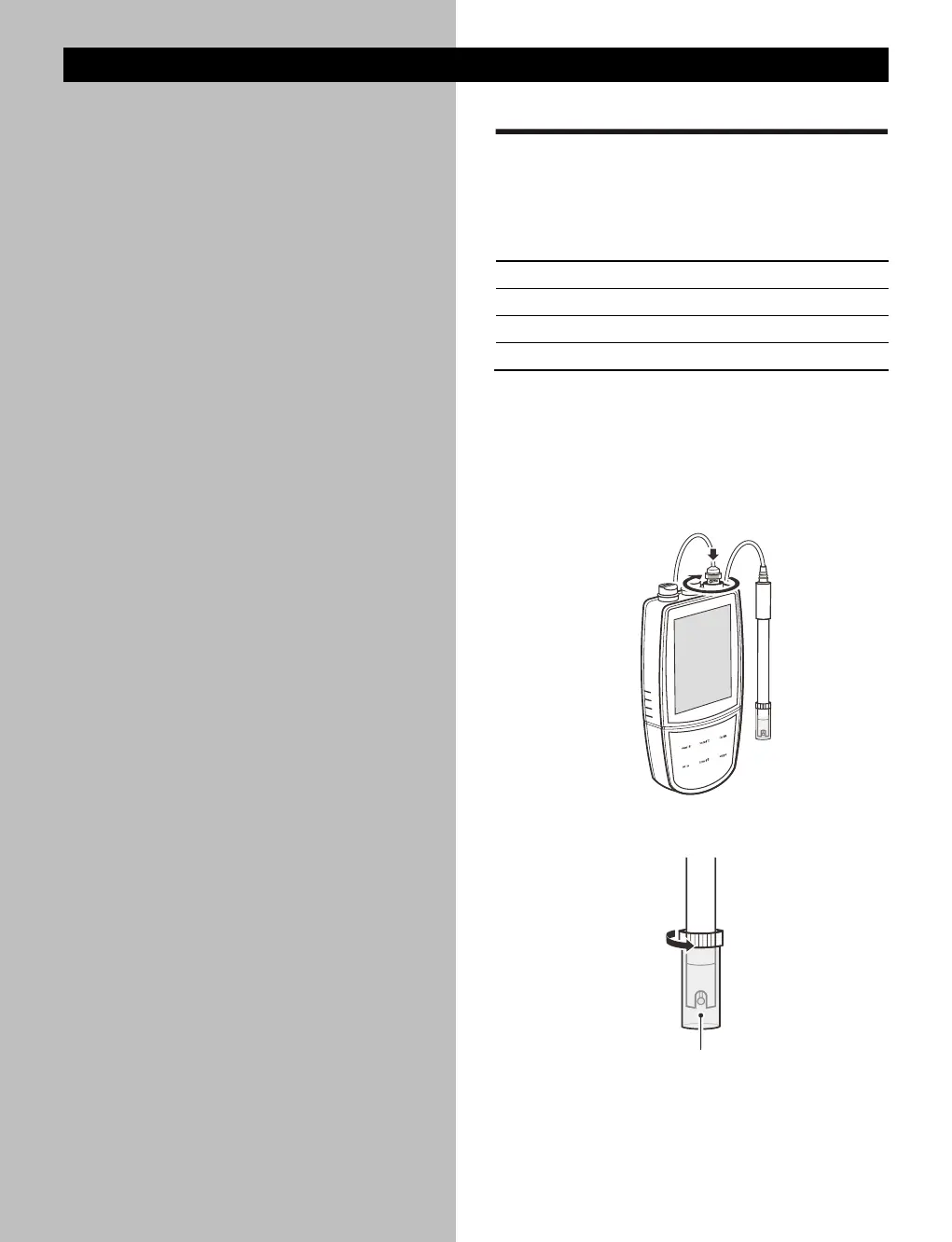Prior to Use
The meter is capable of measuring the oxidation reduction potential
of aqueous solutions through connecting an ORP electrode, selectable
sensor includes following options.
Connecting the Electrode
1. Select a suitable ORP electrode.
2. Insert the BNC connector into the connector socket on meter,
rotate and push the connector clockwise until it locks.
After connection is completed, DO NOT pull on the sensor cable.
Always make sure that the connector is clean and dry.
3. Remove the protective cap from the bottom of the electrode.
Selecting the Measurement Mode
• Raw millivolt (mV)
Press the Mode key until the measurement unit mV appears on
the display, the meter enters the absolute mV measurement mode.
