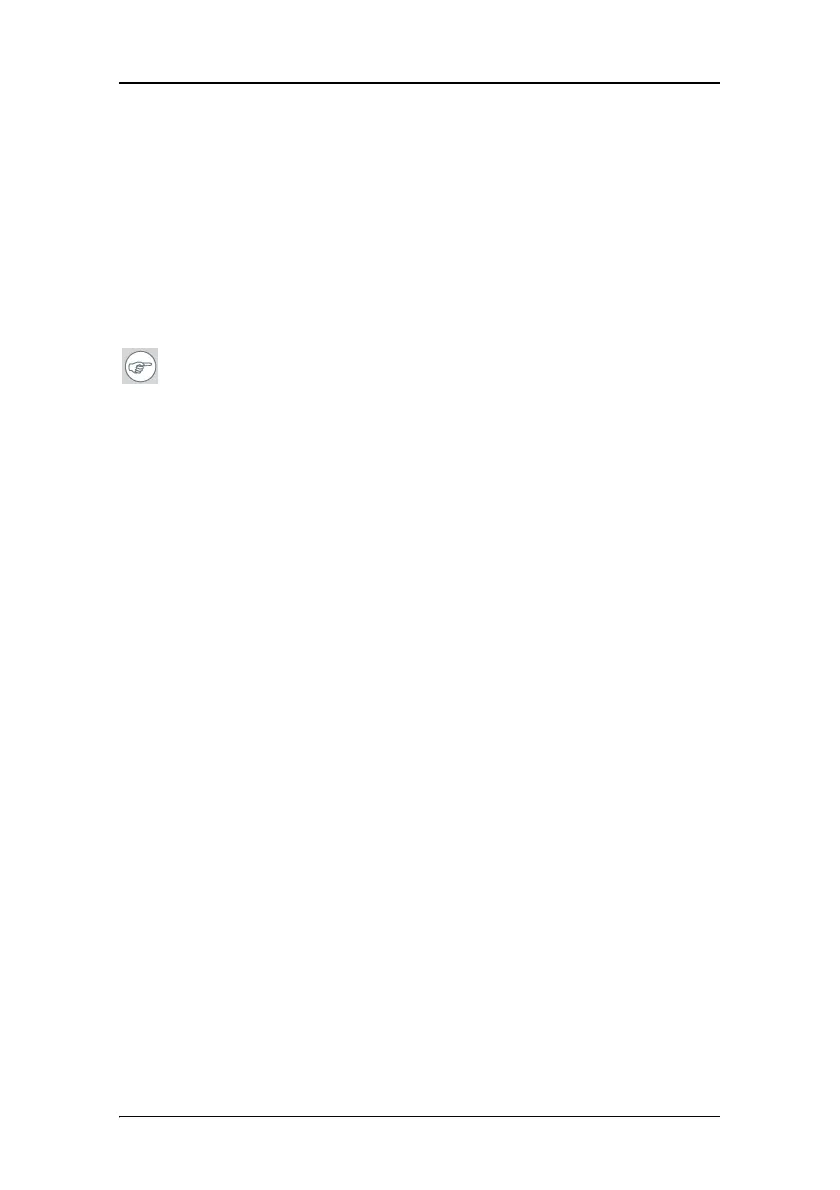BARCOMED CORONIS Display properties
21
currently selected BarcoMed display controller. The BarcoMed
Hardware Configuration utility is implemented in a Wizard format,
which guides the user through the flash update procedure. The
user will be prompted to select a firmware update file to use for
the update process. This file will be provided by Barco Medical
Imaging Systems if and when a firmware update is required.
Using the Barco Display Tab
Note: The BarcoMed Display Tab is not available for the MXRT
family of Barco display controllers.
Displays: All of the available Barco display controllers of the same
type as the currently selected display controller are shown here
graphically, with one display icon representing each output of a
display controller.
Properties: Clicking on this button provides detailed information
about the currently selected display, which is represented by the
monitor icon with the black frame around it.
BarcoMFD library: Displays the version of the barcomfd library in
use. This library provides APIs for interacting with the displays.
CORONIS Display Properties
This screen shows properties of the currently active display.
Name: Displays the model name of the display.
Serial Number: Displays the serial number of the display.
Backlight RunTime: This is the amount of time in hours that the
back light has been on. The backlight will typically last a very long
time, but will only be able to hold a calibrated output of 500 cd/
m² for 17000 hours, after which time it will become slowly
dimmer. For displays calibrated at 500 cd/m², an estimate of how
long it will be before a backlight replacement is needed = 17000
hours – backlight age.