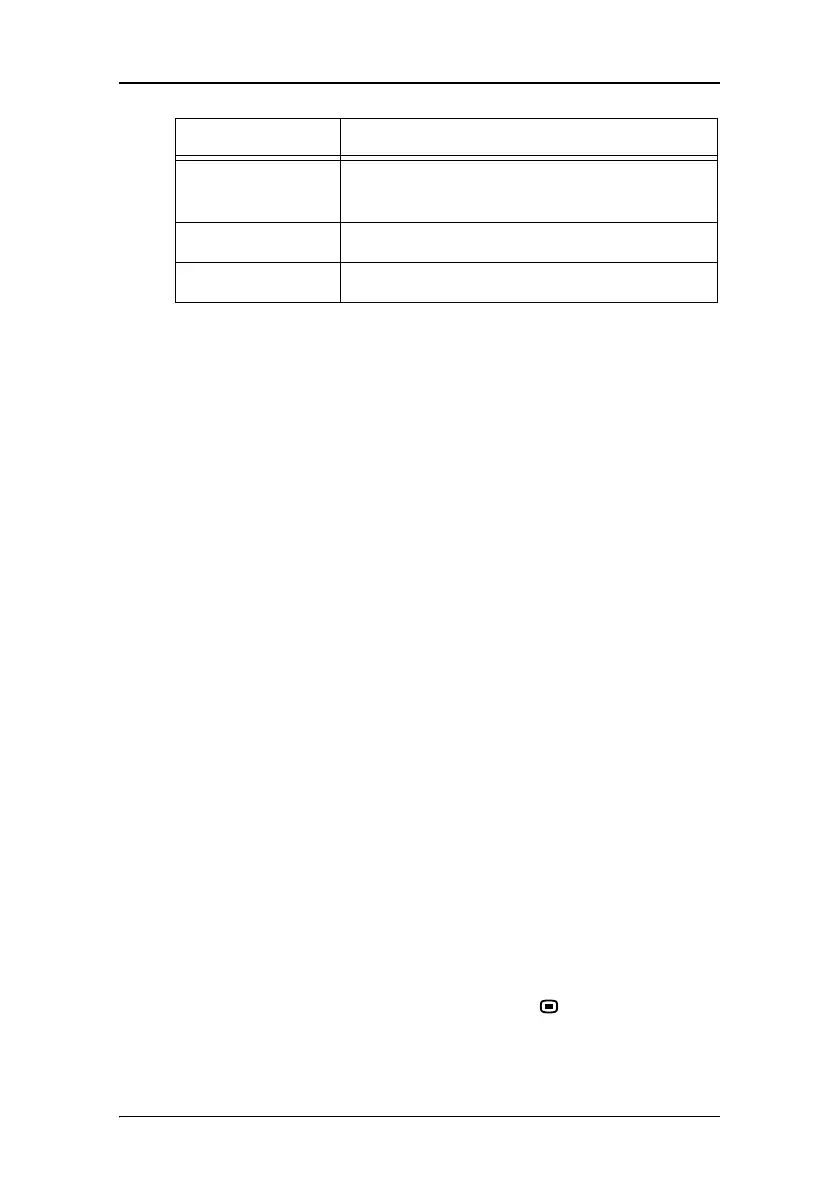On-screen display (OSD)
49
Adjusting Luminance and Color
Concepts
• On a grayscale display you can adjust the luminance target. On a
color display you can adjust the color target.
• The color target combines the luminance target and color
temperature.
• The color temperature can be defined in Kelvin units or (x,y) co-
ordinates.
• After changing the target, the display’s backlight and color
amplifiers (color displays only) will be adjusted until the target
is reached.
• The I-Guard sensor constantly measures the luminance and color
temperature (color displays only). These measurements are
used to adjust and stabilize the luminance and color
temperature (color displays only).
Luminance target (grayscale displays)
To change the luminance target:
1. Touch any of the soft touch keys.
The front illumination is switched on.
2. While the illumination is on, touch the Enter
touch key to
display the main menu.
Nr reconfigura-
tions
Indicates the number of reconfigurations
Nr TFC retries The number of TFC retries
Nr PIX retries The number of PIX retries
Name Description