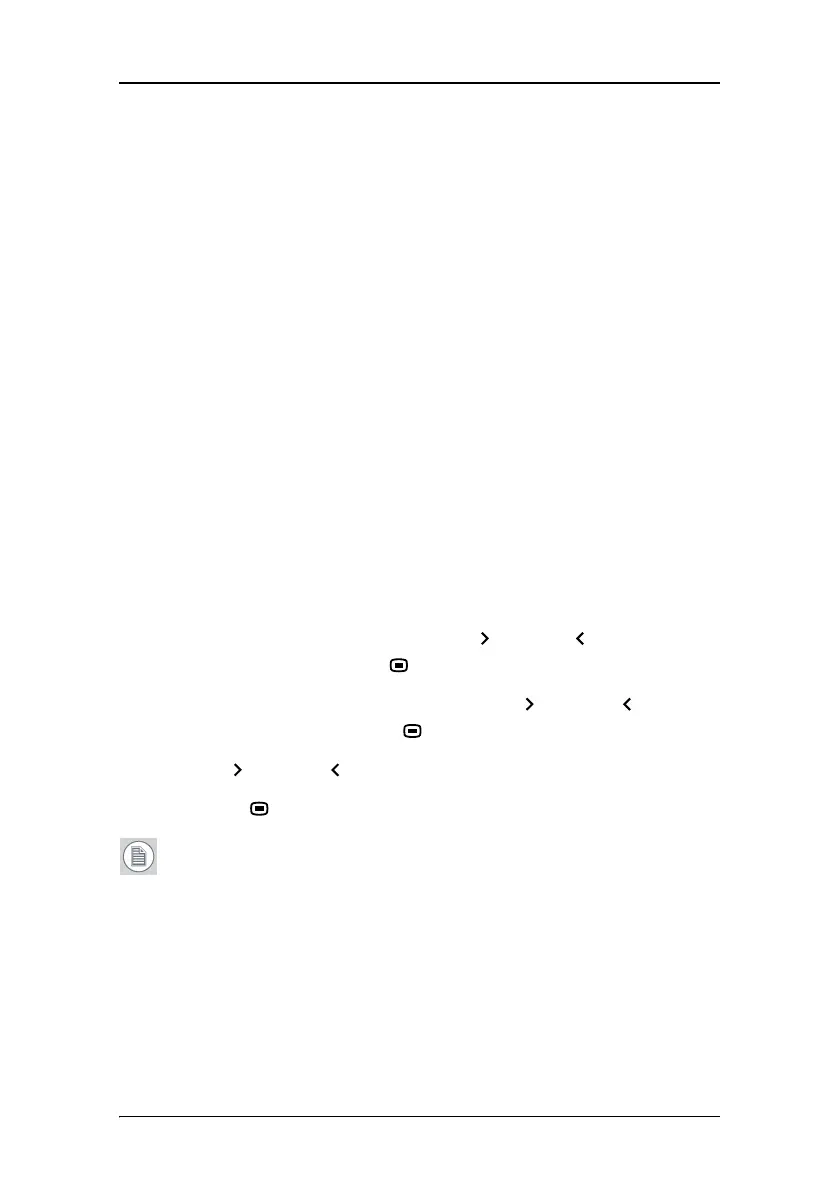On-screen display (OSD)
55
ALC & DICOM Options
Continuous DICOM ALC
Introduction
When you select the DICOM DF, the display offers the possibility to take
the ambient light into account for calculating the DICOM display
function. This function is called Continuous DICOM ALC (ALC is short for
Ambient Light Compensation).
When Continuous DICOM ALC is switched on, the display will
continuously adapt the DICOM DF based on the average measured
ambient light.
When it is switched off, the DICOM DF will be recalculated only when
another DICOM Offset is selected.
To switch continuous DICOM ALC on/off:
1. Select the DICOM display function. See To select a display
function (DF):, on page 53
2. In the Display Function menu, use Up
or Down to select ALC &
DICOM Options. Use Enter
to enter the submenu.
3. In the ALC & DICOM Options menu, use Up
or Down to select
Cont. DICOM ALC. Use Enter
to go into edit mode.
4. Use Up
or Down to select On or Off.
5. Use Enter
to save the changes.
Note: The ambient light is measured by the ALC sensor at the
front.
DICOM offset
Introduction
When Continuous DICOM ALC is switched off, the DICOM DF will be
recalculated only when another DICOM Offset is selected. The DICOM DF
will be recalculated based on the new offset setting.