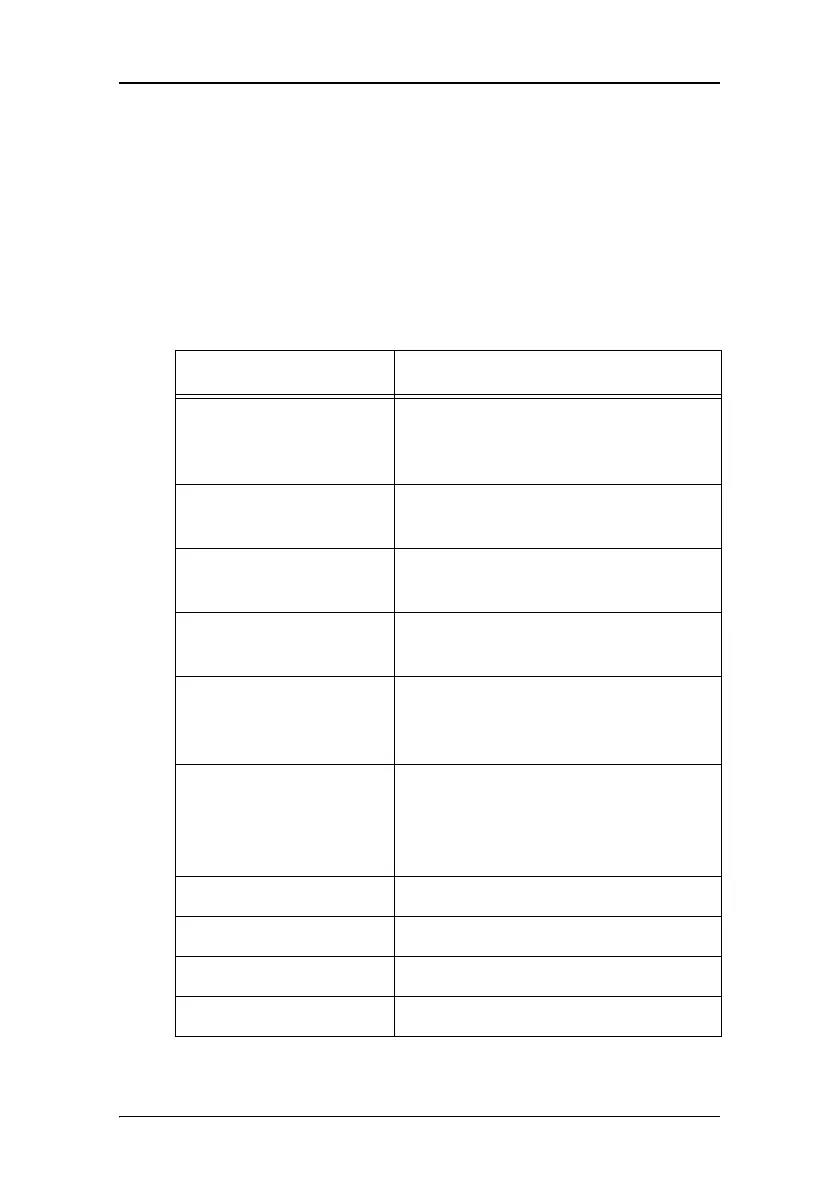On-screen display (OSD)
31
On-screen display (OSD)
Complete OSD
Luminance and color menu
Luminance and color menu
Name Description
Measured luminance Indicates the actual luminance mea-
sured by the I-Guard sensor. This is a
read-only value.
Measured x* Indicates the actual measured x co-
ordinate (color).
Measured y* Indicates the actual measured y co-
ordinate (color).
Luminance target Allows to manually adjust the lumi-
nance target. See note below.
Color target* Allows to select from a list of fac-
tory-defined and user-defined color
targets.
Color definition* Jumps to the color definition sub-
menu, which allows to change the
definition of the user-defined color
targets.
Manual backlight Manual backlight adjustment
Multiplier red* Manual R adjustment
Multiplier green* Manual G adjustment
Multiplier blue* Manual B adjustment