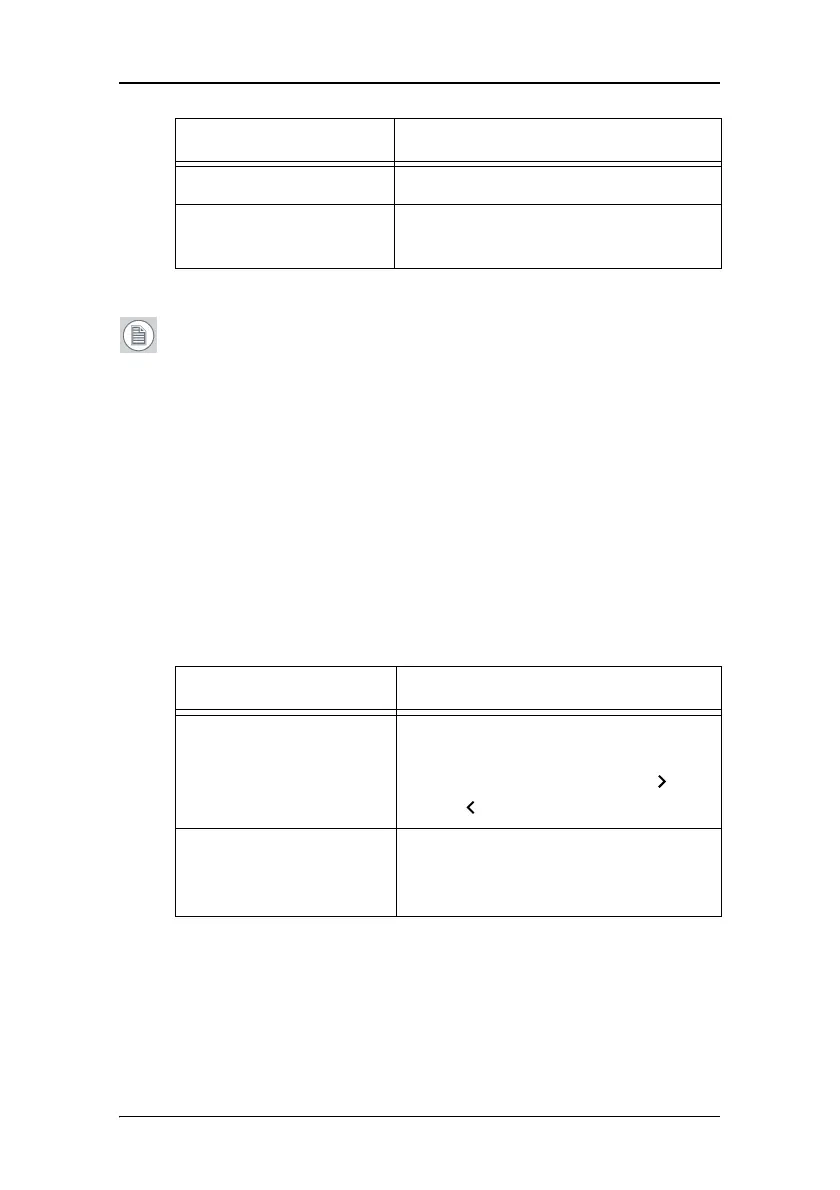On-screen display (OSD)
32
* Available only on color displays
Note:
When you change the luminance target, the display will adjust its
backlight to reach the target. This can be seen in the Measured
luminance line.
When the luminance target cannot be reached, e.g., due to aging of the
backlight, the Measured luminance line changes to Minimum value
reached or Maximum value reached.
Color definition submenu*
* Available only on color displays
A color target is defined by its luminance target and color temperature.
The color definition submenu allows to edit these values.
Stabilizer Switches I-Guard stabilizer on/off
BLOF state Indicates the current BLOF (backlight
sensor) state.
Name Description
Color name Indicates the color target you are
editing. You can select another color
target to edit by using the Up and
Down touch keys.
Luminance target Allows to select the luminance tar-
get that corresponds to the color
target.
Name Description