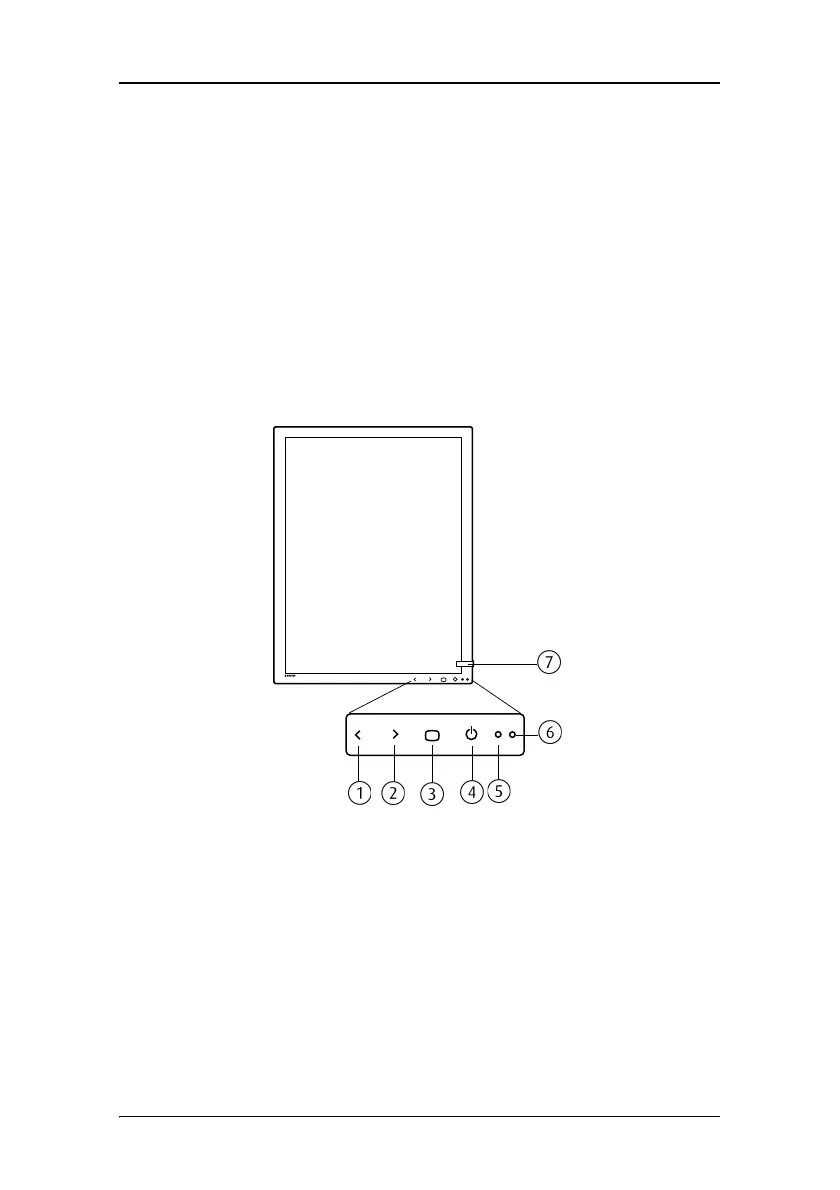Display controls
27
Display controls
Overview of controls
The front controls are soft touch keys.
When you touch any of them while no on-screen display (OSD) is on the
screen, the front illumination is switched on for a few seconds.
When you touch a key again while the illumination is on, the function of
the key is executed.
Figure 2: Front view
1. Left/Down
To move down or decrease values in the OSD.
2. Right/Up
To move up or increase values in the OSD.
3. Enter