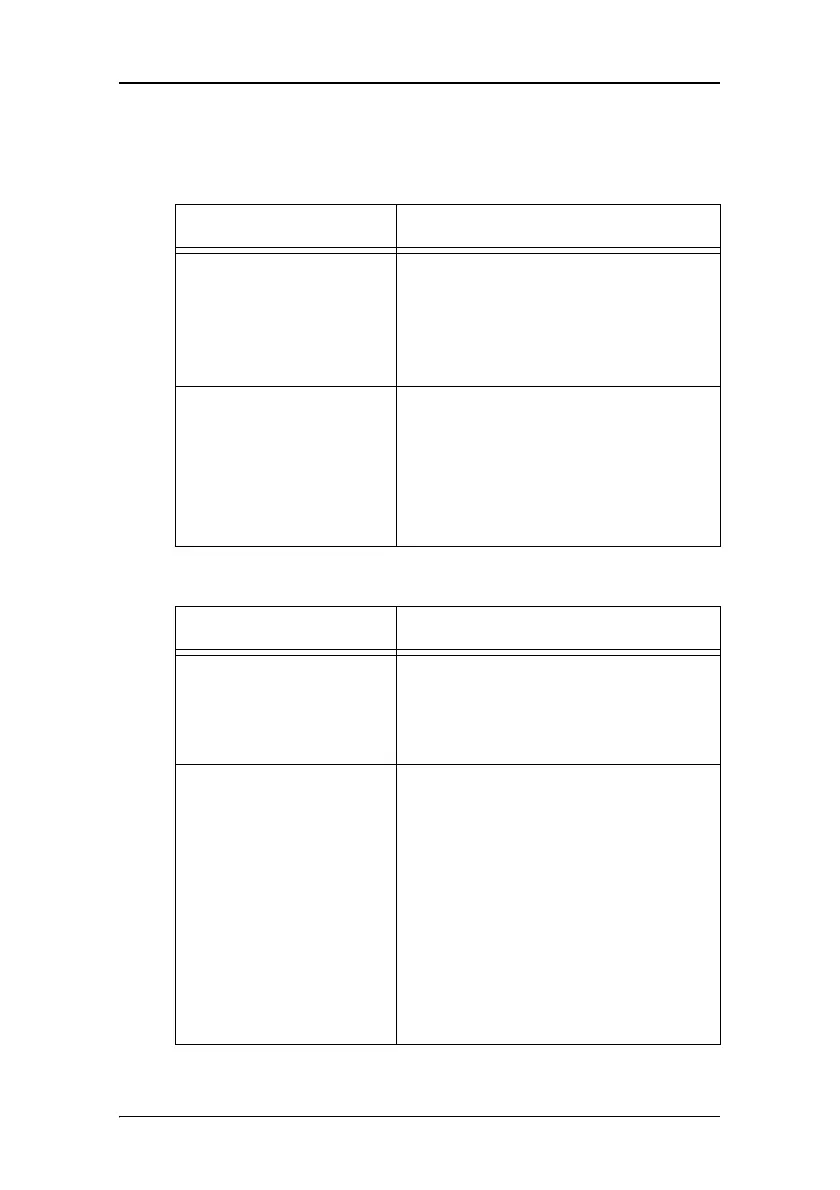On-screen display (OSD)
35
Display Function menu
Display function menu
ALC & DICOM Options submenu
Name Description
Display function Allows to select from a list of pre-
defined display functions.
If the DICOM DF is selected, a num-
ber of additional settings is avail-
able.
ALC & DICOM options Jumps to the ALC & DICOM Options
submenu, which allows to edit the
settings for the DICOM display func-
tion.
This function is available only when
the DICOM DF is selected.
Name Description
Measured ambient
light
Indicates the ambient light actually
measured by the ambient light sen-
sor on the front of the display. This
is a read-only value.
Averaged ambient light Shows the average of the measured
ambient light since the display was
switched on.
When you execute the function
“Measure ALC Value”, this value will
be stored as the Measured ALC cor-
rection value for the selected read-
ing room, unless this value is higher
than the maximum ambient light
determined for the selected reading
room.