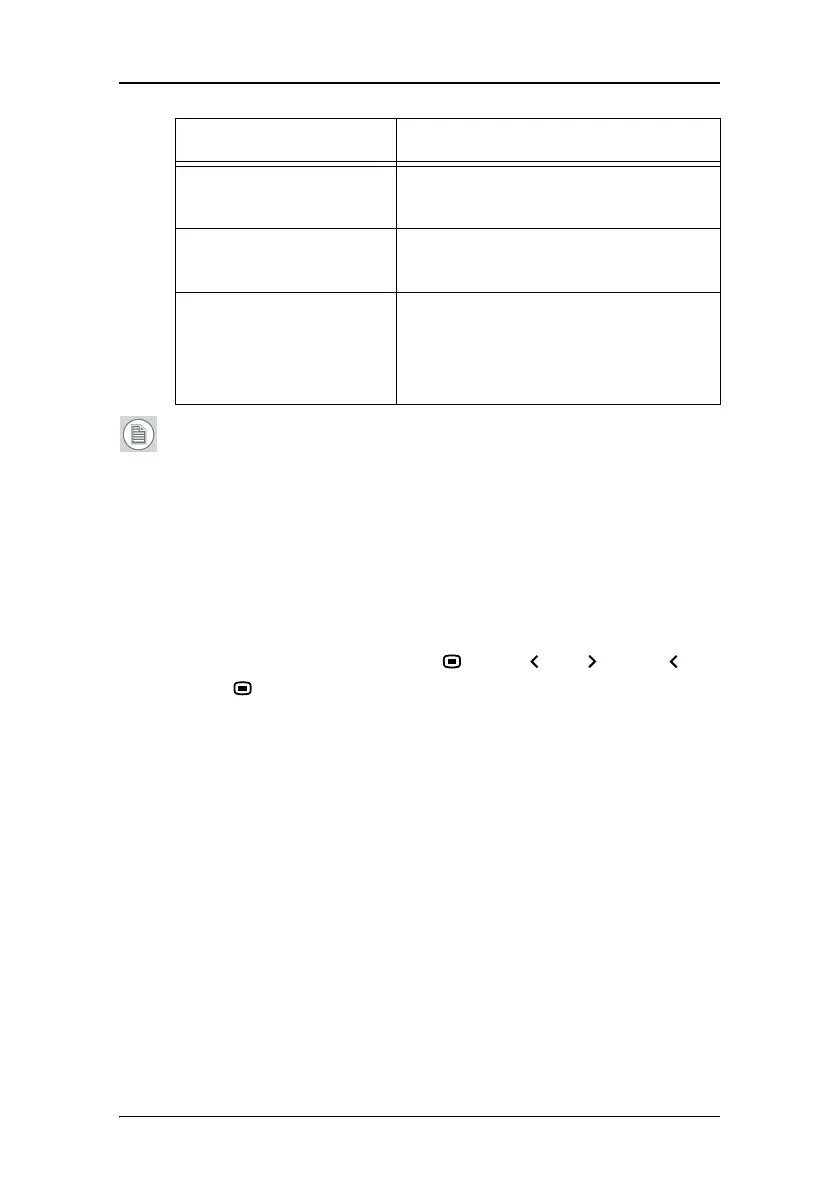On-screen display (OSD)
43
Note:
•The DPMS system will power down the display when the
connected computer is left idle for a certain time.
Barco recommends to switch DPMS on to prevent image burn-in
(image retention) on the LCD panel.
• To enter the user controls keycode, the OSD must not be visible.
Touch any of the soft touch keys to switch on the front
illumination. While the illumination is on, touch the following
keys in successive order: Enter
, Down , Up , Down ,
Enter .
Stabiliser Allows to switch the stabiliser on/
off.
Patch Allows to switch the I-Guard patch
on/off.
Burn-in-mode Allows to switch the burn-in test
pattern on/off. When switched on,
the display shows a white field
when no video signal is connected.
Name Description