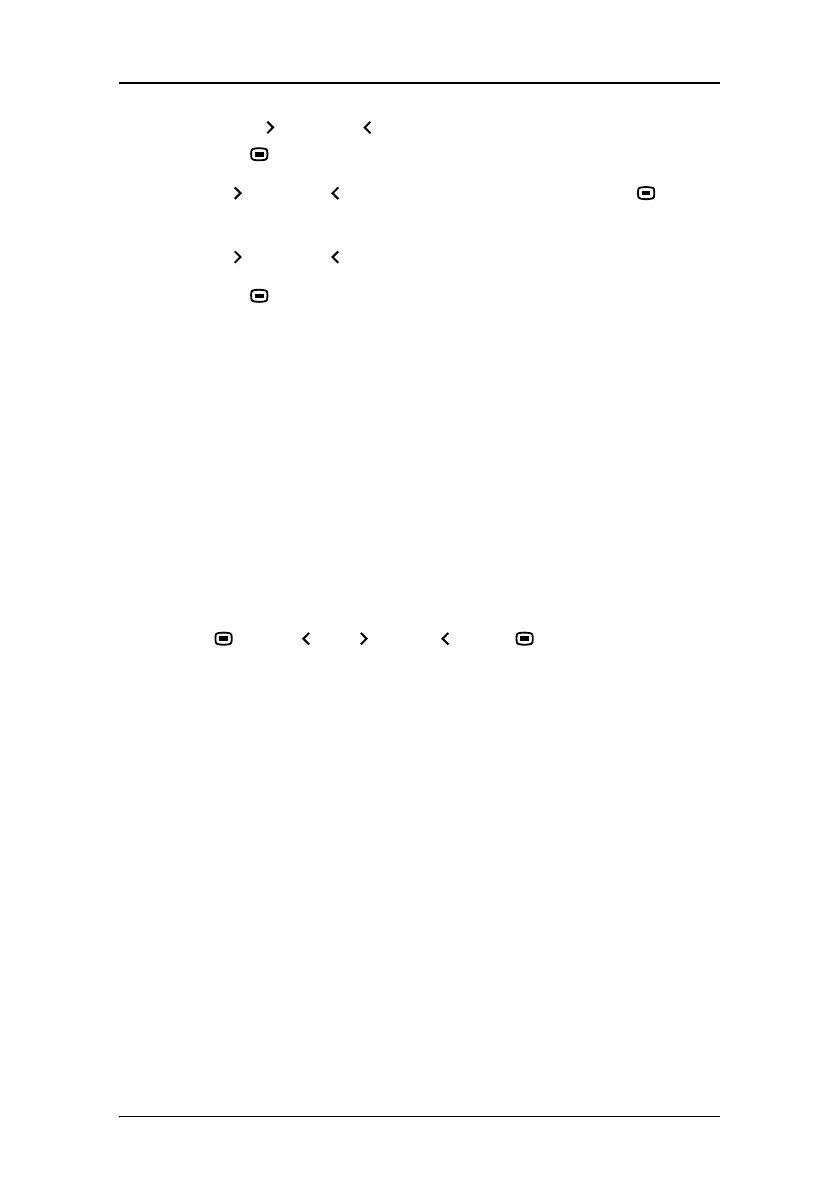On-screen display (OSD)
62
3. Use the Up or Down touch keys to select the Settings menu.
Use Enter
to open the menu.
4. Use Up
or Down to select User Controls. Use Enter to go
into edit mode.
5. Use Up
or Down to select Off.
6. Use Enter
to save the changes.
7. Exit the OSD
Now the user cannot display the OSD again until the user controls
keycode is entered (see below).
To enable the user controls again:
1. To enter the user controls keycode, the OSD must not be visible.
2. Touch any of the soft touch keys to switch on the front
illumination.
3. While the illumination is on, touch the following keys in successive
order:
Enter
, Down , Up , Down , Enter .
As a result, the User Controls setting in the Settings menu is switched
on again.