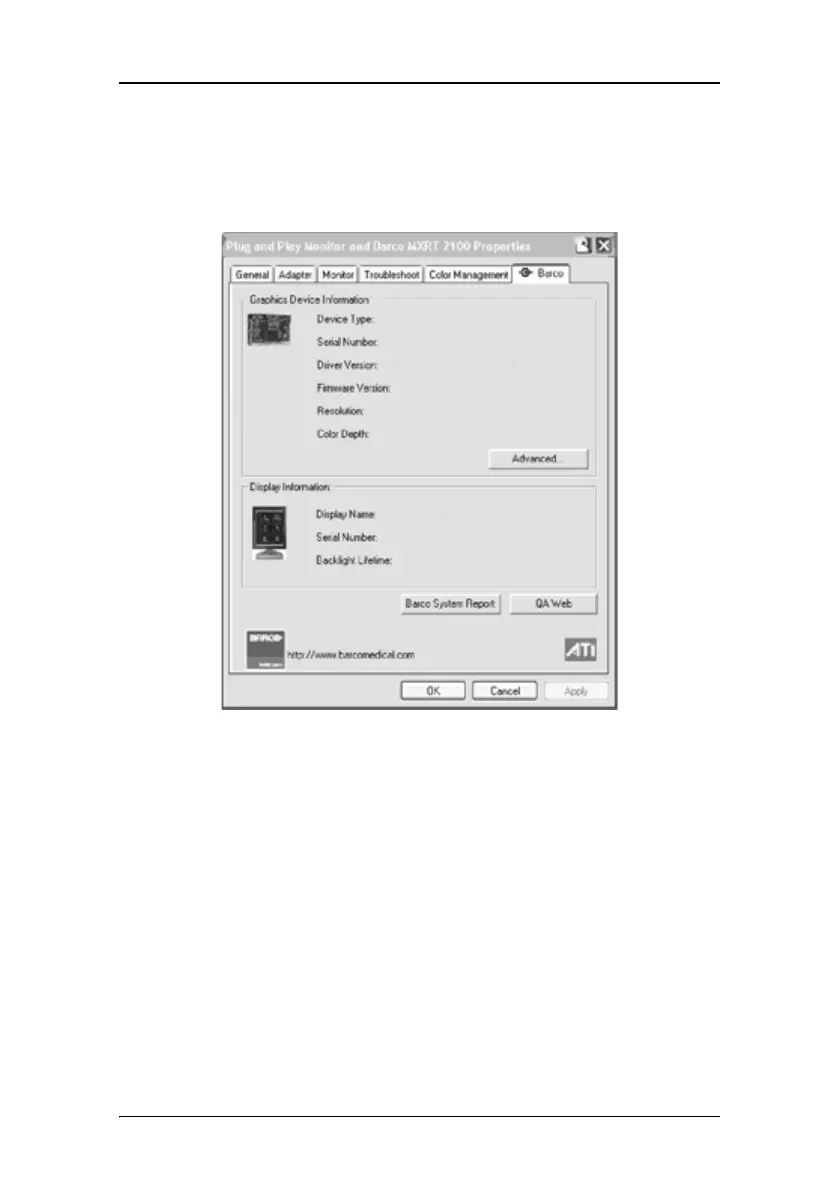BARCO MXRT control panel settings
9
provides information about the display. The bottom section allows
access to two Barco tools, Barco System Report and MediCal QAWeb.
Aslo, there is a active link to the Barco Medical Imaging Systems web
site.
Figure 1: Barco Tab
Barco System Report
The Barco System Report, also known as BarcoMed SelfExam, is a wizard
based tool which collects data about the components that are installed
in your system. This information is used by the Barco MIS Support team
when trying to resolve cusotmer issues.
MediCal QAWeb
Clicking on the MediCal QAWeb button will launch the MediCal QAWeb
application. Please refer to the MediCal QAWeb manual for information
about this application.