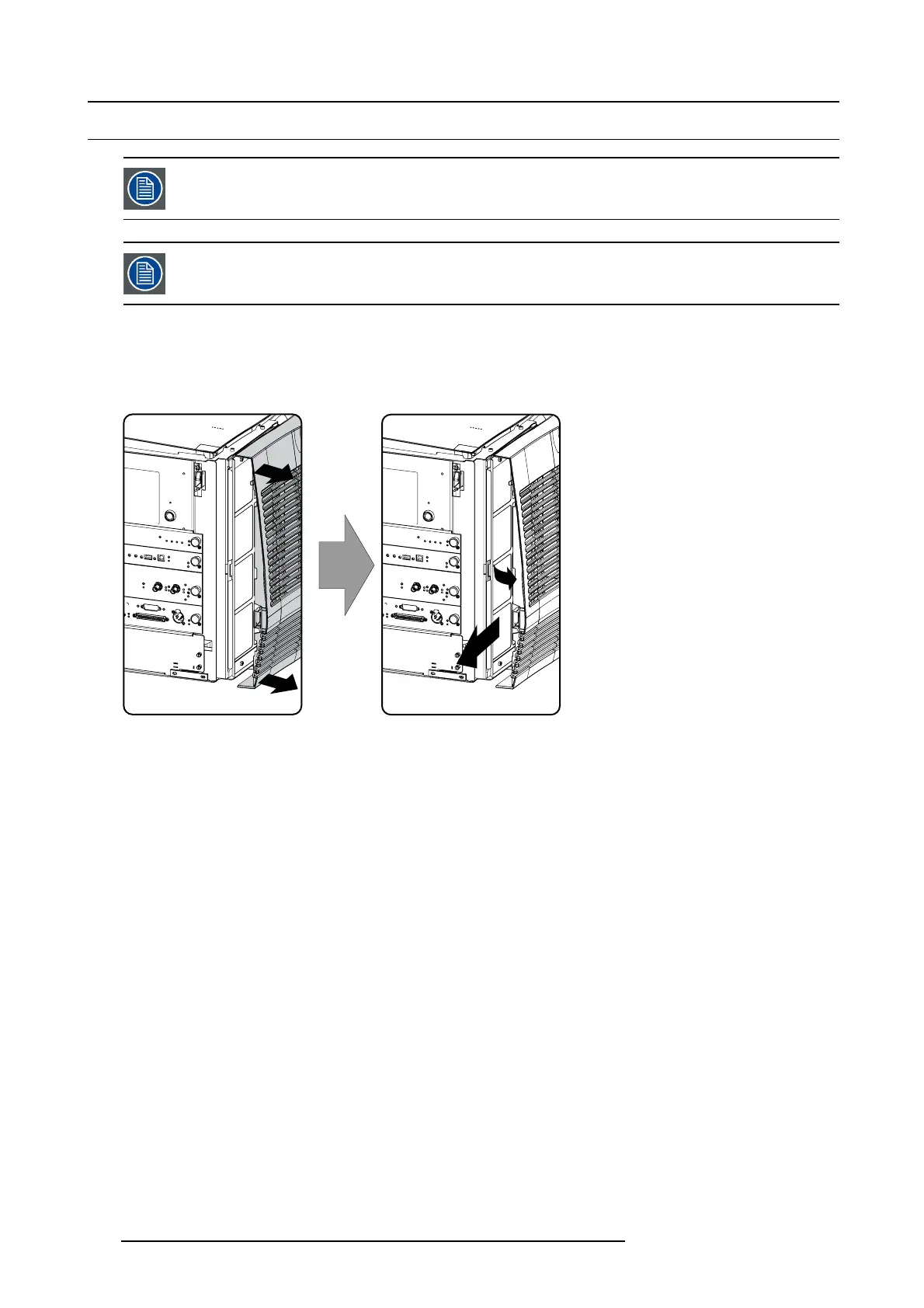11. Maintenance
11 .1 Removing the front dust filter
The front filter of the p rojector can b e rem ove d from the lamp side .
The filter can b e cleaned.
Remove the dust filter
1. Remov e the input cover of the projector, "Removal of the input cov er", page 89 .
2. Release the captive screw of the front cover.
Pull the left side of the front cover 5 centimeters forwards. Th ere is n o need to remove the cover completely.
Image 11-1
Dust filter access
3. Pull the sm all handle a little backw ards and then to the front of the projector until the filter frame is r eleased.
4. Slide the filter to the left.
104
R59770351 DP2K-20C 02/02/2010
